mootools
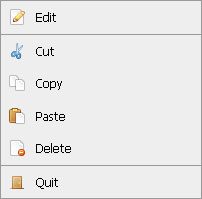
ContextMenu is a highly customizable, compact context menu script written with CSS, XHTML, and the MooTools JavaScript framework. ContextMenu allows you to offer stylish, functional context menus on your website.
ContextMenu是使用CSS,XHTML和MooTools JavaScript框架编写的高度可定制的紧凑型上下文菜单脚本。 ContextMenu允许您在网站上提供时尚,实用的上下文菜单。
XHTML菜单 (The XHTML Menu)
<ul id="contextmenu">
<li><a href="#edit" class="edit">Edit</a></li>
<li class="separator"><a href="#cut" class="cut">Cut</a></li>
<li><a href="#copy" class="copy">Copy</a></li>
<li><a href="#paste" class="paste">Paste</a></li>
<li><a href="#delete" class="delete">Delete</a></li>
<li class="separator"><a href="#quit" class="quit">Quit</a></li>
</ul>
Use a list of menu items with one link per item. The href attribute is especially important as it must be named the same as the menu's action, which you'll see below.
使用菜单项列表,每个项一个链接。 href属性特别重要,因为它的名称必须与菜单的action相同,您将在下面看到它。
样本CSS (The Sample CSS)
/* context menu specific */
#contextmenu { border:1px solid #999; padding:0; background:#eee; width:200px; list-style-type:none; display:none; }
#contextmenu .separator { border-top:1px solid #999; }
#contextmenu li { margin:0; padding:0; }
#contextmenu li a { display:block; padding:5px 10px 5px 35px; width:155px; font-size:12px; text-decoration:none; font-family:tahoma,arial,sans-serif; color:#000; background-position:8px 8px; background-repeat:no-repeat; }
#contextmenu li a:hover { background-color:#ddd; }
#contextmenu li a.disabled { color:#ccc; font-style:italic; }
#contextmenu li a.disabled:hover { background-color:#eee; }
/* context menu items */
#contextmenu li a.edit { background-image:url(edit.png); }
#contextmenu li a.cut { background-image:url(cut.png); }
#contextmenu li a.copy { background-image:url(copy.png); }
#contextmenu li a.paste { background-image:url(paste.png); }
#contextmenu li a.delete { background-image:url(delete.png); }
#contextmenu li a.quit { background-image:url(quit.png); }
Make the CSS look however you'd like. For the purposes of IE6, however, you'll want to set the link widths. Also note that the menu should be initialized as "display:none".
使CSS外观符合您的要求。 但是,出于IE6的目的,您需要设置链接宽度。 另请注意,菜单应初始化为“ display:none”。
MooTools JavaScript (The MooTools JavaScript)
var ContextMenu = new Class({
//implements
Implements: [Options,Events],
//options
options: {
actions: {},
menu: 'contextmenu',
stopEvent: true,
targets: 'body',
trigger: 'contextmenu',
offsets: { x:0, y:0 },
onShow: $empty,
onHide: $empty,
onClick: $empty,
fadeSpeed: 200
},
//initialization
initialize: function(options) {
//set options
this.setOptions(options)
//option diffs menu
this.menu = $(this.options.menu);
this.targets = $$(this.options.targets);
//fx
this.fx = new Fx.Tween(this.menu, { property: 'opacity', duration:this.options.fadeSpeed });
//hide and begin the listener
this.hide().startListener();
//hide the menu
this.menu.setStyles({ 'position':'absolute','top':'-900000px', 'display':'block' });
},
//get things started
startListener: function() {
/* all elements */
this.targets.each(function(el) {
/* show the menu */
el.addEvent(this.options.trigger,function(e) {
//enabled?
if(!this.options.disabled) {
//prevent default, if told to
if(this.options.stopEvent) { e.stop(); }
//record this as the trigger
this.options.element = $(el);
//position the menu
this.menu.setStyles({
top: (e.page.y + this.options.offsets.y),
left: (e.page.x + this.options.offsets.x),
position: 'absolute',
'z-index': '2000'
});
//show the menu
this.show();
}
}.bind(this));
},this);
/* menu items */
this.menu.getElements('a').each(function(item) {
item.addEvent('click',function(e) {
if(!item.hasClass('disabled')) {
this.execute(item.get('href').split('#')[1],$(this.options.element));
this.fireEvent('click',[item,e]);
}
}.bind(this));
},this);
//hide on body click
$(document.body).addEvent('click', function() {
this.hide();
}.bind(this));
},
//show menu
show: function(trigger) {
//this.menu.fade('in');
this.fx.start(1);
this.fireEvent('show');
this.shown = true;
return this;
},
//hide the menu
hide: function(trigger) {
if(this.shown)
{
this.fx.start(0);
//this.menu.fade('out');
this.fireEvent('hide');
this.shown = false;
}
return this;
},
//disable an item
disableItem: function(item) {
this.menu.getElements('a[href$=' + item + ']').addClass('disabled');
return this;
},
//enable an item
enableItem: function(item) {
this.menu.getElements('a[href$=' + item + ']').removeClass('disabled');
return this;
},
//diable the entire menu
disable: function() {
this.options.disabled = true;
return this;
},
//enable the entire menu
enable: function() {
this.options.disabled = false;
return this;
},
//execute an action
execute: function(action,element) {
if(this.options.actions[action]) {
this.options.actions[action](element,this);
}
return this;
}
});
The ContextMenu plugin offers numerous options:
ContextMenu插件提供了许多选项:
actions: a collection of actions (functions) to be executed when a corresponding menu item is clicked
actions :单击相应菜单项时要执行的一组动作(功能)
menu: the ID of the element that represents the menu XHTML
menu :代表菜单XHTML的元素的ID
stopEvent: do you want the element's default action to be stopped when the menu is triggered to display? (defaults to true)
stopEvent :是否希望触发菜单显示时停止元素的默认操作? (默认为true)
targets: element(s) that should show the menu when triggered (defaults to the document body)
目标 :触发时应显示菜单的元素(默认为文档主体)
trigger: event that triggers the menu to display (defaults to "contextmenu", or right-click)
trigger :触发菜单显示的事件(默认为“ contextmenu”,或单击鼠标右键)
offsets: an {x,y} object with corresponding x and y offsets (x and y both default to 0)
offsets :具有x和y对应偏移量的{x,y}对象(x和y都默认为0)
onShow: a function to execute when the menu is shown
onShow :显示菜单时执行的功能
onHide: a function to execute when the menu is hidden
onHide :隐藏菜单时执行的功能
onClick: a function to execute when a menu item is clicked
onClick :单击菜单项时执行的功能
Beyond these initial options, the ContextMenu class also provide some useful methods:
除了这些初始选项之外,ContextMenu类还提供了一些有用的方法:
disable: disables the context menu
disable :禁用上下文菜单
enable: enables the context menu
enable :启用上下文菜单
disableItem: disables a given menu item
disableItem :禁用给定的菜单项
enableItem: enables a given menu item
enableItem:启用给定的菜单项
window.addEvent('domready', function() {
//create a context menu
var context = new ContextMenu({
targets: 'a', //menu only available on links
menu: 'contextmenu',
actions: {
copy: function(element,ref) { //copy action changes the element's color to green and disables the menu
element.setStyle('color','#090');
ref.disable();
}
},
offsets: { x:2, y:2 }
});
//sample usages of the enable/disable functionality
$('enable').addEvent('click',function(e) { e.stop(); context.enable(); });
$('disable').addEvent('click',function(e) { e.stop(); context.disable(); });
$('enable-copy').addEvent('click',function(e) { e.stop(); context.enableItem('copy'); });
$('disable-copy').addEvent('click',function(e) { e.stop(); context.disableItem('copy'); });
});
The most dynamic part of the ContextMenu instance is the actions option, where you define what action should be taken per menu item. The action is passed the element clicked on and the reference to the context menu. My above example defines the copy action. When you click the "Copy" context menu item, I turn the text color green and disable the context menu. You may define one action per menu item.
ContextMenu实例中最动态的部分是操作选项,您可以在其中定义每个菜单项应采取的操作。 该操作将传递所单击的元素以及对上下文菜单的引用。 我上面的示例定义了复制动作。 当您单击“复制”上下文菜单项时,我将文本颜色变为绿色并禁用了上下文菜单。 您可以为每个菜单项定义一个操作。
This is version 1 of ContextMenu. I'd like to implement a few more features in the future, including:
这是ContextMenu的版本1。 我想在将来实现更多功能,包括:
- Multi-level menus 多级菜单
- A core set of actions with corresponding functionality. 具有相应功能的一组核心操作。
- addItem and removeItem methods addItem和removeItem方法
Have suggestions for a version 2? Share them!
对版本2有建议吗? 分享他们!
ContextMenu is inspired by jQuery Context Menu Plugin.
ContextMenu受到jQuery Context Menu Plugin的启发。
mootools





















 1148
1148











 被折叠的 条评论
为什么被折叠?
被折叠的 条评论
为什么被折叠?








