
powerpoint转换器

If someone sends you a Microsoft PowerPoint presentation, but you’d rather use Apple’s presentation software, Keynote, you’re in luck! Apple’s done all the hard work for you. Here’s how to convert a PowerPoint presentation to Keynote.
如果有人向您发送Microsoft PowerPoint演示文稿,但您宁愿使用Apple的演示文稿软件Keynote,那么您就很幸运! 苹果公司为您完成了所有艰苦的工作。 这是将PowerPoint演示文稿转换为Keynote的方法。
Apple created Keynote knowing that nearly everyone using it would be coming from PowerPoint. This is no surprise, as PowerPoint has 16 years on Keynote and basically owned the presentation software market before Keynote came along.
Apple知道几乎所有使用它的人都来自PowerPoint,因此创建了Keynote。 这并不奇怪,因为PowerPoint在Keynote上已有16年的历史,并且在Keynote出现之前基本上已经拥有演示软件市场。
Knowing this, Apple made it incredibly simple to move from PowerPoint to Keynote by allowing you to open PPTX files directly in Keynote.
知道了这一点,Apple允许您直接在Keynote中打开PPTX文件,从而使从PowerPoint转到Keynote变得异常简单。
To do so, just open Keynote on your Mac, and then click “File” in the taskbar.
为此,只需在Mac上打开Keynote,然后在任务栏中单击“文件”。
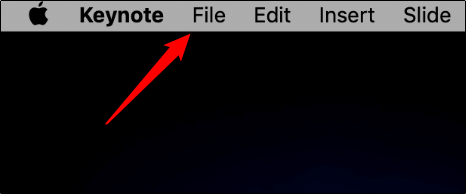
In the drop-down menu, click “Open.”
在下拉菜单中,单击“打开”。

In Finder, navigate to the PowerPoint presentation you want to open, select it, and then click “Open.”
在Finder中,导航到要打开的PowerPoint演示文稿,将其选中,然后单击“打开”。
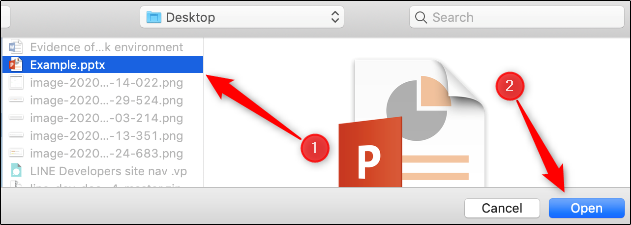
The PowerPoint file will open in Keynote, with some caveats. Unless you’re unusually lucky, you’ll likely see a warning appear. In our example, the source files for some fonts Keynote doesn’t support are missing. We click “Show” to get more information.
PowerPoint文件将在Keynote中打开,并带有一些警告。 除非您非常幸运,否则您可能会看到警告出现。 在我们的示例中,缺少Keynote不支持的某些字体的源文件。 我们单击“显示”以获取更多信息。
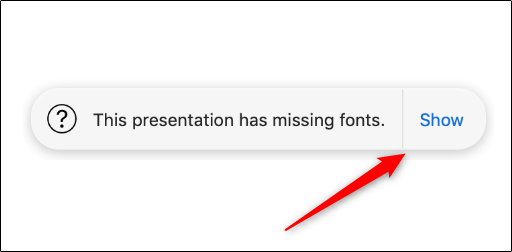
A dialog box appears that will allow you to resolve any issue(s).
出现一个对话框,使您可以解决所有问题。
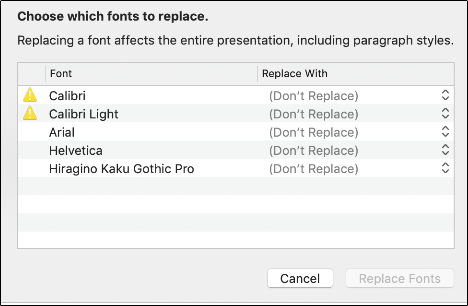
In our example, the fonts that have a Warning icon next to them need to be replaced. We click the arrows to the right of each font to select a replacement.
在我们的示例中,需要替换旁边带有警告图标的字体。 我们单击每种字体右侧的箭头以选择替换字体。

When you’re satisfied with your selections, click “Replace Fonts.”
如果您对选择感到满意,请单击“替换字体”。
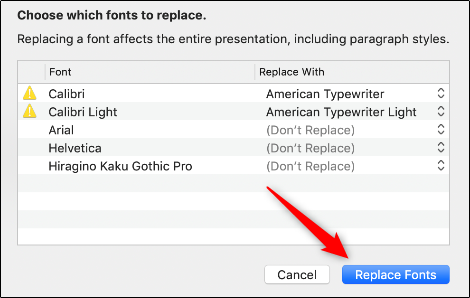
Note that this could change some formatting within the presentation, so it’s best to give it a quick once-over after you replace any fonts.
请注意,这可能会更改演示文稿中的某些格式,因此最好在替换任何字体后对其进行一次快速浏览。
To convert a PPTX file to a KEY file, save it, click “File” in the taskbar, and then click “Save.”
要将PPTX文件转换为KEY文件,请保存它,在任务栏中单击“文件”,然后单击“保存”。
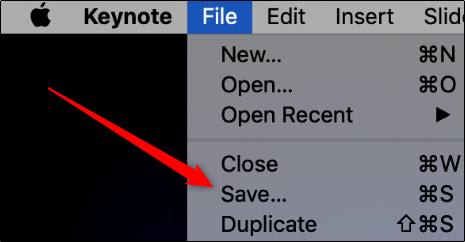
Give your presentation a name, choose where you want to save it, and then click “Save.”
给您的演示文稿起一个名字,选择要保存的位置,然后单击“保存”。
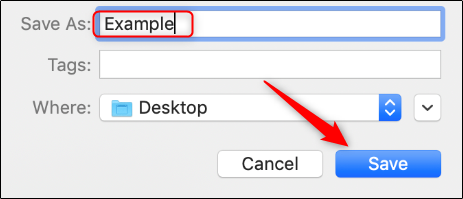
Your PPTX file is now a KEY file.
您的PPTX文件现在是KEY文件。
翻译自: https://www.howtogeek.com/686197/how-to-convert-powerpoint-presentations-to-keynote/
powerpoint转换器





















 4561
4561











 被折叠的 条评论
为什么被折叠?
被折叠的 条评论
为什么被折叠?








