
火狐浏览器复制网页文字
Tired of having to copy, paste, and then format links for use in your blogs, e-mails, or documents? Then see how easy it is to choose a click-and-go format that will save you a lot of time and effort with the CoLT extension for Firefox.
厌倦了必须复制,粘贴然后格式化用于博客,电子邮件或文档的链接吗? 然后,了解选择即点即用格式的简便性,该格式可以为Firefox节省大量时间和精力。
Before
之前
Usually when you copy a link in a webpage you do not have much in the way of options to work with in the “Context Menu”. What if you could choose from multiple formats when you copy that link?
通常,当您在网页中复制链接时,“上下文菜单”中没有太多可供选择的选项。 复制链接时,如果可以从多种格式中进行选择怎么办?

After
后
Once you have installed the extension you can immediately start enjoying the ability to choose the “copy format” that best suits your needs. This is certainly much better than the “single” choice from before…
安装扩展程序后,您可以立即开始享受选择最适合您需求的“复制格式”的能力。 这肯定比以前的“单一”选择要好得多……

For the first of our examples we chose to copy and paste only the text for the link itself…
对于我们的第一个示例,我们选择仅复制和粘贴链接本身的文本…


Then we copied and pasted the link using the “HTML Link” format. Looking good…
然后,我们使用“ HTML链接”格式复制并粘贴该链接。 看起来不错…


Next we tried the “Plain Text” format. All the information that we needed without any of the “link pre-formatting”.
接下来,我们尝试了“纯文本”格式。 我们需要的所有信息都无需任何“链接预格式化”。

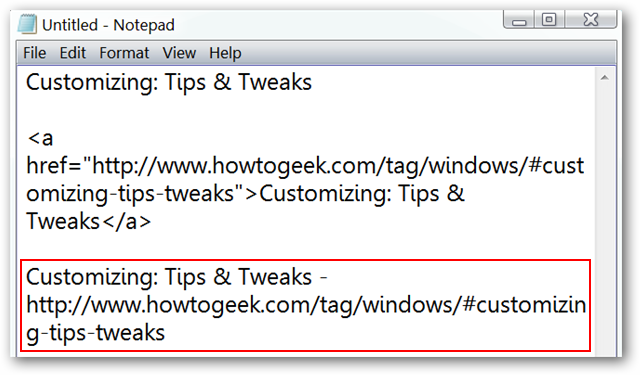
For our final example we decided to try the “BB Code” format. Once again very nice…
对于我们的最后一个示例,我们决定尝试使用“ BB代码”格式。 再次非常好...


Options
选件
The only time that you should need to go into the options is if you need to make any changes for the “Context Menu Listings”, modify a pre-existing format, or would like to add a new format.
唯一需要进入这些选项的时间是,如果您需要对“上下文菜单列表”进行任何更改,修改预先存在的格式或想要添加新格式。

If you would like to personalize one of the pre-existing formats…simply click on and select the format that you would like to modify and then click on “Edit” to open an “Editing Window”.
如果您想个性化一种先前存在的格式...只需单击并选择要修改的格式,然后单击“编辑”以打开“编辑窗口”。

Once you have clicked on “Edit” you will see the following window. Here you can choose to rename your “Menu Labels” and/or change the style/layout for each “Format”. Notice the list of variables in the lower part of the window…you can use these as a guide to modify the pre-existing formats or in the creation of new personalized formats.
单击“编辑”后,将显示以下窗口。 在这里,您可以选择重命名“菜单标签”和/或更改每种“格式”的样式/布局。 注意窗口下部的变量列表……您可以将其用作修改现有格式或创建新的个性化格式的指南。
Note: Clicking on “Add…” will bring up the same small window where you will need to fill in the details for “Menu Label & Format”.
注意:单击“添加…”将弹出相同的小窗口,您需要在其中填写“菜单标签和格式”的详细信息。

Conclusion
结论
If you have been looking for an easier way to transfer links to your blogs, e-mails, and documents then this “little time saving” extension will be your new best friend.
如果您一直在寻找一种更简便的方法来将链接转移到博客,电子邮件和文档,则此“省时”的扩展将是您的新好朋友。
Links
链接
Download the CoLT extension (Mozilla Add-ons)
Download the CoLT extension (Extension Homepage)
翻译自: https://www.howtogeek.com/howto/8229/choose-from-multiple-copy-formats-for-webpage-links-in-firefox/
火狐浏览器复制网页文字







 火狐浏览器的CoLT扩展让你在复制网页链接时可以选择多种格式,如HTML链接、纯文本和BBCode等,方便在博客、邮件和文档中直接使用,大大节省了格式化的时间和精力。只需安装扩展,即可享受定制化的复制体验,还能自定义和编辑已有的格式选项。
火狐浏览器的CoLT扩展让你在复制网页链接时可以选择多种格式,如HTML链接、纯文本和BBCode等,方便在博客、邮件和文档中直接使用,大大节省了格式化的时间和精力。只需安装扩展,即可享受定制化的复制体验,还能自定义和编辑已有的格式选项。
















 1643
1643

 被折叠的 条评论
为什么被折叠?
被折叠的 条评论
为什么被折叠?








