
Linux has come a long way with hardware support, but if you have a wireless card that still does not have native Linux drivers you might be able to get the card working with a Windows driver and ndiswrapper.
Linux在硬件支持方面已经走了很长一段路,但是如果您的无线网卡仍然没有本机Linux驱动程序,则可以使该卡与Windows驱动程序和ndiswrapper一起使用。
Using a Windows driver inside of Linux may also give you faster transfer rates or better encryption support depending on your wireless card.
在Linux内部使用Windows驱动程序还可以为您提供更快的传输速率或更好的加密支持,具体取决于您的无线卡。
If your wireless card is working, it is not recommended to install the Windows driver just for fun because it could cause a conflict with the native Linux driver.
如果您的无线网卡正常工作,则不建议仅出于娱乐目的安装Windows驱动程序,因为它可能会与本机Linux驱动程序发生冲突。
下载无线网卡驱动程序 (Download Wireless Card Driver)
The first thing you need to do is figure out what wireless card you have. There are a couple ways to do this and some involve finding the device chipset and others involve scouring through system logs.
您需要做的第一件事就是弄清楚您拥有的无线网卡。 有两种方法可以做到这一点,有些涉及查找设备芯片组,而另一些涉及通过系统日志进行搜索。
The easiest method is to just look at the device itself, if you have an external wireless card, or search your manufactures website for what wireless card came with your computer, if you have an internal wireless card.
最简单的方法是,如果有外部无线网卡,则仅查看设备本身;如果有内部无线网卡,则在制造商网站上搜索计算机附带的无线网卡。

Once you know what wireless adapter you are trying to install, go to the manufacturer’s website to download the Windows drivers for the device.
知道要安装的无线适配器后,请访问制造商的网站以下载该设备的Windows驱动程序。
If at all possible, you should try to download the 32-bit Windows XP drivers in .zip format rather than .exe. If you don’t have an option, select the latest Windows driver that your manufacturer provides.
如果有可能,您应该尝试以.zip格式而不是.exe下载32位Windows XP驱动程序。 如果没有选择,请选择制造商提供的最新Windows驱动程序。
提取无线驱动程序 (Extract Wireless Driver)
To extract the files, browse to the .exe or .zip file, right click on it, and select open with archive manager.
要解压缩文件,请浏览到.exe或.zip文件,右键单击它,然后选择“使用存档管理器打开”。
Note: Although archive manager can extract both .exe and .zip files, sometimes the files within the .exe may not work with ndiswrapper.
注意:尽管存档管理器可以提取.exe和.zip文件,但有时.exe中的文件可能不适用于ndiswrapper。

Click extract at the top and copy all the files to an easy to find location.
单击顶部的提取,然后将所有文件复制到易于查找的位置。

安装Ndiswrapper (Install Ndiswrapper)
Ndiswrapper is the tool that allows Linux to use Windows drivers for wireless card support.
Ndiswrapper是允许Linux将Windows驱动程序用于无线卡支持的工具。
To install it in Ubuntu go to the Software Center and search for ndisgtk.
要在Ubuntu中安装它,请转到软件中心并搜索ndisgtk。
Note: Linux Mint comes with ndiswrapper installed.
注意:Linux Mint附带安装了ndiswrapper。

Install Windows Driver
安装Windows驱动程序
Now that you have your wireless driver extracted and ndiswrapper installed, open Windows Wireless Drivers from the System -> Administration menu.
现在您已经解压缩了无线驱动程序并安装了ndiswrapper,从系统->管理菜单中打开Windows无线驱动程序。

In the window that opens, click on install new driver and browse to where you extracted the driver.
在打开的窗口中,单击“安装新驱动程序”,然后浏览至将驱动程序解压缩到的位置。

Sometimes the .inf files will be in sub-folders inside the driver so you may need to dig around to locate the right file to use.
有时.inf文件将位于驱动程序内的子文件夹中,因此您可能需要四处挖掘以找到要使用的正确文件。

After you select the .inf file for your wireless card click install. It will take a couple minutes to install the driver so be patient while it works.
为无线卡选择.inf文件后,单击安装。 安装该驱动程序需要花费几分钟,因此请耐心等待。

After the driver is installed the main window will indicate if you selected the right .inf file by telling you if the hardware is present or not. If you selected the wrong driver the first time you can try installing a different .inf file that was extracted from the driver.
安装驱动程序后,主窗口将通过告诉您是否存在硬件来指示您是否选择了正确的.inf文件。 如果是第一次选择错误的驱动程序,则可以尝试安装从驱动程序中提取的另一个.inf文件。
If none of the .inf files work you may want to try the driver for the same card for a different version of Windows (e.g. XP, Vista, 7).
如果所有.inf文件均不起作用,则可能需要针对不同版本的Windows(例如XP,Vista,7)尝试使用同一卡的驱动程序。
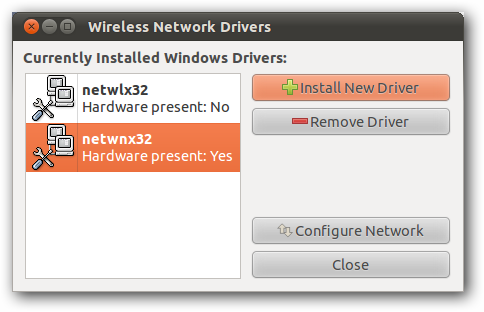
After you get the right driver installed click configure network to open Ubuntu network connections and connect to your wireless network.
安装正确的驱动程序后,单击“配置网络”以打开Ubuntu网络连接并连接到您的无线网络。

If you are still having trouble you may want to check out the ndiswrapper wiki to see if others have had success with the wireless card.
如果仍然遇到问题,您可能需要查看ndiswrapper Wiki,以查看其他人是否已成功使用无线卡。
翻译自: https://www.howtogeek.com/howto/43752/how-to-install-a-wireless-card-in-linux-using-windows-drivers/







 本文介绍了如何在Linux系统中,特别是Ubuntu和Linux Mint,利用ndiswrapper工具安装和使用Windows无线网卡驱动,以实现对不支持Linux的无线网卡的支持。详细步骤包括确定无线网卡型号,下载对应Windows驱动,提取驱动文件,以及安装和配置ndiswrapper。
本文介绍了如何在Linux系统中,特别是Ubuntu和Linux Mint,利用ndiswrapper工具安装和使用Windows无线网卡驱动,以实现对不支持Linux的无线网卡的支持。详细步骤包括确定无线网卡型号,下载对应Windows驱动,提取驱动文件,以及安装和配置ndiswrapper。

















 被折叠的 条评论
为什么被折叠?
被折叠的 条评论
为什么被折叠?








