
xp注册表备份位置
Anytime you make a change to your computer it is definitely recommended to do a system backup, create a restore point, or backup the registry. The latter being most important when going into the registry to make edits for performing hacks and tweaks. Simply put, the Registry stores all settings, options, and information for the Operating System, Software Applications, and Hardware. The Registry is the heart and soul of a Windows OS. Here is a quick and easy way to manually back up your registry without having to rely on 3rd party software. This works with XP, Vista, and Windows 7.
每次对计算机进行更改时,绝对建议您进行系统备份,创建还原点或备份注册表。 在进入注册表以进行修改和调整时,后者最为重要。 简而言之,注册表存储了操作系统,软件应用程序和硬件的所有设置,选项和信息。 注册表是Windows操作系统的灵魂。 这是一种手动备份注册表的快速简便的方法,而无需依赖第三方软件。 这适用于XP,Vista和Windows 7。
Open regedit.exe through the start menu search or run box.
通过开始菜单搜索或运行框打开regedit.exe。

With the Registry Editor open, click on File Export and choose a location to store the backup file. Name it something easy to remember such as “My Registry Backup”.
在注册表编辑器打开的情况下,单击“文件导出”,然后选择存储备份文件的位置。 命名它很容易记住,例如“ My Registry Backup”。

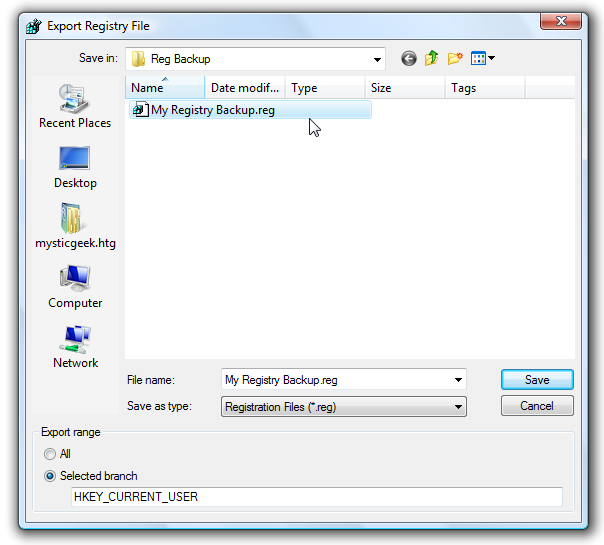
To restore your registry just navigate back to the backup and double click the file and click OK.
要还原注册表,只需导航回备份并双击文件,然后单击“确定”。
翻译自: https://www.howtogeek.com/79964/easily-back-up-the-registry-in-windows/
xp注册表备份位置





















 226
226











 被折叠的 条评论
为什么被折叠?
被折叠的 条评论
为什么被折叠?








