
windows10便笺

The Sticky Notes app is part of Windows 10, but it’s also linked to your Microsoft account. You can access your Sticky Notes anywhere you have a web browser or on an Android phone. iPhone and iPad support is coming soon.
即时贴应用程序是Windows 10的一部分,但也已链接到您的Microsoft帐户。 您可以在任何具有网络浏览器或Android手机的地方访问便笺。 iPhone和iPad支持即将推出。
如何在网络上查看即时贴 (How to See Sticky Notes on the Web)
Windows 10 Sticky Notes syncs all your notes to the cloud and lets you create, view, and manage notes on the web from any computer. Getting there isn’t as straightforward as you might think, though. Searching the internet doesn’t provide a direct link to any Microsoft site. Instead, you have to know where exactly to go.
Windows 10即时贴将所有便笺同步到云,并允许您从任何计算机上在网络上创建,查看和管理便笺。 不过,到达那里并不像您想的那样简单。 搜索Internet并没有直接链接到任何Microsoft网站。 相反,您必须知道确切的去向。
To access Sticky Notes via the web, you’ll need to be signed into the Sticky Notes app with your Microsoft account. To check, click the gear icon at the top-right corner of the Sticky Notes app on your desktop. If you’re not signed in, click the “Sign In” button at the top of the window. The Sticky Notes app will synchronize your notes with your Microsoft account, so you can access them on the web, on your other Windows 10 PCs, and Android phones.
要通过网络访问即时贴,您需要使用您的Microsoft帐户登录即时贴应用。 要进行检查,请单击桌面上Sticky Notes应用程序右上角的齿轮图标。 如果您尚未登录,请单击窗口顶部的“登录”按钮。 即时贴应用程序会将您的笔记与您的Microsoft帐户同步,因此您可以在网络上,其他Windows 10 PC和Android手机上访问它们。

Fire up your favorite browser, head on over to onenote.com/stickynotes, and sign in to your Microsoft account.
启动您喜欢的浏览器,转到onenote.com/stickynotes并登录到您的Microsoft帐户。
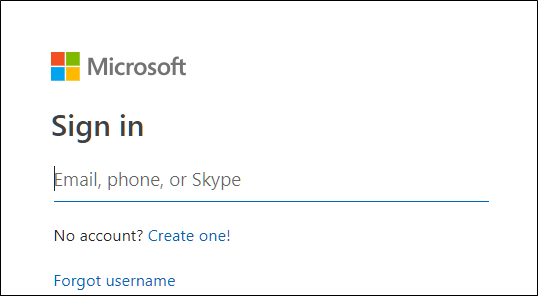
After you’ve signed in, a simple sticky notes homepage loads and a list of synced notes appears along the left side panel. Clicking a note displays the full contents of it in the pane to the right.
登录后,将加载一个简单的便笺主页,并且同步笔记列表会显示在左侧面板上。 单击注释会在右侧窗格中显示其完整内容。

If you don’t have any notes already created, click the + button at the top of the page to start a new one.
如果尚未创建任何注释,请单击页面顶部的+按钮以开始新的注释。

If you want to color-code your notes, or maybe you don’t need the note anymore, click the three dots menu icon to reveal a selection of colors and the delete button.
如果要对注释进行颜色编码,或者不再需要注释,请单击三点菜单图标以显示颜色选择和删除按钮。

Windows 10 Sticky Notes syncs to any device you sign in to with your Microsoft account. This means that if you buy a new computer, all your notes automatically sync to your desktop.
Windows 10即时贴会同步到您使用Microsoft帐户登录的任何设备。 这意味着,如果您购买一台新计算机,所有笔记将自动同步到您的桌面。
如何在Android手机上查看即时贴 (How to See Sticky Notes on Your Android Phone)
Microsoft has been working to sync your Windows 10 machine to your phone with Microsoft Launcher for Android. Microsoft Launcher is for Android users who want a seamless experience with Microsoft apps, like Office, Outlook, and even Sticky Notes, to pick up where you left off on your PC.
Microsoft一直在使用Microsoft Launcher for Android将Windows 10计算机同步到手机。 Microsoft Launcher适用于希望无缝体验Microsoft应用程序(例如Office,Outlook甚至Sticky Notes)的Android用户,以便从PC上停下来的地方继续学习。
After installing Microsoft Launcher, swipe right to your feed and all your notes sync to your phone for easy access on the go.
安装Microsoft Launcher后,向右轻扫您的Feed,所有笔记便会同步到您的手机,以便随时随地访问。

The Sticky Notes functionality on mobile works identically to how it does on the web or from your desktop. You can create, manage, and delete notes on the go—any changes you make sync across all other devices through your Microsoft account.
移动设备上的便利贴功能与网络上或桌面上的功能相同。 您可以随时随地创建,管理和删除便笺-通过Microsoft帐户在所有其他设备上进行同步的所有更改。
Although Microsoft Launcher is Android specific, Microsoft is working on bringing Sticky Notes to iOS devices via OneNote and are currently in the beta stages of making that happen. So, you won’t have to wait much longer until you can access your notes from an iPhone as well.
尽管Microsoft Launcher是特定于Android的,但Microsoft仍在通过OneNote将Sticky Notes引入iOS设备,并且目前处于Beta版阶段。 因此,您不必再等待更长的时间,直到您还可以从iPhone访问笔记。
翻译自: https://www.howtogeek.com/405592/how-to-see-windows-10-sticky-notes-on-the-web/
windows10便笺























 1097
1097

 被折叠的 条评论
为什么被折叠?
被折叠的 条评论
为什么被折叠?








