
备份和导出的区别

Android does a great job of keeping all your contacts in sync with your Google account, so theoretically you should never lose all your contacts. That said, things happen, and keeping a backup is never a bad idea. Here’s how to export all your contacts on Android.
Android在使所有联系人与Google帐户保持同步方面做得很好,因此从理论上讲,您绝不应该丢失所有联系人。 话虽如此,事情确实发生了,保留备份绝不是一个坏主意。 这是在Android上导出所有联系人的方法。
如何使用Google的联系人应用程序导出联系人 (How to Export Contacts with Google’s Contacts App)
If you’re using Google’s stock Contacts app—which is available for free in the Play Store if it’s not already installed on your phone—then you’re just a couple of taps away from having a backup of all your contacts.
如果您使用的是Google股票的“通讯录”应用程序(如果尚未在手机上安装该应用程序,则可以在Play商店免费下载),那么,只需备份一下所有联系人即可。
Fire up the app, and then swipe in from the left side to open the menu. Tap on the “Settings” option, and then tap the “Export” option (you might have to scroll down a bit to see it).
启动该应用程序,然后从左侧向内轻扫以打开菜单。 点击“设置”选项,然后点击“导出”选项(您可能需要向下滚动一点才能看到它)。

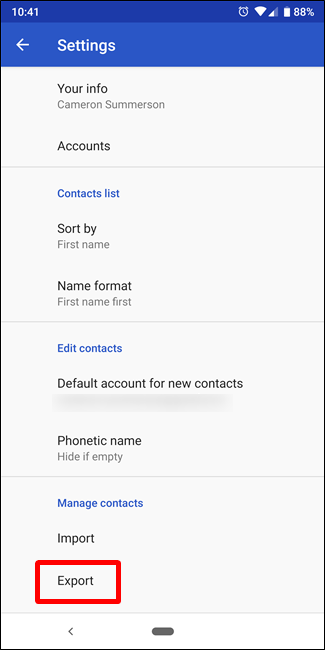
Select which account you’d like to export (if you have more than one), and then tap the “Export to .VCF File” button.
选择您要导出的帐户(如果有多个),然后点击“导出到.VCF文件”按钮。
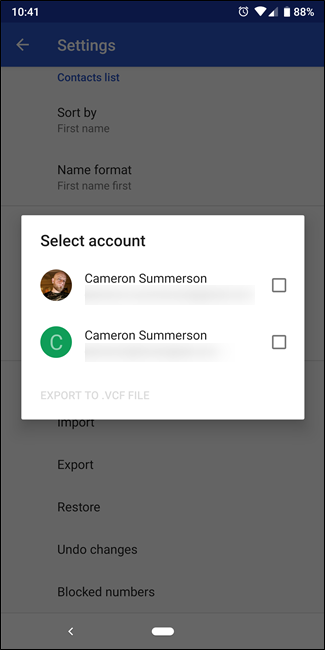

You can save the file to the default Downloads directory if you want, but if you’re a Google Drive user, slide open the menu and choose Google Drive. This way you have a backup stored in the cloud.
您可以根据需要将文件保存到默认的下载目录,但是如果您是Google云端硬盘用户,请滑动打开菜单并选择Google云端硬盘。 这样,您就可以将备份存储在云中。
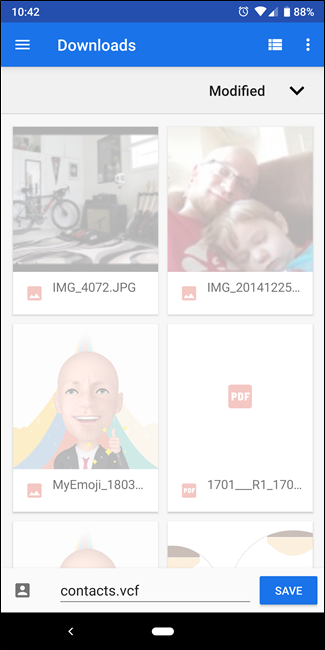
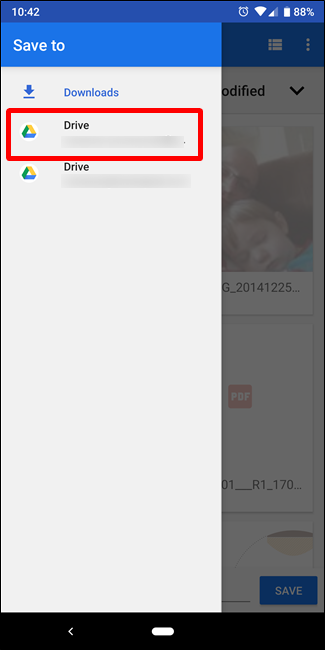
Easy peasy.
十分简单。
如何在三星的联系人应用程序中导出联系人 (How to Export Contacts in Samsung’s Contacts App)
If you have a Galaxy phone and don’t feel like installing another app just to export contacts, it’s pretty simple here too.
如果您拥有Galaxy手机,并且不想安装其他应用程序只是为了导出联系人,那么在这里也很简单。
Go ahead and fire up the Contacts app. Tap the menu button in the upper right corner, and then select the “Manage Contacts” command.
继续并启动“联系人”应用程序。 点击右上角的菜单按钮,然后选择“管理联系人”命令。

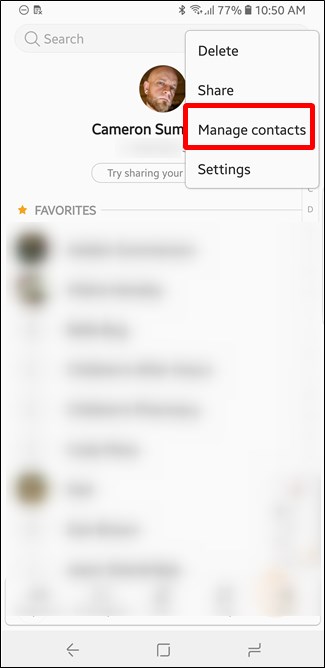
Tap the “Import/Export Contacts” option, and then tap the “Export” button on the next page.
点击“导入/导出联系人”选项,然后点击下一页上的“导出”按钮。
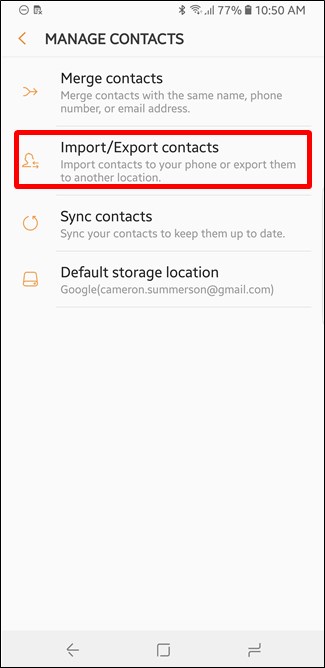
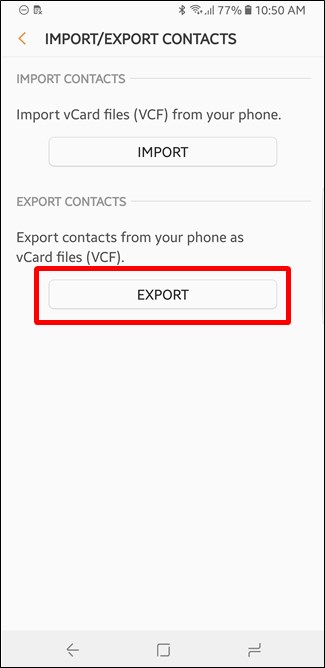
You only have one option for an export location here: Internal Storage (though it may show SD cards as well). That means if you want to store your backup in the cloud, you’ll have to do it manually after the fact. Go ahead and tap your export location, and then hit the “Export” button at the bottom.
您只能在此处为导出位置选择一个选项:内部存储(尽管它也可能显示SD卡)。 这意味着,如果要将备份存储在云中,则必须在事后手动进行备份。 继续并点击您的导出位置,然后点击底部的“导出”按钮。
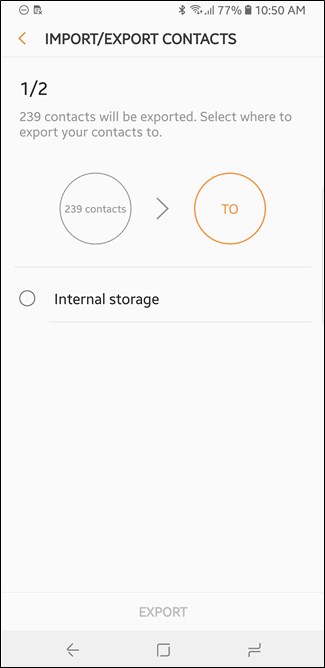

The exported file (contacts.vcf) is saved to the root of the selected location. You can use Samsung’s My Files app to find the contacts.vcf file. When you do, long-press it, and then select the “Share” command.
导出的文件(contacts.vcf)保存到所选位置的根目录。 您可以使用三星的“我的文件”应用程序查找contacts.vcf文件。 完成后,长按它,然后选择“共享”命令。
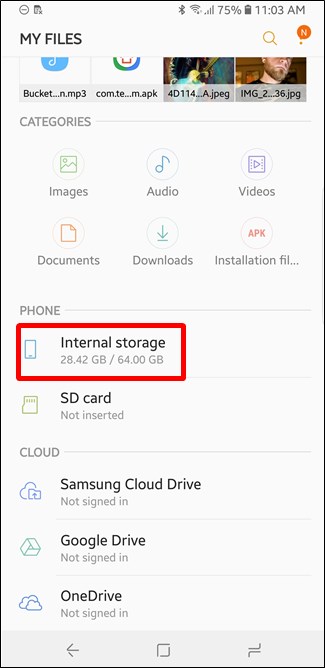
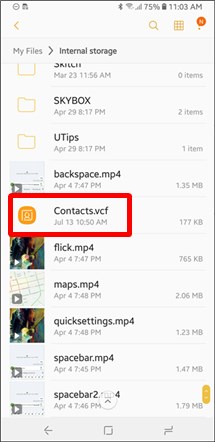

From there, just choose your preferred cloud storage medium.
从那里,只需选择您首选的云存储介质。
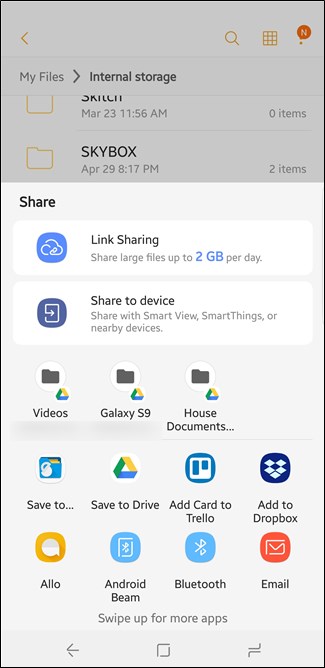
翻译自: https://www.howtogeek.com/359081/how-to-manually-export-and-back-up-contacts-on-android/
备份和导出的区别





















 510
510











 被折叠的 条评论
为什么被折叠?
被折叠的 条评论
为什么被折叠?








