
libreoffice

LibreOffice Writer allows you to measure your margins, tabs, etc. in several different sets of units, such as inches, centimeters, and points. If you use something other than the default of inches it’s easy to change the unit of measurement in Writer.
LibreOffice Writer允许您以几组不同的单位(例如,英寸,厘米和点)来测量边距,制表符等。 如果您使用默认英寸以外的值,则可以在Writer中轻松更改度量单位。
To change the unit of measurement in LibreOffice Writer, go to Tools > Options.
要在LibreOffice Writer中更改度量单位,请转到工具>选项。

In the tree structure on the left side of the Options dialog box, expand the LibreOffice Writer section by clicking the plus sign to the left of the “LibreOffice Writer” heading and then select “General”. Under Settings on the right, select an option, such as Centimeter, from the “Measurement unit” drop-down list.
在“选项”对话框左侧的树结构中,通过单击“ LibreOffice Writer”标题左侧的加号来展开“ LibreOffice Writer”部分,然后选择“常规”。 在右侧的“设置”下,从“测量单位”下拉列表中选择一个选项,例如“厘米”。
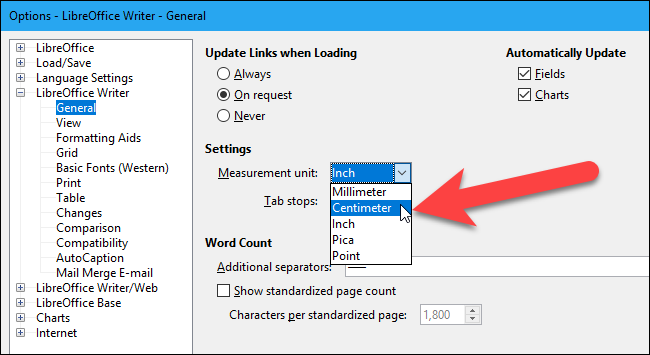
Click “OK” to save the change and close the Options dialog box.
单击“确定”保存更改并关闭“选项”对话框。

The ruler now measures in centimeters (or whichever unit of measure you selected). If you don’t see the ruler, it’s hidden, but you can show it.
现在,标尺以厘米为单位进行度量(或您选择的任何度量单位)。 如果您没有看到标尺,则将其隐藏,但是可以显示它。
The values of any tabs you already had on the ruler are adjusted to the newly selected unit so they remain in the same place on the ruler.
您在标尺上已有的所有选项卡的值都将调整为新选择的单位,以便它们保留在标尺上的同一位置。

The unit of measurement change affects all documents that are open and ones you open or create after the change.
度量单位更改会影响所有打开的文档以及更改后打开或创建的文档。
翻译自: https://www.howtogeek.com/288222/how-to-change-the-unit-of-measurement-in-libreoffice-writer/
libreoffice
























 被折叠的 条评论
为什么被折叠?
被折叠的 条评论
为什么被折叠?








