
ios 拍照人像识别

Google Photos’ iOS app now includes two very useful features for image-editing fanatics: a depth slider and the cool Color Pop option.
Google Photos的iOS应用程序现在包括两个非常有用的功能,用于图像编辑狂热者:深度滑块和炫酷的Color Pop选项。
These same features were rolled out to Google Photos users on Android in early October, and now iOS users can join in on the fun. The new depth slider will give you some impressive results on photos taken in Portrait Mode, which is required for both features. Color Pop removes the color saturation from the background of your photo so the subject “pops.”
这些功能于10月初在Android上向Google Photos用户推出,现在iOS用户可以加入其中。 新的深度滑块将为您提供以人像模式拍摄的照片令人印象深刻的效果,这两个功能都需要。 “ Color Pop”会消除照片背景的色彩饱和度,因此主题会“弹出”。
To use the new features, you need to first open up a photo or take one that you’ve used the iOS Portrait Mode with. Choose the second icon at the bottom of your screen (the one that looks like a bunch of sliders) and you’ll see a newly added option here: Depth.
要使用这些新功能,您需要先打开一张照片或拍摄使用iOS纵向模式的照片。 选择屏幕底部的第二个图标(一个看起来像一堆滑块的图标),您将在此处看到一个新添加的选项:深度。
You can now use this slider to change the depth of field in your photo, even after taking the photo in Portrait Mode. You can erase the depth, increase it, whatever you’d like, simply by dragging it left and right.
现在,即使在人像模式下拍摄照片后,也可以使用此滑块更改照片的景深。 只需向左和向右拖动,您就可以擦除,增加深度,无论您想要什么。

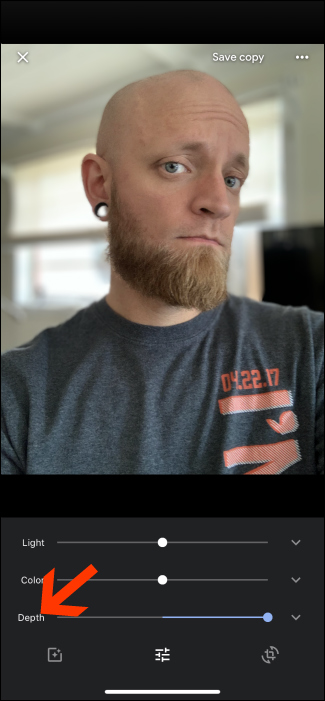
You can change the focus with the small circle seen in the photo. Drag or tap on the image to adjust to your liking.
您可以使用照片中的小圆圈更改焦点。 拖动或点击图像以适应您的喜好。
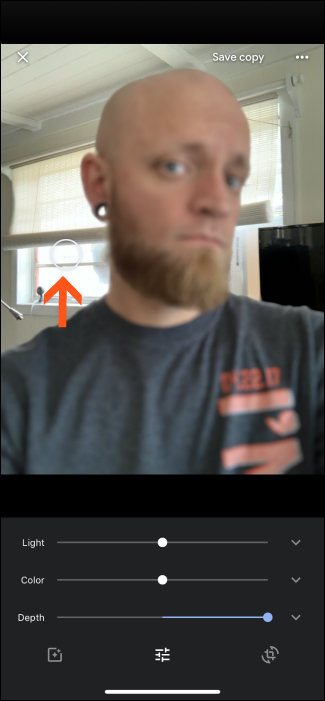
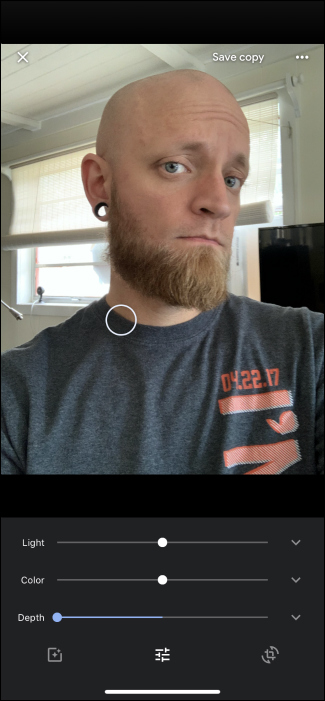
Color Pop will let you tap on your image’s subject to retain its color, while the rest of the image will fade to black and white. To use it, click on the main photo icon with a picture open, and then select it from the list of filters. It should be the second in the list and clearly labeled. You’ll need to tap around or drag the circle in your photo to the right area to get the subject completely selected, but the results are quite stunning.
“ Color Pop”可让您点击图像的主题以保留其颜色,而图像的其余部分将褪色为黑白。 要使用它,请在打开的图片上单击主照片图标,然后从滤镜列表中选择它。 它应该是列表中的第二个并明确标记。 您需要四处轻按或将照片中的圆圈拖到正确的区域,以完全选择对象,但是效果非常好。


The depth slider and Color Pop features are rolling out to iOS users now. If it’s not showing up for you just yet, you may want to check back later, as it appears to be releasing for some users before others.
深度滑块和“颜色弹出”功能现在向iOS用户推出。 如果它尚未为您显示,您可能需要稍后再查看,因为它似乎是为某些用户而先发布的。
翻译自: https://www.howtogeek.com/fyi/google-photos-adds-portrait-depth-editing-and-color-pop-for-ios-users/
ios 拍照人像识别




















 4349
4349











 被折叠的 条评论
为什么被折叠?
被折叠的 条评论
为什么被折叠?








