
可以看netflix吗

When you go on an extended tv viewing session on Netflix, you’ll sometimes be interrupted by a prompt that asks if you’re still watching the show. Here’s why Netflix keeps bugging you.
当您在Netflix上进行长时间的电视观看时,有时会被提示询问您是否还在观看节目的打断。 这就是Netflix不断困扰您的原因。
“你还在看吗?” (“Are You Still Watching?”)
Netflix, like other streaming services, seems designed for binging tv shows. For most of the titles on the platform, all of the episodes of any particular season are available all at once. Netflix automatically plays the next episode of a show once the current one finishes. They also allow users to skip the opening credits scene of each show so that you can get to the content faster.
Netflix和其他流媒体服务一样,似乎是为电视节目而设计的。 对于平台上的大多数标题,任何特定季节的所有情节都可以一次获得。 当前节目结束后,Netflix会自动播放该节目的下一集。 它们还允许用户跳过每个节目的开场字幕场景,以便您可以更快地访问内容。
However, there’s one feature on the service that seems to inhibit binging. When you’ve watched a few episodes of a show, the video will suddenly pause within the first few minutes of an episode. You will then be asked, “Are you still watching?” To continue the episode, you have to select “Continue Watching.” Otherwise, Netflix will stop your viewing session.
但是,该服务上有一项功能似乎可以阻止binging。 当您观看了几集节目后,该视频会在每一集的前几分钟突然暂停。 然后,您会被问到:“您还在看吗?” 要继续播放情节,您必须选择“继续观看”。 否则,Netflix将停止您的观看会话。
This popup appears if you have played two consecutive episodes without interacting with the controls. The question will show up two minutes into the following episode. However, if you have interacted with the video at all, such as pausing, skipping, or hovering over the window, then this prompt will not appear.
如果您连续播放了两集而未与控件进行交互,则会出现此弹出窗口。 问题将在下一集出现两分钟。 但是,如果您完全与视频进行了交互,例如暂停,跳过或将鼠标悬停在窗口上,则不会出现此提示。
Netflix为什么问 (Why Netflix Asks)
According to Netflix, the Netflix app asks this question to prevent users from wasting bandwidth by keeping a show playing that they’re not watching. This is especially true if you’re watching Netflix on your phone through mobile data. Every megabyte is valuable, considering that network providers impose strict data limits and may charge exorbitant rates for data used on top of your phone plan.
根据Netflix的说法,Netflix应用程序提出了这个问题,以防止用户通过不播放正在播放的节目来浪费带宽。 如果您正在通过移动数据在手机上观看Netflix,则尤其如此。 考虑到网络提供商施加了严格的数据限制,并且可能会对电话计划顶部使用的数据收取高昂的费用,因此每兆字节都是宝贵的。
Of course, this saves Netflix bandwidth, too—if you fall asleep or just leave the room while watching Netflix, it will automatically stop playing rather than streaming until you stop it.
当然,这也节省了Netflix的带宽-如果您入睡或只是在观看Netflix时离开房间,它将自动停止播放而不是流式播放,直到您停止播放为止。
Netflix also says this helps ensure you don’t lose your position in a series when you resume it. If you fall asleep in the middle of your binging session, you might wake up to find that several hours of episodes have played since you stopped watching. It will be difficult for you to remember when you left off.
Netflix还表示,这有助于确保您在恢复剧本时不会失去自己的位置。 如果您在bing会话的中间入睡,您可能会醒来,发现自从停止观看以来已经播放了几个小时的情节。 当您离开时,您将很难记住。
However, for some Netflix users, this feature is more annoying than it is useful. If you mostly watch television shows in the middle of the daytime, it’s much less likely that you’re going to be distracted in the middle of your binging session. It’s no surprise many people are looking for a way to turn it off.
但是,对于某些Netflix用户而言,此功能比它有用的功能更令人讨厌。 如果您大部分时间是在白天看电视节目,那么在中场就不会那么分心。 不足为奇的是,许多人正在寻找一种将其关闭的方法。
关闭自动播放 (Turning Off Autoplay)
The most straightforward solution is to turn off autoplay altogether, so the following episode no longer starts without your interaction. Not only will this stop the prompt from appearing entirely, but it will also keep you awake and focused on the show you’re watching.
最直接的解决方案是完全关闭自动播放功能,因此如果没有您的互动,下一个情节将不再开始。 这不仅会阻止提示完全显示,还会使您保持清醒状态,并专注于正在观看的节目。
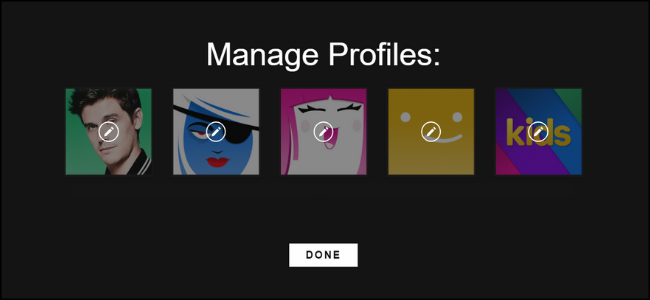
To disable autoplay, access your account from a web browser. Select your “Profile” icon on the upper right, and go to “Manage Profiles.” From here, click the profile that you use, and you’ll be taken to your profile settings page.
要禁用自动播放,请从网络浏览器访问您的帐户。 选择右上角的“个人资料”图标,然后转到“管理个人资料”。 在此处,单击您使用的个人资料,您将被带到个人资料设置页面。
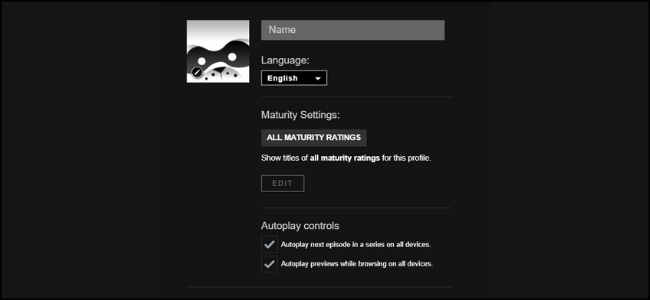
Uncheck the box at the bottom that says “Autoplay next episode in a series for all devices.” This change will automatically take effect in all devices where your Netflix account is signed in.
取消选中底部的框,即“为所有设备自动播放系列中的下一集”。 此更改将在登录了Netflix帐户的所有设备中自动生效。
Take note that this setting varies by profile. If you’d like to change Autoplay settings for all the profiles in your account, you’ll have to configure them one-by-one.
请注意,此设置因配置文件而异。 如果您想更改帐户中所有配置文件的自动播放设置,则必须一个一个地配置它们。
禁用提示 (Disabling the Prompt)
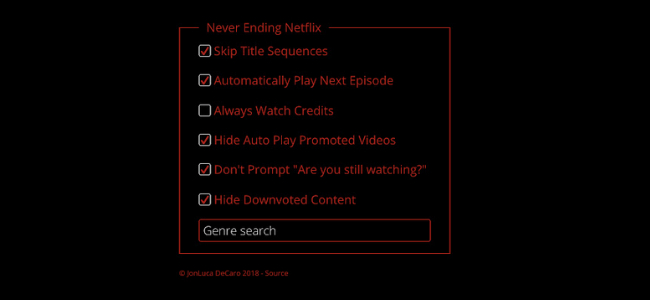
If you watch Netflix via the desktop website, one way to disable the prompt is by using a browser extension called “Never Ending Netflix” for Google Chrome.
如果您通过桌面网站观看Netflix,则禁用提示的一种方法是使用适用于Google Chrome的名为“ Never Ending Netflix ”的浏览器扩展程序。
Once the extension is installed, access its options menu and turn on the “Don’t prompt ‘Are you still watching?'” setting.
安装扩展程序后,访问其选项菜单并打开“不提示'您还在看吗?”设置。
In addition to stopping the screen from appearing, Never Ending Netflix has several useful features to enhance your viewing experience. You can select a toggle to skip all title sequences, view end credits, and stop promotional videos from playing on the menu screen. You can access all these options from the extension menu.
除了停止显示屏幕外,永无止境Netflix还具有一些有用的功能来增强您的观看体验。 您可以选择切换按钮,以跳过所有标题序列,查看结束片尾以及在菜单屏幕上停止播放促销视频。 您可以从扩展菜单访问所有这些选项。
Unfortunately, there is no way of doing something this for Netflix on other devices, such as a smart TV, Roku, or gaming console. For those devices, you’ll have to disable autoplay or continuously interact with the screen.
不幸的是,无法在其他设备(例如智能电视,Roku或游戏机)上为Netflix执行此操作。 对于这些设备,您将必须禁用自动播放或与屏幕持续互动。
翻译自: https://www.howtogeek.com/685919/why-netflix-asks-are-you-still-watching-and-how-to-stop-it/
可以看netflix吗





















 7498
7498











 被折叠的 条评论
为什么被折叠?
被折叠的 条评论
为什么被折叠?








