
mac如何调整顶部应用程序
Do you like to watch videos or monitor a certain webpage like Twitter while working? OnTopReplica lets you keep your favorite offline or online content on top of everything else.
您想在工作时观看视频或监视Twitter之类的特定网页吗? 通过OnTopReplica,您可以将自己喜欢的离线或在线内容放在其他所有内容之上。
Notes: .NET Framework 2.0 or higher required (link provided below). Works only on Windows Vista and 7.
注意:需要.NET Framework 2.0或更高版本(下面提供链接)。 仅适用于Windows Vista和7。
Using OnTopReplica
使用OnTopReplica
When you go to install OnTopReplica you may see a security window like this since the install file will download the necessary components from the web. Click Install to proceed with the setup process.
当您去安装OnTopReplica时,您可能会看到这样的安全窗口,因为安装文件将从网络上下载必要的组件。 单击安装以继续设置过程。
Note: You will need to have Aero enabled for DWM Thumbnails functionality.
注意:您需要为DWM缩略图功能启用Aero。

You will then see this window showing the download progress for the program components.
然后,您将看到此窗口,显示程序组件的下载进度。

Once the install process has finished the app will automatically start and appear in the upper left corner of your screen. At first it will be just an aero-enabled blank window as seen here.
安装过程完成后,该应用程序将自动启动并显示在屏幕的左上角。 首先,这将是一个启用了Aero的空白窗口,如此处所示。

Right clicking anywhere within the window will provide access to OnTopReplica’s window selection and options setup.
右键单击窗口中的任何位置,都可以访问OnTopReplica的窗口选择和选项设置。

For those who are curious there is a system tray icon and a very small context menu.
对于那些好奇的人,这里有一个系统任务栏图标和一个非常小的上下文菜单。
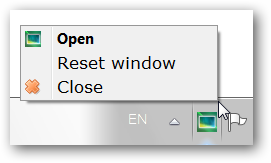
When you are ready to select an whole app/webpage or region go to the Select window entry in the context menu and choose from the available listings.
当您准备选择整个应用程序/网页或区域时,请转到上下文菜单中的“选择”窗口条目,然后从可用列表中进行选择。

For our first example we chose the video playing in VLC Media Player. Notice that the entire window and controls are shown at the moment…if you want to focus on the video only click on the Select region command.
对于第一个示例,我们选择在VLC Media Player中播放视频。 请注意,此时会显示整个窗口和控件……如果您要关注视频,请仅单击“选择区域”命令。

The regular window shown above will disappear and be replace by this while you are selecting a region. Use the crosshair cursor to outline the area you want to focus on. But do not click on the left mouse button until you have the desired area outlined…otherwise you will need to click on Reset and outline the area again. When you have finished selecting the area click the left mouse button and then click Done.
在选择区域时,上面显示的常规窗口将消失,并被该窗口替换。 使用十字准线光标勾勒您要聚焦的区域。 但是在勾勒出所需区域之前,不要单击鼠标左键...否则,您将需要单击“重置”并再次勾勒该区域。 完成选择区域后,单击鼠标左键,然后单击“完成” 。

No more player controls cluttering up the view.
没有更多的播放器控件使视图变得混乱。

Now you can browse webpages while keeping those great videos right where you can see them.
现在,您可以浏览网页,同时将那些精彩的视频保留在可以看到它们的位置。

For our second example we decided to select a video from Daily Motion.
对于第二个示例,我们决定从Daily Motion中选择一个视频。

Selecting the webpage from the context menu we quickly focused on the video itself.
从上下文菜单中选择网页,我们很快就专注于视频本身。

The webpage and video side-by-side…
网页和视频并排...

We found only one drawback during our tests. If you are focusing on a particular webpage and will be doing more work with the same browser make certain to open a new window. Switching to other tabs in the same browser will focus on the same window location and the content in that area as seen here.
我们在测试中仅发现一个缺点。 如果您专注于特定网页,并且将使用同一浏览器进行更多工作,请确保打开一个新窗口。 切换到同一浏览器中的其他选项卡将集中在相同的窗口位置和该区域中的内容,如此处所示。

Conclusion
结论
OnTopReplica provides an interesting way to keep your favorite content in view while you are working on your computer.
OnTopReplica提供了一种有趣的方法,可在您使用计算机时使您喜欢的内容保持可见。
Links
链接
翻译自: https://www.howtogeek.com/howto/20196/keep-a-region-of-an-app-or-webpage-displayed-on-top/
mac如何调整顶部应用程序







 OnTopReplica是一款工具,允许你在Mac上将视频、网页等保持在屏幕顶部,方便多任务处理。虽然说明提到的是Windows系统,但文章可能讨论了如何在Mac上实现类似功能。
OnTopReplica是一款工具,允许你在Mac上将视频、网页等保持在屏幕顶部,方便多任务处理。虽然说明提到的是Windows系统,但文章可能讨论了如何在Mac上实现类似功能。
















 806
806

 被折叠的 条评论
为什么被折叠?
被折叠的 条评论
为什么被折叠?








