
后缀伪造工具
If you have a PC infected with Security Tool, you’re probably reading this article so you can understand how to get rid of it. Thankfully we’ve got the instructions to help you get rid of this virus.
如果您的PC感染了Security Tool,则可能正在阅读本文,以便您了解如何摆脱它。 值得庆幸的是,我们已获得帮助您清除此病毒的说明。
Security Tool is just one of many fake antivirus applications like Antivirus Live, Advanced Virus Remover, Internet Security 2010, and others that hold your computer hostage until you pay their ransom money. They tell you that your PC is infected with fake viruses, and prevent you from doing anything to remove them.
安全工具只是许多伪造的防病毒应用程序之一,例如Antivirus Live , Advanced Virus Remover , Internet Security 2010以及其他将您的计算机作为人质直到您支付赎金的软件。 他们告诉您您的PC感染了假病毒,并阻止您采取任何措施将其删除。

This particular virus blocks you from doing most things, like Task Manager…
这种特定的病毒会阻止您执行大多数操作,例如任务管理器…
![sshot-2010-01-21-[00-28-01]-[1] sshot-2010-01-21-[00-28-01]-[1]](https://img-blog.csdnimg.cn/img_convert/a2c1d99197e78b695ed5885dff193300.png)
It also gives you loads of error messages that just seem to pop up constantly.
它还为您提供大量似乎不断弹出的错误消息。
![sshot-2010-01-21-[00-30-29]-[1] sshot-2010-01-21-[00-30-29]-[1]](https://img-blog.csdnimg.cn/img_convert/58fa764ea857e5142702e0956e7da19e.png)
And worse, it blocks you from running malware removal tools:
更糟糕的是,它阻止您运行恶意软件删除工具:
![sshot-2010-01-21-[00-34-56]-[1] sshot-2010-01-21-[00-34-56]-[1]](https://img-blog.csdnimg.cn/img_convert/c1e7610c82578148d136fbee87d9bea5.png)
First we’ll walk through the general steps that usually apply, but you can skip down to read the specific steps that we used to remove this virus.
首先,我们将逐步完成通常适用的一般步骤,但是您可以跳过以阅读我们用于删除该病毒的特定步骤。
Removing Rogue Fake Antivirus Infections (General Guide)
删除流氓假防病毒感染(常规指南)
There’s a couple of steps that you can generally follow to get rid of the majority of rogue antivirus infections, and actually most malware or spyware infections of any type. Here’s the quick steps:
通常,您可以遵循几个步骤来消除大多数流氓防病毒感染以及实际上大多数类型的恶意软件或间谍软件感染。 以下是快速步骤:
Try to use the free, portable version of SUPERAntiSpyware to remove the viruses.
尝试使用免费的便携式SUPERAntiSpyware版本删除病毒。
- If that doesn’t work, reboot your PC into safe mode with networking (use F8 right before Windows starts to load) 如果这不起作用,请通过网络将PC重新引导至安全模式(在Windows开始加载之前立即使用F8)
Try to use the free, portable version of SUPERAntiSpyware to remove the viruses.
尝试使用免费的便携式SUPERAntiSpyware版本删除病毒。
- Reboot your PC and go back into safe mode with networking. 重新启动PC并通过网络返回安全模式。
If that doesn’t work, and safe mode is blocked, try running ComboFix. Note that I’ve not yet had to resort to this, but some of our readers have.
如果这不起作用,并且安全模式被阻止,请尝试运行ComboFix 。 请注意,我还没有求助于此,但是我们的一些读者却有求助。
Install MalwareBytes and run it, doing a full system scan. (see our previous article on how to use it).
安装MalwareBytes并运行它,进行完整的系统扫描。 (请参阅上一篇有关如何使用它的文章)。
- Reboot your PC again, and run a full scan using your normal Antivirus application (we recommend Microsoft Security Essentials). 再次重新启动PC,然后使用常规的防病毒应用程序运行全面扫描(我们建议使用Microsoft Security Essentials)。
- At this point your PC is usually clean. 此时,您的电脑通常是干净的。
Those are the rules that normally work. Note that there are some malware infections that not only block safe mode, but also prevent you from doing anything at all. We’ll cover those in another article soon, so make sure to subscribe to How-To Geek for updates (top of the page).
这些是通常有效的规则。 请注意,有些恶意软件感染不仅会阻止安全模式,而且还会阻止您执行任何操作。 我们将很快在另一篇文章中介绍这些内容,因此请确保订阅How-To Geek以获得更新(页面顶部)。
Removing Security Tool
删除安全工具
Since the above steps don’t always work, and Security Tool seemed to do a pretty good job of killing the malware removal tools I tried to use, I found another method to kill the virus off so I could begin the work of removing it.
由于上述步骤并非总能奏效,而且Security Tool似乎可以很好地杀死我尝试使用的恶意软件删除工具,因此我找到了另一种方法来杀死病毒,因此我可以开始将其删除的工作。
First, we’ll need to know the username—if you aren’t sure what that is, right-click on the Start button and choose Open, then you can see it right in the location bar:
首先,我们需要知道用户名-如果您不确定用户名是什么,请右键单击“开始”按钮并选择“打开”,然后您可以在位置栏中看到它:
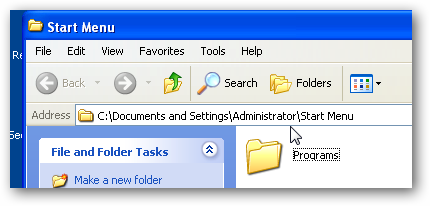
Next, open up the Start Menu, and then click the Run button (or use the Win+R shortcut key), and then type in the following command, substituting your own username if it is something other than administrator.
接下来,打开“开始”菜单,然后单击“运行”按钮(或使用Win + R快捷键),然后键入以下命令,如果不是管理员,则使用您自己的用户名。
taskkill /f /fi “username eq administrator”
taskkill / f / fi“用户名eq管理员”
Note: If it doesn’t kill the virus the first time, you might have to use it again. Don’t be alarmed when your start menu disappears.
注意:如果它不能第一次杀死病毒,则可能必须再次使用它。 当您的开始菜单消失时,不要惊慌。
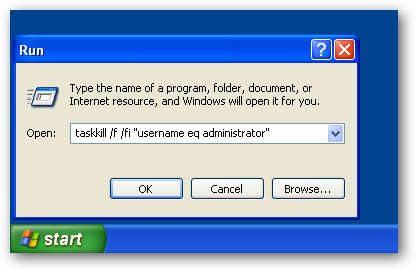
If all went well, the virus is dead and so is everything else including your start menu. Use the Ctrl+Shift+Esc shortcut key combination, and then go to File –> Run, and type in explorer to re-open the start menu and taskbar.
如果一切顺利,则该病毒已死,包括开始菜单在内的所有其他病毒也已死亡。 使用Ctrl + Shift + Esc快捷键组合,然后转到“文件”->“运行”,然后键入资源管理器以重新打开开始菜单和任务栏。
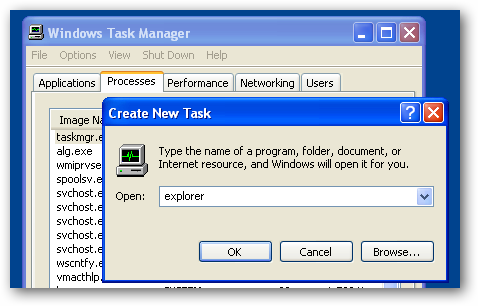
Note: If you find that the virus still isn’t dead, you can repeat the steps again.
注意:如果发现病毒仍未消失,则可以再次重复步骤。
Use SUPERAntiSpyware to Clean the Malware
使用SUPERAntiSpyware清除恶意软件
Now that we’ve killed off all those processes, we’ll get to removing the actual malware from the system by downloading SUPERAntiSpyware and installing it. You should be able to grab the full version, or you can use the portable variety that we’ve already recommended.
现在我们已经杀死了所有这些进程,我们将通过下载并安装SUPERAntiSpyware从系统中删除实际的恶意软件。 您应该可以获取完整版本,或者可以使用我们已经推荐的便携式版本。
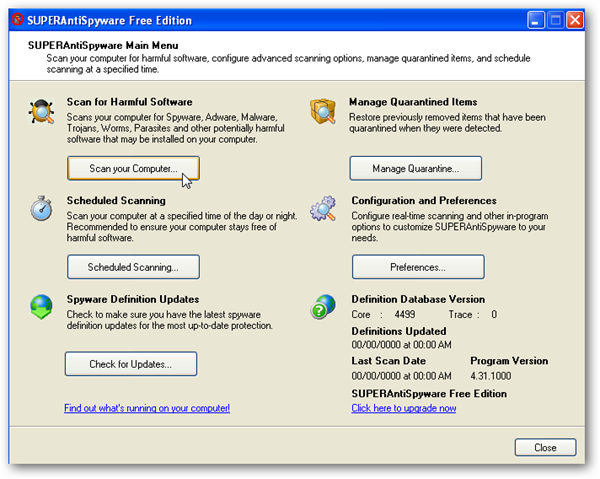
If you grabbed the full version, make sure to use the Check for Updates button, and then click the Scan Your Computer button… make sure to perform a Complete Scan, and select all of your drives.
如果您获取完整版本,请确保使用“检查更新”按钮,然后单击“扫描计算机”按钮……请确保执行“完整扫描”,然后选择所有驱动器。

Once it’s done, it’ll let you remove them all in a click, and then prompt you to reboot. Job isn’t done, however!
完成后,您可以单击一下将其全部删除,然后提示您重新启动。 但是工作还没有完成!
Install Malwarebytes and Scan
安装恶意软件并扫描
Next you’ll want to install MalwareBytes and run it, making sure to run a full scan. The main reason to do this is because there’s no way a single malware removal tool can know about every single piece of malware out there, and you may as well make sure your system is clean.
接下来,您将要安装MalwareBytes并运行它,确保运行完整扫描。 这样做的主要原因是因为没有一个单一的恶意软件清除工具可以知道那里的每一个恶意软件,因此您最好还要确保系统是干净的。
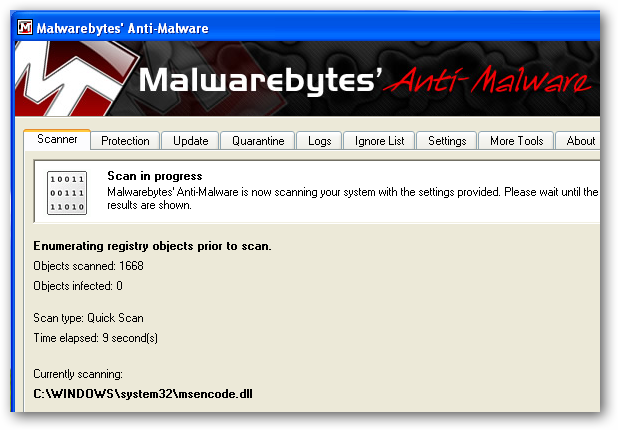
Install Microsoft Security Essentials
安装Microsoft Security Essentials
You should definitely install Microsoft Security Essentials and run another full scan once you’re done.
完成后,您绝对应该安装Microsoft Security Essentials并运行另一个完整扫描。
Note: If you used a thumb drive at any point during this process, you should make sure and scan that as well—I’ve had viruses hop over to the thumb drive, ready to infect the next machine.
注意:如果在此过程中的任何时候使用了拇指驱动器,则还应确保并进行扫描-我已将病毒跳到拇指驱动器,准备感染下一台计算机。
What About You? Had any Virus-Killing Experiences?
你呢? 有杀毒经验吗?
Have you had any experience lately killing this virus, or other similar ones? Let us know in the comments, or feel free to email into the tips line at tips@howtogeek.com with your best method for killing these viruses. We’d love to hear your expert feedback!
您最近是否有杀死这种病毒或其他类似病毒的经验? 在评论中让我们知道,或者随时通过最佳方式杀死这些病毒,通过电子邮件将其发送至tips@howtogeek.com 。 我们希望听到您的专家反馈!
后缀伪造工具





















 1205
1205











 被折叠的 条评论
为什么被折叠?
被折叠的 条评论
为什么被折叠?








