
macos删除缓存
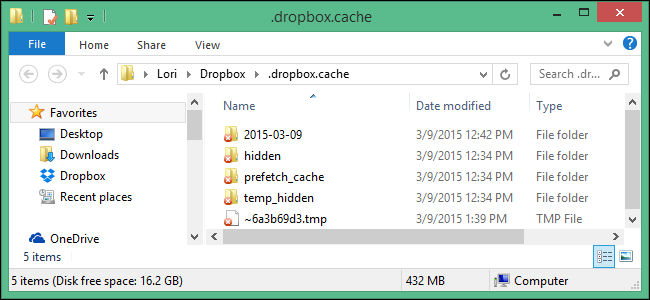
When you delete sensitive files from your Dropbox account, you may think you’ve deleted them permanently. However, the files remain in a hidden cache folder on your hard drive for efficiency and emergency purposes that is cleared automatically every three days.
当您从Dropbox帐户删除敏感文件时,您可能会认为您已将其永久删除。 但是,出于效率和紧急目的,这些文件保留在硬盘驱动器上的隐藏缓存文件夹中,该文件每三天自动清除一次。
If you need the space, you can manually clear the cache by deleting these files. It won’t save a lot of space permanently, necessarily, but if you deleted a rather large file, it might make a significant difference.
如果需要空间,可以通过删除这些文件来手动清除缓存。 它不一定会永久节省大量空间,但是,如果您删除了一个相当大的文件,则可能会有很大的不同。
如何在Windows中清除Dropbox缓存 (How to Clear the Dropbox Cache in Windows)
To access the Dropbox cache folder in Windows, press Windows+X on your keyboard to access the Power User menu and select “Run.”
要访问Windows中的Dropbox缓存文件夹,请按键盘上的Windows + X以访问“高级用户”菜单,然后选择“运行”。

Type (or copy and paste) the following command in the “Open” edit box on the “Run” dialog box and click “OK.”
在“运行”对话框的“打开”编辑框中键入(或复制并粘贴)以下命令,然后单击“确定”。
%HOMEPATH%\Dropbox\.dropbox.cache
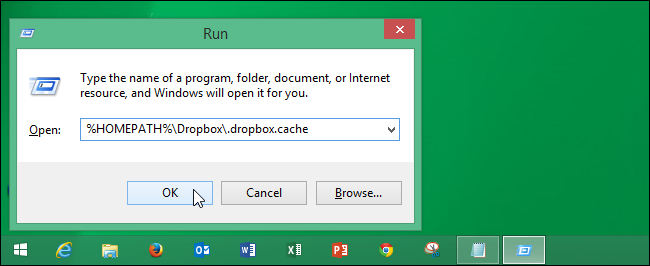
Select all the files and folders in the “.dropbox.cache” folder and press the Delete key to delete them. The files are moved into the Recycle Bin, so you will need to empty the Recycle Bin to permanently delete them.
选择“ .dropbox.cache”文件夹中的所有文件和文件夹,然后按Delete键将其删除。 这些文件将移入回收站,因此您需要清空回收站才能永久删除它们。
NOTE: You can also press “Shift + Delete” to permanently delete them immediately, bypassing the “Recycle Bin,” or securely delete the files.
注意:您也可以按“ Shift + Delete”以绕过“回收站”立即将其永久删除,或安全删除文件。
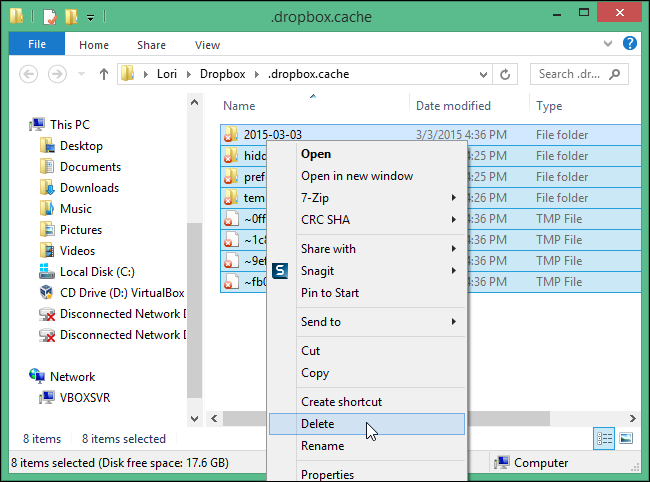
You may see the following “File in Use” dialog box when trying to delete files from the “.dropbox.cache” folder. In Windows, all folders containing visual media (image files and movies) have a database of thumbnails (the “thumbs.db” file) that provides thumbnail images for the files if you switch to any of the available thumbnail views in Windows Explorer. When you open a folder containing the “thumbs.db” file, Windows locks that file because it’s in use. Therefore, when you delete the contents of the file, Windows tells you that the “thumbs.db” file can’t be deleted because it’s in use. That’s fine; the rest of your content should be deleted. You can disable Windows thumbnail generation to delete that thumbs.db file if you so choose.
尝试从“ .dropbox.cache”文件夹中删除文件时,可能会看到以下“正在使用的文件”对话框。 在Windows中,包含可视媒体(图像文件和电影)的所有文件夹都具有缩略图数据库( “ thumbs.db”文件),如果您在Windows资源管理器中切换到任何可用的缩略图视图,则该缩略图数据库将提供文件的缩略图图像。 当您打开包含“ thumbs.db”文件的文件夹时,Windows会因为使用该文件而将其锁定。 因此,当您删除文件的内容时,Windows会告诉您“ thumbs.db”文件无法删除,因为它正在使用中。 没关系; 您其余的内容应删除。 您可以选择禁用Windows缩略图生成以删除该thumbs.db文件。
如何在Mac上清除Dropbox缓存 (How to Clear the Dropbox Cache on a Mac)
The easiest way to clear the Dropbox cache in macOS is to head to the cache folder using the Finder’s “Go to Folder” option. With the Finder open, click Go in the menu bar, then click “Go to Folder”.
在macOS中清除Dropbox缓存的最简单方法是使用Finder的“转到文件夹”选项转到缓存文件夹。 在Finder打开的情况下,单击菜单栏中的“转到”,然后单击“转到文件夹”。
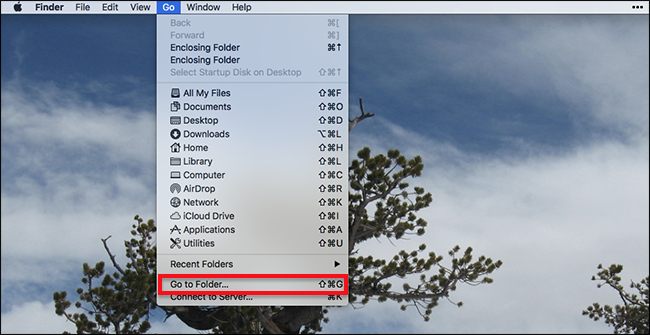
Alternatively, you can use the keyboard shortcut Command+Shift+G. Either way, a window will pop up asking you which folder you want to open.
或者,您可以使用键盘快捷键Command + Shift + G。 无论哪种方式,都会弹出一个窗口,询问您要打开哪个文件夹。
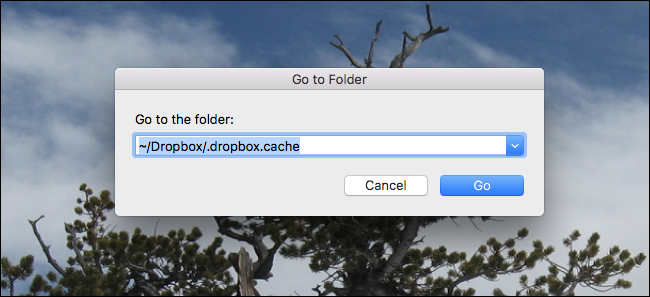
You want to head to ~/Dropbox/.dropbox.cache, assuming your Dropbox folder is in the default location. To quickly explain: the “~” refers to your home folder, “/Dropbox” is your Dropbox folder, and “/.dropbox.cache” is the hidden folder Dropbox uses as its cache.
您想转到~/Dropbox/.dropbox.cache ,假设您的Dropbox文件夹位于默认位置。 为了快速说明:“〜”表示您的主文件夹,“ / Dropbox”是您的Dropbox文件夹,“ /。dropbox.cache”是Dropbox用作其缓存的隐藏文件夹。
Hit “Enter,” or click “Go,” and the cache folder will open.
点击“ Enter”,或单击“ Go”,然后将打开缓存文件夹。
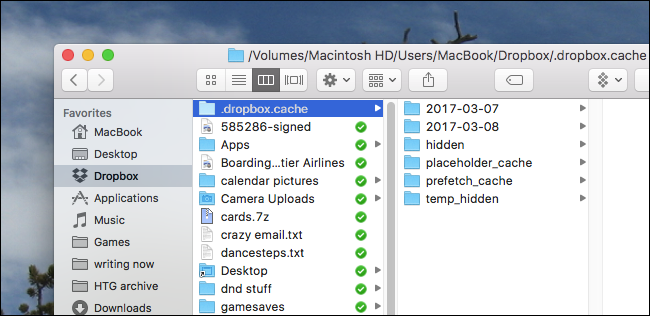
You can browse this to see which files are currently cached, or delete everything by dragging all folders to the Trash folder on your dock.
您可以浏览此文件以查看当前正在缓存的文件,也可以通过将所有文件夹拖到扩展坞上的“废纸folder”文件夹中来删除所有文件。
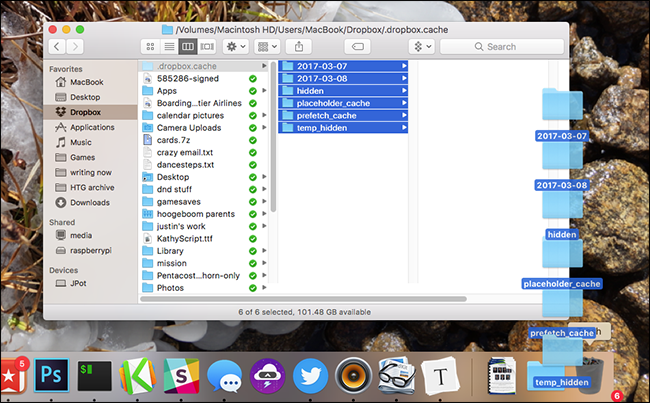
Just like that, your Mac’s Dropbox cache is empty.
就像这样,您Mac的Dropbox缓存为空。
如何在Linux中清除Dropbox缓存 (How to Clear the Dropbox Cache in Linux)
To delete the items in the Dropbox cache folder in Linux, we’ll show you how using Linux Mint. The procedure is pretty much the same in Ubuntu, and similar in other Linux distributions.
要删除Linux中Dropbox缓存文件夹中的项目,我们将向您展示如何使用Linux Mint。 该过程在Ubuntu中几乎相同,在其他Linux发行版中也相似。
Open your file manager or double-click the “Home” icon on the desktop.
打开文件管理器或双击桌面上的“主页”图标。

You must make sure hidden files are shown. To do this in Mint, open the “View” menu and make sure there is a check mark in front of the “Show Hidden Files” option. You can also press Ctrl+H to toggle the hidden files view.
您必须确保显示隐藏文件。 要在Mint中执行此操作,请打开“查看”菜单,并确保“显示隐藏的文件”选项前面有一个复选标记。 您也可以按Ctrl + H切换隐藏文件视图。
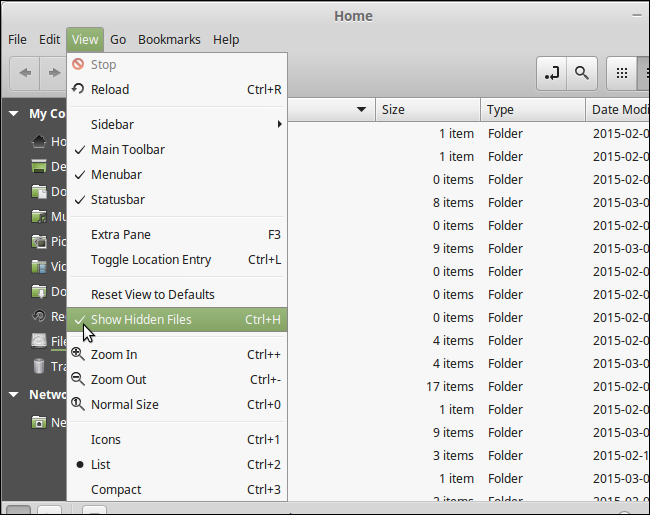
Head to your “Dropbox” folder and double-click on it.
转到“ Dropbox”文件夹,然后双击它。
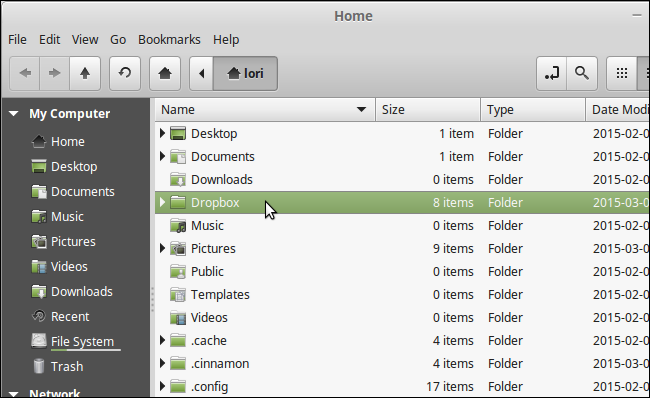
In the Dropbox folder, double click the “.dropbox.cache” folder. Note the “.” at the beginning of the folder name. That indicates the folder is a hidden folder.
在Dropbox文件夹中,双击“ .dropbox.cache”文件夹。 注意“。” 在文件夹名称的开头。 这表明该文件夹是隐藏文件夹。
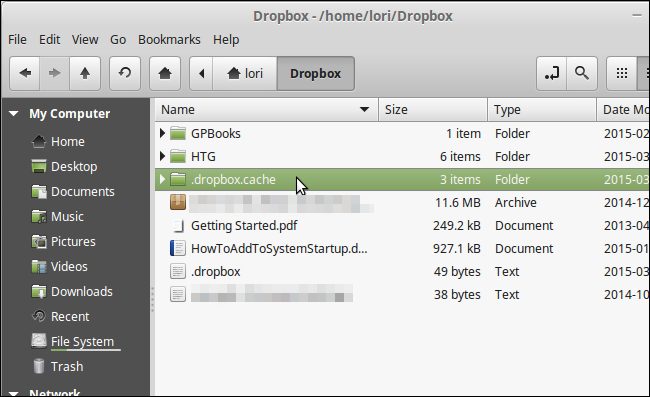
Select all the folders and files in the .dropbox.cache folder, right-click on them, and select “Delete” (to permanently deletes the files) or “Move to Trash” (to move the files to the Trash).
选择.dropbox.cache文件夹中的所有文件夹和文件,右键单击它们,然后选择“删除”(永久删除文件)或“移至垃圾箱”(将文件移至垃圾箱)。
NOTE: You can also securely delete files in Linux.
注意:您也可以在Linux中安全删除文件。
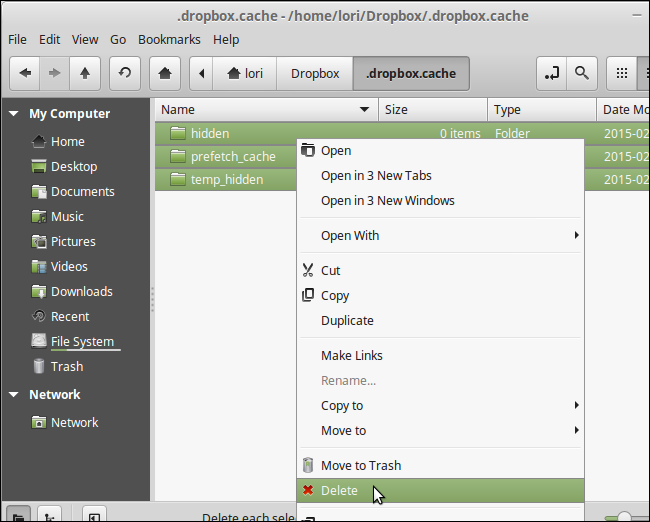
If you’ve moved the files to the Trash, you can permanently delete the files by right-clicking on the “Trash” item under “My Computer” in the left pane, and select “Empty Trash” from the popup menu.
如果已将文件移动到垃圾箱,则可以通过右键单击左窗格中“我的电脑”下的“垃圾箱”项,并从弹出菜单中选择“空垃圾箱”来永久删除文件。
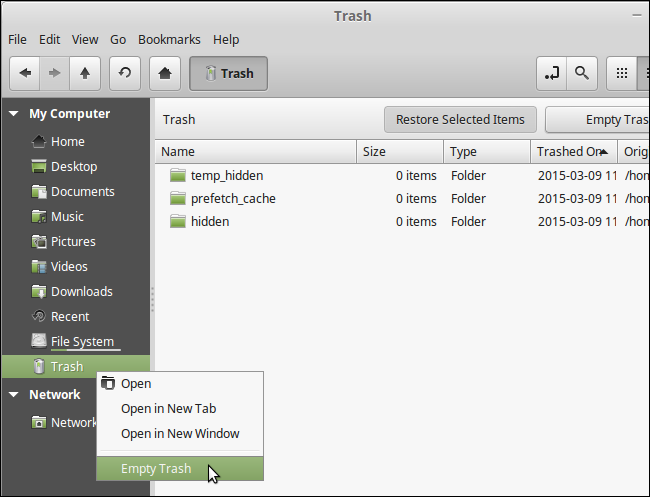
Dropbox keeps deleted files on their servers for 30 days. Deleting the cache files on your computer does not affect the deleted files that are stored on their servers. Files deleted from your Dropbox account can still be recovered within 30 days even if you’ve cleared the Dropbox cache folder on your computer.
Dropbox将已删除的文件在其服务器上保留30天。 删除计算机上的缓存文件不会影响存储在其服务器上的已删除文件。 即使您已清除计算机上的Dropbox缓存文件夹,仍可以在30天内恢复从Dropbox帐户中删除的文件。
翻译自: https://www.howtogeek.com/212705/how-to-clear-your-dropbox-cache-in-windows-and-linux/
macos删除缓存





















 1246
1246











 被折叠的 条评论
为什么被折叠?
被折叠的 条评论
为什么被折叠?








