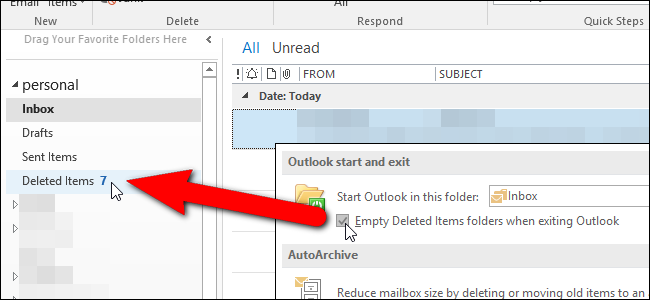
When you delete emails, tasks, calendar items, or notes in Outlook, they are moved to the Deleted Items folder. This folder is not emptied until you do it manually–at least by default. If you want, you can have Outlook empty this folder automatically when you exit the program.
当您在Outlook中删除电子邮件,任务,日历项目或便笺时,它们将移至“已删除项目”文件夹中。 除非您手动进行操作(至少默认情况下),否则不会清空此文件夹。 如果需要,可以让Outlook在退出程序时自动清空此文件夹。
NOTE: You may notice a bold number or a number in brackets on your Deleted Items folder. By default, Outlook displays how many unread items are in your Deleted Items folder (a bold number), but you can choose to display how many total items are in the folder instead (a number in brackets).
注意:您可能会注意到已删除邮件文件夹上的粗体数字或括号中的数字。 默认情况下,Outlook显示“已删除邮件”文件夹中有多少未读邮件(粗体数字),但是您可以选择显示文件夹中有多少未读邮件(括号中的数字)。
To turn on the option for automatically emptying the Deleted Items folder, click the “File” tab.
要打开自动清空“已删除邮件”文件夹的选项,请单击“文件”选项卡。
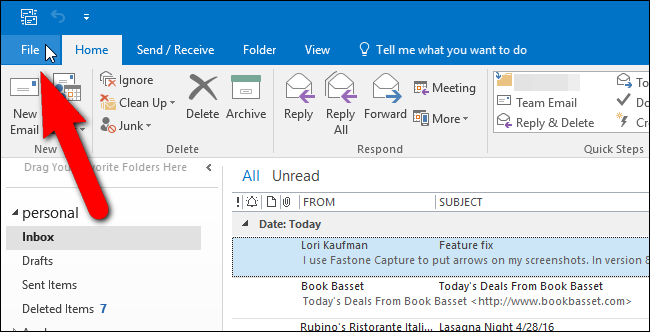
On the backstage screen, click “Options” in the list of options on the left.
在后台屏幕上,单击左侧选项列表中的“选项”。
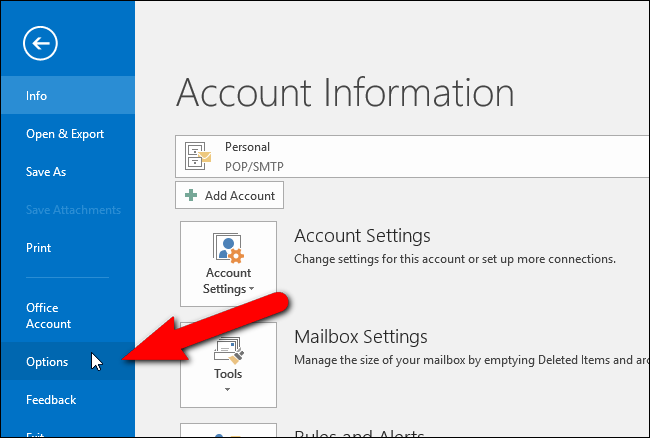
Click “Advanced” in the list of items on the left side of the Outlook Options dialog box.
在“ Outlook选项”对话框左侧的项目列表中,单击“高级”。
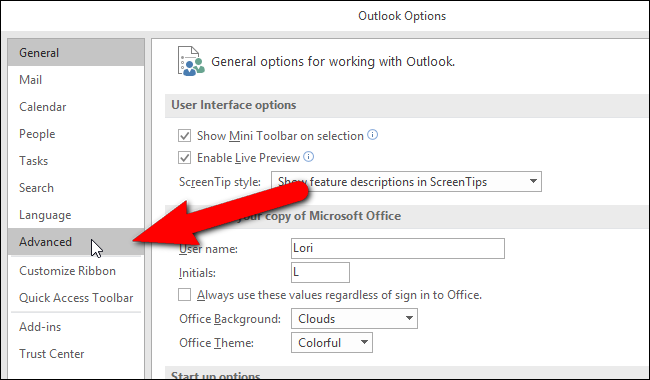
In the Outlook start and exit section, click the “Empty Deleted Items folders when exiting Outlook” check box so there is a check mark in the box.
在Outlook启动和退出部分中,单击“退出Outlook时清空已删除邮件的文件夹”复选框,以使该复选框中有一个复选标记。
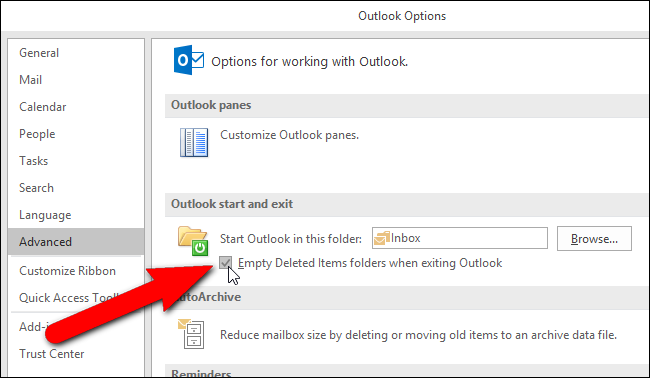
Click “OK” to accept the change and close the Outlook Options dialog box.
单击“确定”接受更改,然后关闭“ Outlook选项”对话框。
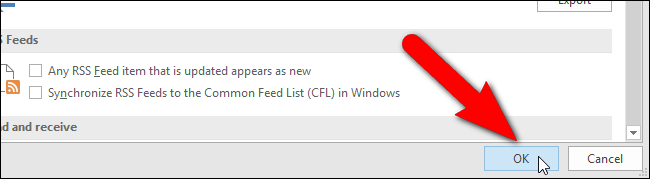
When you exit Outlook, a confirmation dialog box displays to make sure you want to delete the items. If you decide you don’t want to delete the items, click “No”. Otherwise, click “Yes”.
退出Outlook时,将显示一个确认对话框,以确保您要删除这些项目。 如果您决定不想删除这些项目,请单击“否”。 否则,单击“是”。
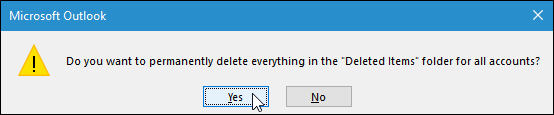
This also works on the Trash folders in any Gmail accounts you may have added as IMAP accounts in Outlook.
这也可以在您可能已添加为Outlook中的IMAP帐户的任何Gmail帐户的“废纸folders”文件夹中使用。





















 4906
4906











 被折叠的 条评论
为什么被折叠?
被折叠的 条评论
为什么被折叠?








