
横幅通知

Almost all iOS apps show a temporary banner when you receive a notification. It appears at the top of the screen, and then after a few seconds disappears—although you can still see it in the Notification Center.
收到通知时,几乎所有iOS应用程序都会显示一个临时横幅。 它出现在屏幕顶部,然后几秒钟后消失,尽管您仍然可以在通知中心中看到它。
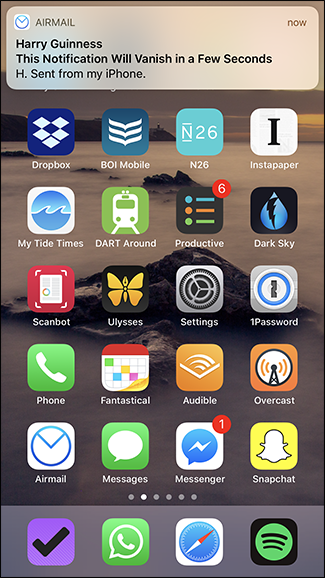
While this works pretty well for almost everything, you will occasionally miss a notification because you look away while your phone is unlocked, or are too busy doing something with it. If you want to make it much harder to miss a notification, you can make that banner stick around until you dismiss it (on an app by app basis).
尽管这对于几乎所有内容都非常有效,但您有时会错过一条通知,因为您在手机解锁或无所事事时将视线移开了。 如果您想让错过通知变得更加困难,可以使该横幅一直显示直到您将其关闭(逐个应用程序)。
With a persistent banner, the notification will keep displaying until you open it by tapping on it or dismiss it by swiping up on it. The banner will even stay if your phone auto-locks, although it will vanish if you open an app or lock your phone yourself. Persistent banners are really great if notifications from an app are really important (say, one that tracks whether your website is online or not).
带有永久性横幅时,通知将一直显示,直到您通过轻击它打开或通过向上滑动将其关闭为止。 如果您的手机自动锁定,该横幅甚至会保留,但是如果您打开应用程序或自行锁定手机,该横幅将消失。 如果来自应用程序的通知确实很重要(例如,一个跟踪您的网站是否在线的通知),则持久横幅非常有用。


To enable persistent banners for an app, go to Settings > Notifications and scroll to the app you want. I’m using Airmail, my email app, as an example.
要为应用启用永久横幅,请转到“设置”>“通知”,然后滚动到所需的应用。 我以电子邮件应用程序Airmail为例。
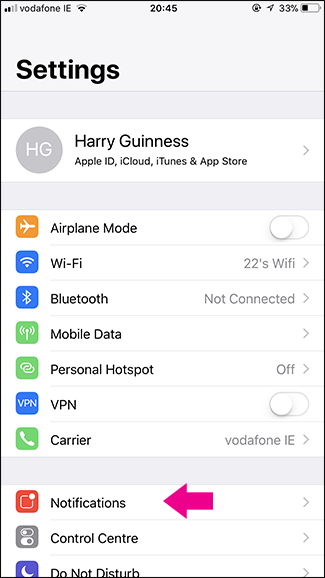

Under Alerts, select “Persistent”.
在警报下,选择“持久”。


Now notifications banners for that app will stay visible at the top of the screen until you deal with it, or open another app.
现在,该应用程序的通知横幅将一直显示在屏幕顶部,直到您处理它或打开另一个应用程序为止。
横幅通知




 本文介绍如何在iPhone上为特定应用设置持久性通知横幅,确保不会错过重要通知。通过简单几步,在设置中选择‘持久’选项,可以让通知横幅停留在屏幕上直至手动清除。
本文介绍如何在iPhone上为特定应用设置持久性通知横幅,确保不会错过重要通知。通过简单几步,在设置中选择‘持久’选项,可以让通知横幅停留在屏幕上直至手动清除。

















 被折叠的 条评论
为什么被折叠?
被折叠的 条评论
为什么被折叠?








