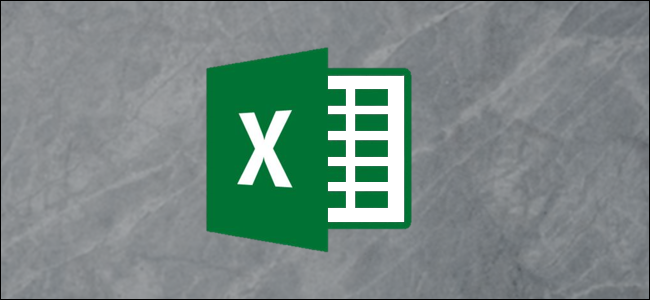
Saving an Excel spreadsheet as a PDF can be confusing, and the finished file often looks different from how we want it to be presented. Here’s how to save a sheet as a readable clean PDF file.
将Excel电子表格另存为PDF可能会造成混淆,并且最终文件的外观通常与我们希望其呈现方式不同。 以下是将工作表另存为可读的清晰PDF文件的方法。
Excel文件为PDF (Excel Files as PDFs)
There are many scenarios when you may want to save an Excel document as a PDF file instead of a spreadsheet. For example, if you wish to send out only a specific portion of a larger sheet, or you don’t want it to be editable. However, converting an Excel file to a PDF can be a bit tricky.
在许多情况下,您可能希望将Excel文档另存为PDF文件而不是电子表格。 例如,如果您只希望发送较大图纸的特定部分,或者您不希望它是可编辑的。 但是,将Excel文件转换为PDF可能有些棘手。
We often don’t think of Excel spreadsheets as documents with borders, pages, and margins. However, when it comes to turning these files into PDF documents that can be read, printed, or distributed to others, it’s something that you should be conscious of. Your file should be readable and understandable, without random stray columns on other pages or cell sizes that are too small to read.
我们通常不认为Excel电子表格是带有边框,页面和边距的文档。 但是,将这些文件转换为可以阅读,打印或分发给其他人的PDF文档时,您应该意识到这一点。 您的文件应易于阅读和理解,在其他页面上没有随机的杂散列,或者单元格大小太小而无法阅读。
Here’s how to turn your spreadsheet into a presentable and printable PDF document.
这是将电子表格转换为可显示和可打印的PDF文档的方法。
设置页面 (Setting Up the Page)

If you’re using Office 2008 or later, navigate to the Page Layout tab. Here, you’ll see several options grouped under the Page Setup section. Here are the first three:
如果您使用的是Office 2008或更高版本,请导航至“页面布局”选项卡。 在这里,您会看到“页面设置”部分下的几个选项。 这是前三个:
Margins: How large the whitespace is between the edge of a document and the first cell
边距:文档边缘和第一个单元格之间的空白量
Orientation: Whether you want your finished file to be in l








 本文介绍了如何将Excel工作表转换为整洁、可读的PDF文件。涉及设置页面边距、方向和大小,定义打印区域,以及工作表选项如打印标题、网格线等,最后讲解了直接保存或打印为PDF的方法。
本文介绍了如何将Excel工作表转换为整洁、可读的PDF文件。涉及设置页面边距、方向和大小,定义打印区域,以及工作表选项如打印标题、网格线等,最后讲解了直接保存或打印为PDF的方法。
 最低0.47元/天 解锁文章
最低0.47元/天 解锁文章















 2936
2936

 被折叠的 条评论
为什么被折叠?
被折叠的 条评论
为什么被折叠?








