
convert 转换小数
Ever find yourself needing a quick unit conversion and wishing for an easy access solution? Now you can have unit conversion goodness on your home computer and as a portable app with Convert for Windows.
是否发现自己需要快速的单位转换并希望有一个便捷的解决方案? 现在,您可以在家用计算机上以及作为Convert for Windows的便携式应用程序获得单位转换优势。
Note: Convert will also work on Linux and UNIX systems running Wine. You will need to change the tab layout to use a single row. Go to Options –> Preferences –> Tabs and deselect the Multiple Lines option.
注意:Convert也可以在运行WineLinux和UNIX系统上使用。 您将需要更改选项卡布局以使用单个行。 转到选项–>首选项–>选项卡,然后取消选择多行选项。
Setup
建立
If you choose to use the exe file setup for Convert, there are a total of five install windows to go through. Installation is simple and straightforward.
如果您选择使用exe文件安装程序进行转换,则总共有五个安装窗口需要经过。 安装简单明了。
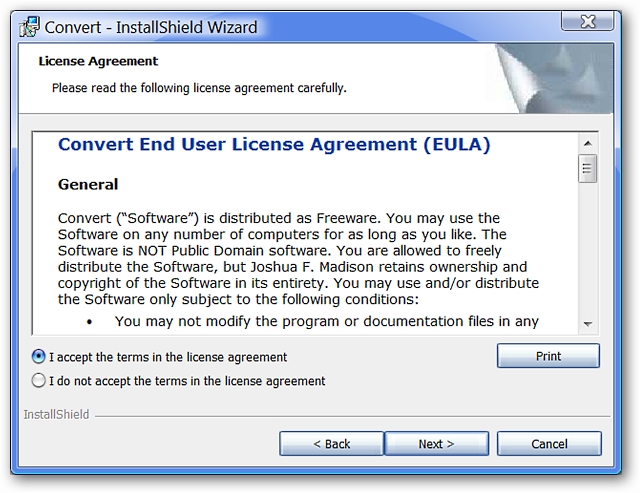
If you opt for the portable version, simply place the portable exe file in the location (desktop or folder) that best suits your needs and create a shortcut if desired (non flash drive setup).
如果选择便携式版本,只需将便携式exe文件放在最适合您的位置(桌面或文件夹),并在需要时创建快捷方式(非闪存驱动器设置)。
What Convert Looks Like
转换看起来像什么
Here you can see that Convert has a wonderful tabbed interface that will allow you to quickly and easily switch between unit types for conversion. Simply choose your beginning unit type, the unit type that you are wanting to convert to, and enter the information into the Input Field. The Output Field will automatically display the information that you need. Wonderful!
在这里,您可以看到Convert具有出色的选项卡式界面,可让您快速轻松地在单位类型之间进行转换。 只需选择您的起始单位类型,要转换为的单位类型,然后在“输入字段”中输入信息即可。 输出字段将自动显示您需要的信息。 精彩!
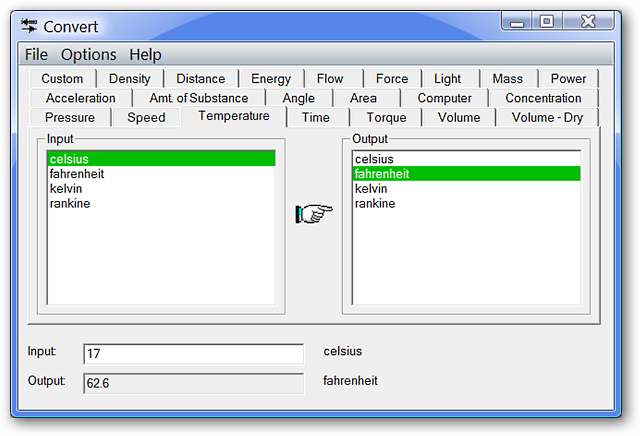
A quick look at the menu setup for Convert…
快速浏览Convert ...的菜单设置

The Preferences Window
首选项窗口
You can decide the number of decimal places generated, to display the hand symbol on the main window, to use or not use scientific notation, and if you would like to have warnings about negative values for Kelvin displayed.
您可以决定生成的小数位数,在主窗口上显示手形符号,使用或不使用科学计数法,以及是否希望显示有关开尔文负值的警告。
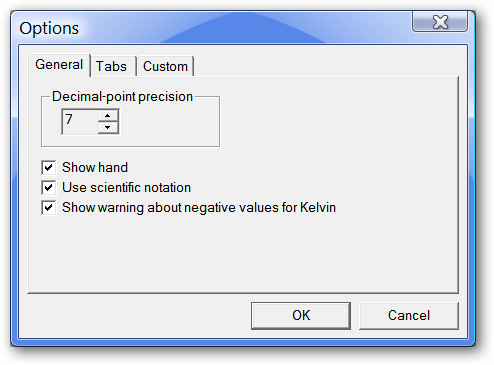
You can choose which Unit Type Tabs that you would like to have displayed and change the order that they are placed in.
您可以选择要显示的“单位类型”标签,并更改其放置顺序。
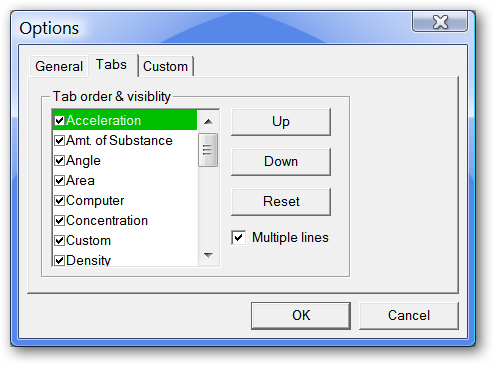
Create settings for Custom Conversions that you can add to Convert.
创建可添加到“转换”的“自定义转换”设置。
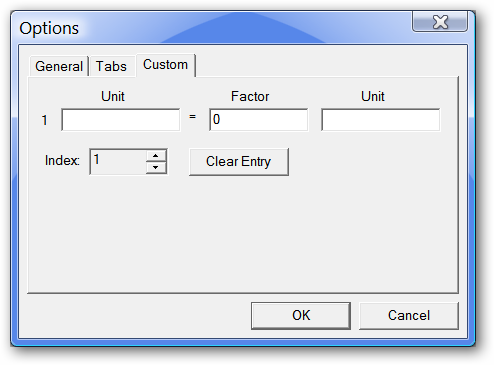
Conclusion
结论
Convert is a wonderful software to have with you wherever you are…at home, the office, or at school. Enjoy never having to worry about unit conversion again!
无论您在家里,办公室还是在学校中,Convert都是一款很棒的软件。 享受不必再担心单位转换的麻烦!
Links
链接
Download Convert Exe File (version 4.10)
翻译自: https://www.howtogeek.com/howto/2528/enjoy-quick-easy-unit-conversion-with-convert-for-windows/
convert 转换小数





















 2151
2151











 被折叠的 条评论
为什么被折叠?
被折叠的 条评论
为什么被折叠?








