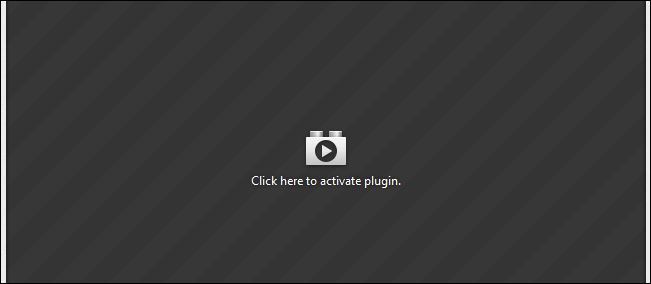
Have you ever opened a webpage only to have all sorts of multimedia on the page just start playing? Firefox has a hidden feature that was designed to prevent situations just like that. Read on to find out how to enable it.
您是否曾经打开网页只是为了让页面上的各种多媒体才开始播放? Firefox具有一项旨在防止此类情况发生的隐藏功能。 继续阅读以了解如何启用它。
在Firefox中启用点击播放扩展 (Enabling Click To Play Extension in Firefox)
Open Firefox and navigate to about:config.
打开Firefox并导航到about:config。
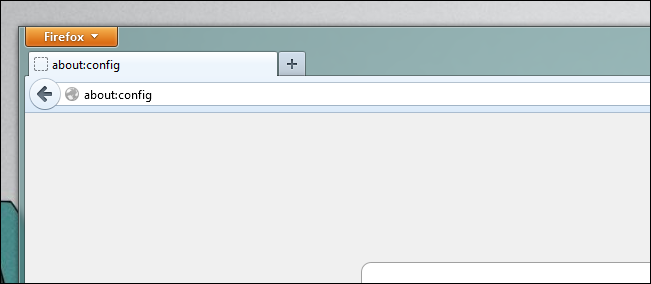
You will be sarcastically warned that you about to void your warranty, just click on the “I’ll be careful, I promise!” button to move on.
您将被讽刺地警告您即将取消保修,只需单击“我会小心,我保证!”。 按钮继续。

Now search for:
现在搜索:
plugins.click_to_play
plugins.click_to_play
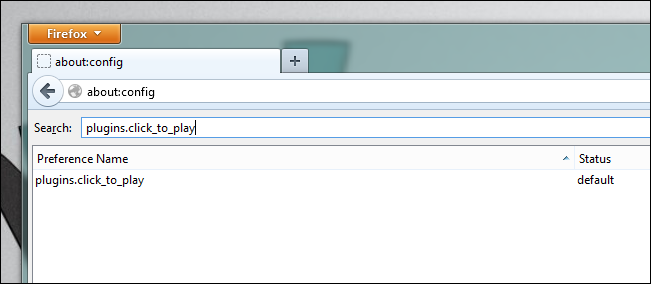
Next you need to toggle the setting so that the value is true.
接下来,您需要切换设置,以使该值为true 。

Once you are done restart Firefox. To test it out, head over to YouTube and click on any video, you will notice you will have to click on the plugin to activate it.
完成后,重新启动Firefox。 要进行测试,请转到YouTube并单击任何视频,您会发现您必须单击插件才能将其激活。

That’s all there is to it.
这里的所有都是它的。
翻译自: https://www.howtogeek.com/123986/how-to-enable-click-to-play-plugins-in-firefox/





















 1676
1676











 被折叠的 条评论
为什么被折叠?
被折叠的 条评论
为什么被折叠?








