
instagram 标签
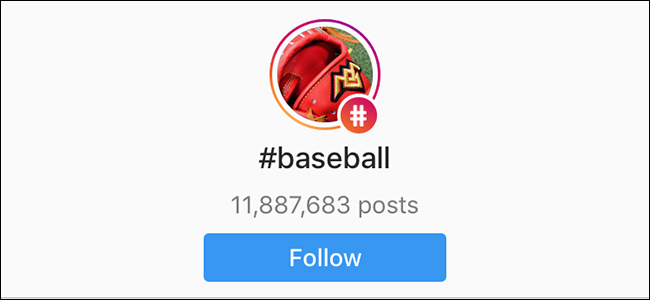
Thanks to a new feature in Instagram, you can now follow specific hashtags and get the top posts for that hashtag to appear in their main feed. Here’s how to make it happen.
借助Instagram一项新功能,您现在可以关注特定的主题标签,并获取该主题标签的热门帖子,使其显示在其主供稿中。 这是实现它的方法。
Start by opening up the Instagram app and tapping on the search tab at the bottom.
首先打开Instagram应用程序,然后点击底部的搜索选项卡。
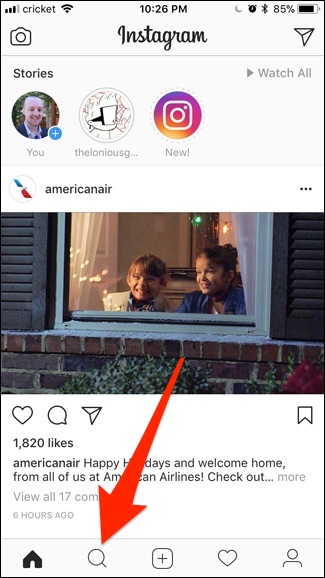
Tap on the search bar at the top.
点击顶部的搜索栏。
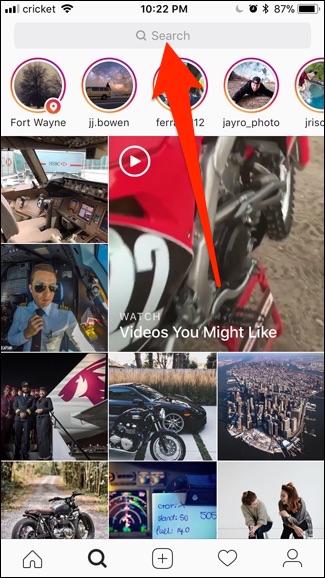
Type in a hashtag that you want to follow, and make sure that the “Tags” tab is selected.
输入您要关注的主题标签,并确保已选择“标签”标签。
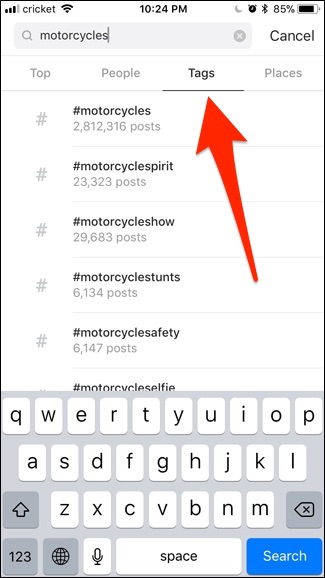
You might get a pop-up telling you about this new feature. Hit “Next” if it appears.
您可能会弹出一个窗口,告诉您有关此新功能的信息。 如果出现,请点击“下一步”。
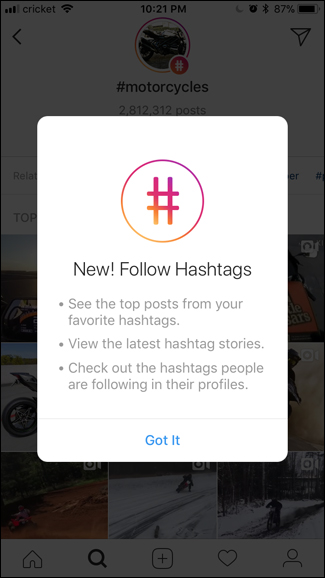
After you select a hashtag, you can tap on the blue “Follow” button at the top.
选择主题标签后,您可以点击顶部的蓝色“关注”按钮。
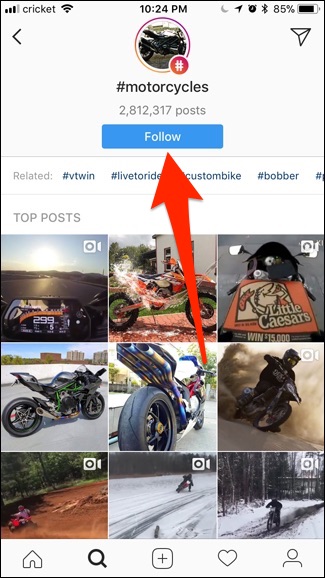
Once you begin to follow a hashtag, you’ll start to see top posts from that hashtag in your main feed, denoted with the hashtag in the title, along with the user who posted it.
开始关注主题标签后,您将开始在主供稿中查看该主题标签的热门帖子(在标题中以主题标签表示)以及发布主题的用户。
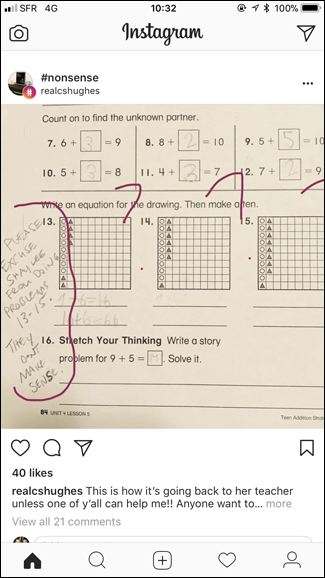
You’ll also see some of the latest stories that have that hashtag appear in your stories bar.
您还将在故事栏中看到一些带有该标签的最新故事。
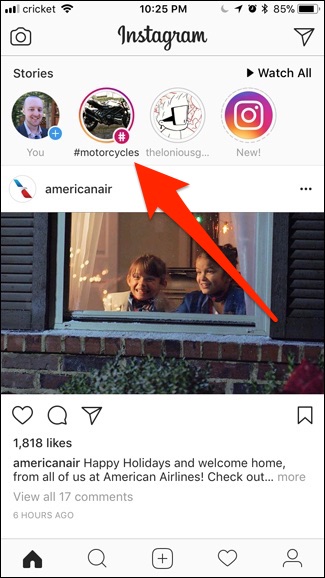
To see a list of all the hashtags that you follow, go to your profile page and tap on “Following”.
要查看您遵循的所有主题标签的列表,请转到您的个人资料页面,然后点击“关注”。
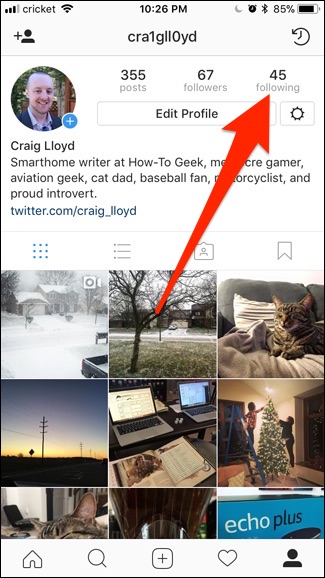
After that, tap on the “Hashtags” tab at the top.
之后,点击顶部的“标签”标签。
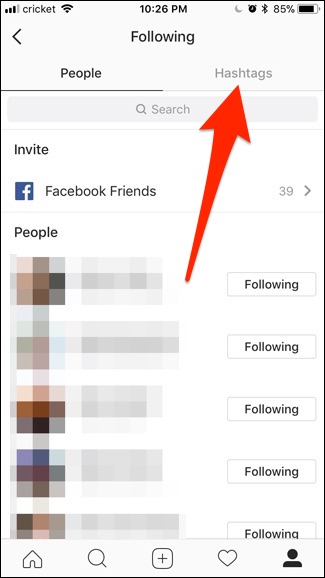
A list will appear of all the hashtags that you follow. From here you can also tap on “Following” next to a hashtag to unfollow it at any time.
将出现一个列表,列出您关注的所有主题标签。 在这里,您还可以随时点击主题标签旁边的“关注”以取消关注。
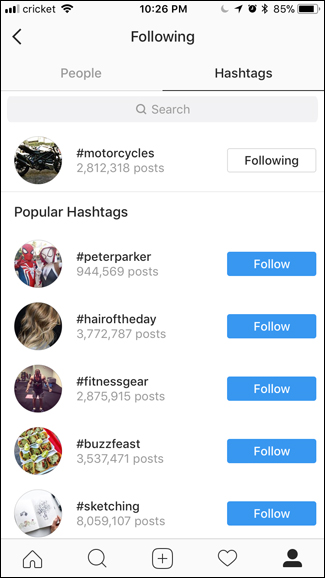
Keep in mind that hashtags you follow are visible to everyone else. If you have your account set to private, though, only people that follow you will see that.
请记住,您关注的主题标签对其他所有人都是可见的。 但是,如果您将帐户设置为私人帐户,则只有关注您的人才能看到该帐户。
翻译自: https://www.howtogeek.com/336137/how-to-follow-hashtags-on-instagram/
instagram 标签






















 被折叠的 条评论
为什么被折叠?
被折叠的 条评论
为什么被折叠?








