
The Joy-Con and Pro Controllers for the Nintendo Switch work just like modern Xbox One and PlayStation 4 controllers. They support Bluetooth, so you can pair them with your PC without any special hardware.
Nintendo Switch的Joy-Con和Pro控制器的工作原理与现代Xbox One和PlayStation 4控制器相同。 它们支持蓝牙,因此您无需任何特殊硬件即可将它们与PC配对。
There’s one catch here: The two Joy-Cons are seen as separate controllers by your PC. You can use them as separate controllers, but you can’t combine them and use them as a full controller at the moment.
这里有一个陷阱:两个Joy-Con被您的PC视为独立的控制器。 您可以将它们用作单独的控制器,但是目前不能将它们组合并用作完整的控制器。
将控制器连接到PC (Connecting the Controller to Your PC)
First, ensure Bluetooth is enabled on your PC and open the Bluetooth interface. On Windows 10, head to Settings > Devices > Bluetooth > Add Bluetooth or other device > Bluetooth. On Windows 7, head to Control Panel > Hardware and Sound > Add a device.
首先,确保PC上启用了蓝牙,然后打开蓝牙接口。 在Windows 10上,转到设置>设备>蓝牙>添加蓝牙或其他设备>蓝牙。 在Windows 7上,转到“控制面板”>“硬件和声音”>“添加设备”。

Next, get your controller. If you’re using Joy-Con controller, disconnect them from the Switch or the Joy-Con grip first. Long-press the “Sync” button, which you’ll find located between the SL and SR buttons on the Joy-Con. The lights next to the Sync button will begin to blink.
接下来,获取您的控制器。 如果您使用的是Joy-Con控制器,请先将其与Switch或Joy-Con手柄断开连接。 长按“同步”按钮,您将在Joy-Con的SL和SR按钮之间找到它。 同步按钮旁边的指示灯将开始闪烁。
If you’re using a Pro Controller, you’ll find the “Sync” button at the top of the controller, to the left of the USB-C charging plug. Long-press it.
如果您使用的是Pro控制器,则会在控制器顶部,USB-C充电插头的左侧找到“同步”按钮。 长按它。

The controller will be in pairing mode after you long-press the Sync button. You’ll see the Joy-Con or Pro Controller appear in your computer’s Bluetooth menu. Select it in the menu to connect it to your PC.
长按“同步”按钮后,控制器将处于配对模式。 您会看到Joy-Con或Pro Controller出现在计算机的Bluetooth菜单中。 在菜单中选择它以将其连接到PC。

Oddly enough, the lights on a Joy-Con will continue to blink even after it’s connected to your PC. However, you can clearly see that a Joy-Con is connected to your PC from the Bluetooth window, as it’s displayed in the list of connected devices.
奇怪的是,即使将Joy-Con上的灯连接到PC后,它们也会继续闪烁。 但是,您可以从蓝牙窗口中清楚地看到Joy-Con已连接到PC,如它在已连接设备列表中所示。
Repeat this process if you want to pair more than one controller—for example, if you want to pair both Joy-Cons. You’ll see each controller appear in the Add a device screen when you long-press its Sync button.
如果要配对多个控制器,例如,如果要配对两个Joy-Con,请重复此过程。 长按控制器的“同步”按钮,您会看到每个控制器都出现在“添加设备”屏幕中。
This trick also works on Macs and Android devices. Just open the Bluetooth interface and long-press the Sync button on the controller to pair it like any other device.
此技巧也适用于Mac和Android设备。 只需打开蓝牙接口,然后长按控制器上的“同步”按钮即可将其配对,就像其他任何设备一样。
配置控制器 (Configuring Your Controller)
You’ll be stuck using the Joy Con controllers as separate small controllers, just as you use them in two-player mode in various games on the Nintendo Switch. An enterprising geek may one day make a program that can combine them and allow you to use them as a single controller, but sadly, right now we’re stuck waiting.
您将不得不将Joy Con控制器用作单独的小型控制器,就像在Nintendo Switch上的各种游戏中以两人模式使用它们一样。 一个有进取心的极客可能有一天会制作一个程序,可以将它们组合在一起,并允许您将它们用作单个控制器,但可惜的是,现在我们一直在等待。
The Pro Controller will work better in many PC games and emulators, as it has all the standard buttons a typical full controller would have, including two analog sticks and an D-pad.
Pro Controller在许多PC游戏和模拟器中都可以更好地工作,因为它具有典型的完整控制器具有的所有标准按钮,包括两个模拟摇杆和一个D-pad。
Whichever type of controller you use, you can configure it to function in many games or emulators. Go into the program’s input menu and configure the controller however you like.
无论使用哪种类型的控制器,都可以将其配置为在许多游戏或仿真器中运行。 进入程序的输入菜单,并根据需要配置控制器。

Whether you use a Joy-Con or Pro Controller, one problem you’ll find is that the controller uses the older DirectInput method instead of the newer Xinput input method, which is used by Xbox 360 and Xbox One controllers. Many modern games only support Xinput, while others may just have better support for Xinput than DirectInput. That’s why Xbox controllers are the most widely supported option for PC gaming.
无论您使用Joy-Con控制器还是Pro控制器,您都会发现一个问题是该控制器使用的是较旧的DirectInput方法,而不是Xbox 360和Xbox One控制器使用的较新的Xinput输入法。 许多现代游戏仅支持Xinput,而其他一些游戏可能仅比DirectInput具有更好的Xinput支持。 这就是Xbox控制器是PC游戏中受最广泛支持的选项的原因。
You can fix this by using a program like x360ce, which you can set up to convert input presses on your Switch controller to Xinput button events. This effectively allows you to emulate an Xbox 360 controller, giving your Nintendo Switch Controllers the ability to function in games that only support Xbox controllers. You have to do something similar when setting up a PlayStation 4 DualShock controller for maximum compatibility with PC games.
您可以使用x360ce之类的程序来解决此问题,可以将其设置为将Switch控制器上的输入按下转换为Xinput按钮事件。 这样可以有效地模拟Xbox 360控制器,使Nintendo Switch Controllers能够在仅支持Xbox控制器的游戏中运行。 设置PlayStation 4 DualShock控制器时,您必须执行类似操作,以最大程度地与PC游戏兼容。
将控制器与交换机配对 (Pairing Your Controller With Your Switch)
When you’re done, you can easily pair your Joy-Con controllers with your Nintendo Switch once again. Just physically connect the Joy-Cons to the sides of your Switch. They’ll automatically pair with your Nintendo Switch.
完成后,您可以轻松地将Joy-Con控制器与Nintendo Switch再次配对。 只需将Joy-Con物理连接到交换机的侧面即可。 他们会自动与您的Nintendo Switch配对。
If this doesn’t work for some reason—or if you want to pair your Pro Controller with the Switch console once again—you can use the Switch’s normal controller-pairing process. Select Controllers > Pair New Controllers on your Switch’s home screen to get started. Follow the instructions on your screen. You’ll be prompted to press the Sync button on your controller to continue.
如果由于某些原因该操作不起作用,或者您想再次将Pro Controller与Switch控制台配对,则可以使用Switch的常规控制器配对过程。 在交换机的主屏幕上选择控制器>配对新控制器以开始使用。 按照屏幕上的说明进行操作。 系统将提示您按控制器上的“同步”按钮以继续。
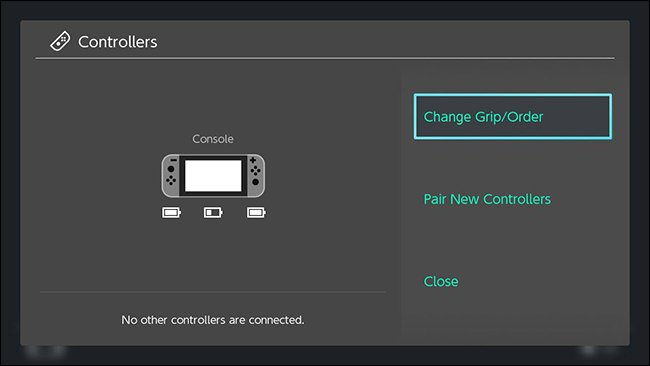
When you want to use your controllers with your PC again, you’ll have to return to the Bluetooth menu and pair them using the Sync button once again. But, once you know where to look, the pairing process is fast.
如果要再次将控制器与PC一起使用,则必须返回到蓝牙菜单,然后再次使用“同步”按钮将它们配对。 但是,一旦您知道要看哪里,配对过程就会很快。







 本文介绍了如何通过蓝牙将Nintendo Switch的Joy-Con或Pro控制器连接到PC,以及如何在PC上配置和使用这些控制器。尽管Joy-Con被视为单独的控制器,但Pro Controller在很多PC游戏中表现更佳。此外,文章还提供了如何重新与Switch配对的指南。
本文介绍了如何通过蓝牙将Nintendo Switch的Joy-Con或Pro控制器连接到PC,以及如何在PC上配置和使用这些控制器。尽管Joy-Con被视为单独的控制器,但Pro Controller在很多PC游戏中表现更佳。此外,文章还提供了如何重新与Switch配对的指南。
















 710
710

 被折叠的 条评论
为什么被折叠?
被折叠的 条评论
为什么被折叠?








