python无符号转有符号
There are multiple types of Scatter Symbols available in the matplotlib package and can be accessed through the command marker. In this article, we will show some examples of different marker types and also present a list containing all the markers as defined by matplotlib.
matplotlib软件包中有多种类型的散布符号 ,可以通过命令标记进行访问。 在本文中,我们将显示一些不同标记类型的示例,并提供一个包含由matplotlib定义的所有标记的列表。
Available Markers:
可用标记:
markers = {'.': 'point', ',': 'pixel', 'o': 'circle', 'v': 'triangle_down',
'^': 'triangle_up', '': 'triangle_right',
'1': 'tri_down', '2': 'tri_up', '3': 'tri_left', '4': 'tri_right',
'8': 'octagon', 's': 'square', 'p': 'pentagon', '*': 'star',
'h': 'hexagon1', 'H': 'hexagon2', '+': 'plus', 'x': 'x',
'D': 'diamond', 'd': 'thin_diamond', '|': 'vline', '_': 'hline',
'P': 'plus_filled', 'X': 'x_filled', 0: 'tickleft', 1: 'tickright',
2: 'tickup', 3: 'tickdown', 4: 'caretleft', 5: 'caretright',
6: 'caretup', 7: 'caretdown', 8: 'caretleftbase', 9: 'caretrightbase',
10: 'caretupbase', 11: 'caretdownbase',
'None': 'nothing', None: 'nothing', ' ': 'nothing', '': 'nothing'}




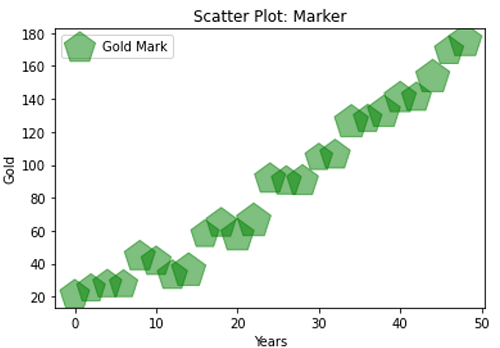
Reference: matplotlib.markers.MarkerStyle
参考: matplotlib.markers.MarkerStyle
散点符号的Python代码 (Python code for scatter symbol)
import matplotlib.pyplot as plt
import numpy as np
x = np.arange(0.0, 50.0, 2.0)
y = x ** 1.3 + np.random.rand(*x.shape) * 30.0
s = np.random.rand(*x.shape) * 300 + 500
plt.figure()
plt.scatter(x, y, s, c="y", alpha=0.7, marker='X',
label="Gold Mark")
plt.xlabel("Years")
plt.ylabel("Gold")
plt.title('Scatter Plot: Marker')
plt.legend()
plt.show()
plt.figure()
plt.scatter(x, y, s, c="b", alpha=0.5, marker='<',
label="Gold Mark")
plt.xlabel("Years")
plt.ylabel("Gold")
plt.title('Scatter Plot: Marker')
plt.legend()
plt.show()
plt.figure()
plt.scatter(x, y, s, c="g", alpha=0.5, marker='^',
label="Gold Mark")
plt.xlabel("Years")
plt.ylabel("Gold")
plt.title('Scatter Plot: Marker')
plt.legend()
plt.show()
plt.figure()
plt.scatter(x, y, s, c="r", alpha=0.5, marker='8',
label="Gold Mark")
plt.xlabel("Years")
plt.ylabel("Gold")
plt.title('Scatter Plot: Marker')
plt.legend()
plt.show()
plt.figure()
plt.scatter(x, y, s, c="g", alpha=0.5, marker='p',
label="Gold Mark")
plt.xlabel("Years")
plt.ylabel("Gold")
plt.title('Scatter Plot: Marker')
plt.legend()
plt.show()
Output:
输出:
Output is as figure
python无符号转有符号






















 被折叠的 条评论
为什么被折叠?
被折叠的 条评论
为什么被折叠?








