New hotness, speech input. (The demo, the demo)
新的热点,语音输入。 (演示,演示)
You get an input:
您得到输入:
<input>
<input>
You add an x-webkit-speech attribute
您添加一个x-webkit-speech属性
<input x-webkit-speech>
<input x-webkit-speech>
And voila!
瞧!
Or if you don't have a recent Chrome version, here's what these who have a recent Chrome version see:
或者,如果您没有最新的Chrome版本,以下是那些拥有最新的Chrome版本的人看到的内容:

Nice.
真好
文字区(Textareas)
Speech inputs - gotta love them. But in textareas - you can't have them. So you can put an input and a textarea and copy over the content.
语音输入-必须爱上他们。 但是在textareas中-您不能拥有它们。 因此,您可以输入内容和文本区域,然后在内容上进行复制。
html:
HTML:
<textarea id="txt"></textarea>
<input x-webkit-speech id="mike"/>
With some CSS you can remove the border, add pointy cursor, etc make it look like not an input.
使用某些CSS,您可以删除边框,添加尖的光标等,使其看起来像不是输入。
#mike {
font-size: 25px;
width: 25px;
height: 25px;
cursor:pointer;
border: none;
position: absolute;
margin-left: 5px;
outline: none;
background: transparent;
}
#txt {
height: 150px;
width: 150px;
}
Finally a little JavaScript to a/ unfocus the input and b/ carry over the content from the input to the textarea
最后,使用一些JavaScript来a /使输入失去焦点,并b /将内容从输入传递到文本区域
var mike = document.getElementById('mike');
mike.onfocus = mike.blur;
mike.onwebkitspeechchange = function(e) {
//console.log(e); // SpeechInputEvent
document.getElementById('txt').value = mike.value;
};
That's all there is. Click over to the demo.
这就是全部。 单击演示。
Here's what you should see in Chrome:
这是您应该在Chrome浏览器中看到的内容:
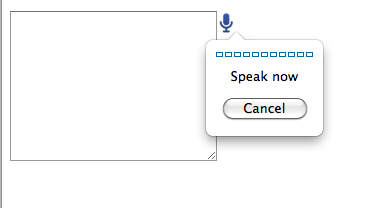
You can see that console.log() there - it's definitelly worth exploring. The thing is a SpeechInputEvent type of object is passed to the handler of the onwebkitspeechchange event. This object has some interesting properties, such as the array results[] which is number of guesses what you've said and confidence (0 to 1 it seems) in the guess.
您可以在那里看到console.log() -绝对值得探索。 事情是将对象的SpeechInputEvent类型传递给onwebkitspeechchange事件的处理程序。 该对象具有一些有趣的属性,例如数组results[] ,它是您所说的猜测数目以及对猜测的信心(似乎为0到1)。
Enjoy and go ahead and add these all over the place! 🙂
享受并继续添加这些到处! 🙂
Tell your friends about this post on Facebook and Twitter
在Facebook和Twitter上告诉您的朋友有关此帖子的信息
翻译自: https://www.phpied.com/x-webkit-speech-input-and-textareas/




















 1419
1419











 被折叠的 条评论
为什么被折叠?
被折叠的 条评论
为什么被折叠?








