Cross-browser testing is a hassle. Most of the time you can follow standards and get a decent looking website working cross browser, but there's always variations. All browsers have their quirks and older IEs have more than their fair share.
跨浏览器测试很麻烦。 在大多数情况下,您可以遵循标准并获得可在跨浏览器中运行的外观不错的网站,但是总会有变化。 所有浏览器都有其独特之处,而较旧的IE所占份额还不止于此。
As I see it, there's basically three main pillars of cross-browser testing:
正如我所看到的,跨浏览器测试基本上有三个主要Struts:
| Pros | Cons | |
|---|---|---|
| Breadth ScreenShot Service |
Gets you screenshots of your site on a million browsers and platforms | No interaction with the browsers, no way to debug interactions. |
| Depth - Interaction Virtual Machines |
You really get to see how your site looks and works on many browsers. | You have to maintain a bunch of Virtual Machines, or a be aware lot of browser installations. |
| Depth - Look and Feel SuperPreview |
Lets you see what DOM elements align to what on screen | No interaction with the browsers, no way to debug interactions. |
| 优点 | 缺点 | |
|---|---|---|
| 宽度 ScreenShot服务 |
在数百万个浏览器和平台上获取网站的屏幕截图 | 没有与浏览器的交互,没有办法调试交互。 |
| 深度-互动 虚拟机 |
您真的可以看到您的网站在许多浏览器上的外观和工作方式。 | 您必须维护一堆虚拟机,或者要注意许多浏览器的安装。 |
| 深度-外观 超级预览 |
让您查看哪些DOM元素与屏幕上的内容对齐 | 没有与浏览器的交互,没有办法调试交互。 |
Here's what's good and bad about each:
以下是每种方法的优缺点:
广度-使用屏幕截图服务覆盖所有基础 (Breadth - Covering all Bases with a Screenshot Service)
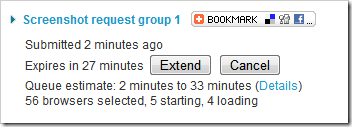
How does the site look across the big few browsers? What about the little several-dozen? You never know when someone running Iceweasel 2.0 or Kazehakase 0.5 is going to show up and complain.
该网站在少数几个浏览器中的外观如何? 那几打呢? 您永远不会知道运行Iceweasel 2.0或Kazehakase 0.5的人何时会出现并抱怨。
I've used online tools like BrowserShots to basically run by website through several dozen browsers before and send me screenshots of how they all look. These are services that typically run a farm of virtual machines that are setup a hit your site with a few dozens different versions of browsers, then they give you screenshots.
我以前曾使用过诸如BrowserShots之类的在线工具来通过网站运行几十种浏览器,然后将它们的外观截图发送给我。 这些服务通常运行一组虚拟机,并使用数十种不同版本的浏览器在您的网站上进行设置,然后为您提供屏幕截图。
This is really cool stuff, and very powerful, but it's tedious and takes time. It's not exactly "make change, hit reload."
这确实是很酷的东西,而且功能非常强大,但它很乏味且需要时间。 这不完全是“进行更改,重新加载”。
Still, it's a tool in the toolbox.
仍然是工具箱中的工具。
深度-与许多浏览器或虚拟机进行交互 (Depth - Interacting with Many Browsers or Virtual Machines)
You can always install a bunch of browsers, and everyone does this anyway. For IE6, IE7 or different versions of Windows, you can run Virtual Machines.
您总是可以安装一堆浏览器,而每个人都可以这样做。 对于IE6,IE7或Windows的不同版本,可以运行虚拟机。
ASIDE: A lot of people don't know that you can download five different virtual machines for Application Compatibility testing and run them in Virtual PC for free. This download page contains different VPC images, depending on what you want to test. You can get: - IE6 on Windows XP SP3 - IE7 on Windows XP SP3 - IE8 on Windows XP SP3 - IE7 on Windows Vista - IE8 on Windows Vista








 最低0.47元/天 解锁文章
最低0.47元/天 解锁文章















 306
306











 被折叠的 条评论
为什么被折叠?
被折叠的 条评论
为什么被折叠?








