一. 创建WCF服务
新建类库项目UpLoadFile,利用接口建立契约
- 建立 IMtom 接口
using System.ServiceModel;
namespace UpLoadFile
{
[ServiceContract]
public interface IMtom
{
/// <summary>
/// 上传文件
/// </summary>
/// <param name="filepath">目标路径</param>
/// <param name="fileData">文件字节数组</param>
[OperationContract]
bool UploadFile(string filepath, byte[] fileData);
}
}
- 实现接口
using System;
using System.IO;
namespace UpLoadFile
{
public class MyMtom : IMtom
{
/// <summary>
/// 上传文件
/// </summary>
/// <param name="filepath">文件目录路径</param>
/// <param name="fileData">文件字节数组</param>
bool IMtom.UploadFile(string filepath, byte[] fileData)
{
try
{
FileStream fs = new FileStream(filepath, FileMode.Create, FileAccess.Write, FileShare.None);
fs.Write(fileData, 0, fileData.Length);
fs.Flush();
fs.Close();
return true;
}
catch (Exception)
{
return false;
}
}
}
}
二. 建立WCF宿主,配置MTOM绑定
新建控制台项目MyHost
- 在App.config中 配置服务,特别是要在 wsHttpBinding 指定使用 Mtom
<?xml version="1.0" encoding="utf-8" ?>
<configuration>
<startup>
<supportedRuntime version="v4.0" sku=".NETFramework,Version=v4.5.2" />
</startup>
<system.serviceModel>
<services>
<service name="UpLoadFile.MyMtom" behaviorConfiguration="Mybehavior">
<host>
<baseAddresses>
<add baseAddress="http://localhost:8080/"/>
</baseAddresses>
</host>
<endpoint address="UpLoadFile" bindingConfiguration="myBindingConfigration" binding="wsHttpBinding" contract="UpLoadFile.IMtom"></endpoint>
</service>
</services>
<behaviors>
<serviceBehaviors>
<behavior name="Mybehavior">
<serviceMetadata httpGetEnabled="true"/>
<serviceDebug includeExceptionDetailInFaults="true"/>
</behavior>
</serviceBehaviors>
</behaviors>
<!-- wsHttpBinding 指定使用 Mtom 还是Text ,对Soap消息进行编码 -->
<bindings>
<wsHttpBinding>
<binding name="myBindingConfigration"
messageEncoding="Mtom"
maxReceivedMessageSize="1073741824"
receiveTimeout="00:20:00">
<readerQuotas maxArrayLength="1073741824"/>
</binding>
</wsHttpBinding>
</bindings>
</system.serviceModel>
</configuration>
- 在管理员模式下启动服务.
using System;
using System.Collections.Generic;
using System.Linq;
using System.Text;
using System.Threading.Tasks;
using System.ServiceModel;
namespace MyHost
{
class Program
{
static void Main(string[] args)
{
ServiceHost host = new ServiceHost(typeof(UpLoadFile.MyMtom));
host.Open();
Console.WriteLine("服务已经启动......");
Console.ReadLine();
}
}
}
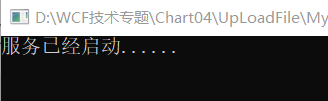
三. 建立上传客户端实现文件上传
项目名称 winFormClient
- 添加服务引用
使用**“添加服务引用”**对话框,可以添加对 Windows Communication Foundation (WCF) 服务和 WCF 数据服务 的引用。
如果您知道服务的承载地址,请在**“地址”字段中输入相应的 URL,然后单击“前往”**,以返回可用服务的列表。

- 添加窗体及代码,实现文件上传.

using System;
using System.IO;
using System.Windows.Forms;
namespace winFormClient
{
public partial class Form1 : Form
{
public Form1()
{
InitializeComponent();
txtSavePath.Text = "d:\\";
}
private void btnUpLoad_Click(object sender, EventArgs e)
{
ServiceUpLoad.MtomClient mtomClient = new ServiceUpLoad.MtomClient();
var filepath = txtSavePath.Text;
FileInfo file = new FileInfo(txtFilePath.Text);
byte[] bytes = File.ReadAllBytes(file.FullName);
if (mtomClient.UploadFile(filepath + file.Name, bytes))
{
MessageBox.Show("上传成功");
}
else
{
MessageBox.Show("上传失败");
}
}
private void button1_Click(object sender, EventArgs e)
{
OpenFileDialog ofd = new OpenFileDialog();
if (ofd.ShowDialog() == DialogResult.OK)
{
txtFilePath.Text = ofd.FileName;
}
}
}
}
建议1000字节以上数据,使用MTOM编码传输
推荐阅读:
- https://www.codeproject.com/Articles/632101/Mtom-Encoding-in-WCF
2.关于MTOM 编码,msdn介绍比较详细,
https://docs.microsoft.com/zh-cn/dotnet/framework/wcf/samples/mtom-encoding
- https://cloud.tencent.com/developer/ask/118966






















 770
770











 被折叠的 条评论
为什么被折叠?
被折叠的 条评论
为什么被折叠?








