AngleSharp部署
可以通过Nuget安装如下图所示安装包.安装时请注意相关版本要对应
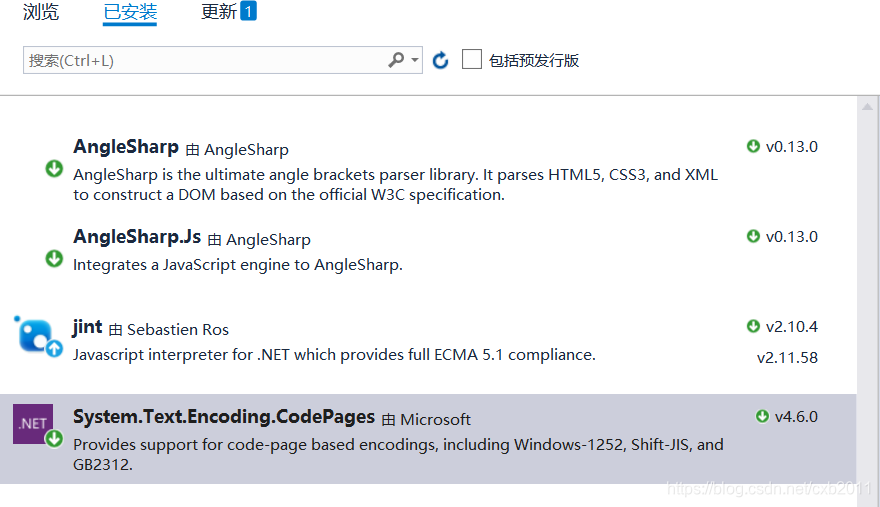
API文档
核心API
AngleSharp是用一个有用的标准遵从性API创建的。如果您只关心解析单个文档或样式表,那么始终可以只使用各种解析器,例如HtmlParser或者CssParser…在大多数情况下(解析和使用网页),我们推荐BrowsingContext位于AngleSharp命名空间。此命名空间还包含一些具有扩展方法的类型,并且Url类,严格遵循WHATWG规范中描述的算法。
这个AngleSharp.Attributes命名空间还具有用于修饰接口(以及枚举和委托)的属性。我们有:
DomAccessorAttribute用于定义特殊的访问器,如getter、setter或删除器。
DomHistoricalAttribute指示过时状态
DomDescriptionAttribute存储DOM部件的描述字符串
DomNoInterfaceObjectAttribute 声明仅进行接口的类型,即没有可用的对象实现。
DomPutForwardsAttribute若要设置相关对象的方法的名称,应在其中转发输入。
DomNameAttribute若要表示原始api名称,请执行以下操作
接口/DOM对象的API已经以这样的方式进行了更改,它仍然是原始的DOMAPI(什么都没有缺少),但是命名和类型符合.NET,并且(希望)更容易使用。
配置
这个IConfiguration是扩展AngleSharp的主要接口。如果我们不关心,我们就不必向AngleSharp提供一个IConfiguration用于解析文档或URL。在该场景中,将考虑默认配置。
可以通过调用方法来选择此默认配置。SetDefault在Configuration 类,等级。我们只需要传递一个自定义配置的实例作为默认配置。这个Configuration类的默认实现。IConfiguration接口。默认实现通常是提供自定义配置的良好起点。
a的作用IConfiguration对象是提供要为浏览上下文使用或创建的服务的枚举(如果有的话)。而这些服务扩展了DOM,而不仅仅是静态版本。
下面的示例设置Culture新的IConfiguration目的:
var config = Configuration.Default.WithCulture("de-de");
如果没有Culture指定时,将从当前活动线程获取区域性。
请注意,Configuration默认情况下,所有扩展方法都是不可变的,所有扩展方法都将返回当前实例(未修改)或新对象(与最初传递的对象相比修改)。
此外,我们可能创建自己的类,它比不可变的实现更方便、更灵活。我们可以扩展默认实现,也可以实现接口。但是,请注意,扩展方法实际上应该使使用IConfiguration很简单也很直截了当。
实现接口也是可能的,但当然需要更多的工作,因为每个属性或方法都需要重新实现。但是,因为默认实现的属性不是virtual,这可能是提供所需设置的唯一机会。一般来说,实施的理由不多。IConfiguration我们自己。
扩展点
AngleSharp应该创建一个通用的HTML 5解析器,它可以在.NET世界中访问并完全用托管代码编写。但是,一些应用程序可能希望超越解析器。仅解析器本身就需要来自外部的大量帮助才能创建DOM。
为了向AngleSharp的用户提供一个完整的DOM实现,AngleSharp用一个真正的DOM实现扩展了HTML 5解析器。然而,这再次带来了一些额外的依赖关系。如果,例如,HtmlAudioElement应该从它的来源播放音频吗?当然,只需在元素周围编写一个包装器,就可以读取Source监督变化。但是,这个包装器可能与DOM的其他部分不兼容(和/或行为不同)。
通过以接口的形式定义这种外部行为,可以避免这种不一致性。实现这样一个接口的对象可以注册为在AngleSharp中使用。
在本页中,将列出并解释各个扩展点。目前缺少(但计划中的)接口将被草图。
IStylingService
如果样式(也是标记)或者遇到脚本块时,AngleSharp试图找到匹配的引擎。.的实施.IStylingService例如,查看提供的MIME类型并返回关联的IStyleEngine对象或null…如果遇到后者,则另一个IStylingService对象,直到找到了适当的引擎或所有样式服务都已被请求为止。同样的算法适用于IScriptingService…这些服务只描述工厂、轻量级存储库或绑定的功能。
AngleSharp已经包含了一个轻量级的CSS解析器(用于CSS选择器)。这是AngleSharp的设计目标之一。此外,它也是必需的,因为(HTML)DOM在某些方面与CSS有很强的耦合。一个例子是querySelector和querySelectorAll方法。这些方法需要一个CSS解析器(或至少一个CSS选择器解析器)。最后,生成一个能够匹配某些元素的对象。
然而,HTML浏览器可能知道也可能不知道CSS以外的其他样式。当前CSS默认使用(并且没有指定,例如,text/css在type属性)。但是,可以为特定(或多个)此类类型注册样式解析器。按照这种方式,还可以注册自定义CSS解析器,覆盖当前提供的解析器。
这方面的一个例子是官方AngleSharp.Css库,它实现了完整的CSSOM。
IScriptingService
默认情况下,AngleSharp不提供脚本引擎。当然,任何JavaScript引擎都是一个很好的补充,因为JavaScript是Web的编程语言。
然而,目前没有提供正式/综合解决办法的意图。这个AngleSharp.Scripting包含我们组织的项目,是一个示例和实验项目,以演示编写这样一个扩展是多么简单。在这里,我们可以开始考虑允许C#作为一种脚本语言。这当然是可能的。使用scriptcs或任何其他解决方案进行备份–这将是一个很好的补充,这也可能是不同的东西。从长远来看,AngleSharp支持多个脚本引擎是很棒的。
正式的,我们试图建立AngleSharp.Js作为解决办法。这是一个独立于核心的项目,需要高度的维护和大量的努力。如果能参加这次会议,我们将不胜感激。
ISpellCheckService
允许注册单个拼写检查器。每个拼写检查器都在其文化中注册,使其对网页或文本可能使用的任何文化都很敏感。
API允许忽略某些单词,如果单词拼写正确,可以运行查询,或者获得正确拼写单词的建议。现在API已经同步实现,但将来可能切换到更好的版本,即完全异步。
IResourceService
此扩展是在各种接口中实现的,请参见:
IAudioService,为了HtmlAudioElement
IVideoService,为了HtmlVideoElement
IImageService,为了HtmlImageElement
IObjectService,为了HtmlObjectElement
其基本思想是确定包含的资源的某些属性。专业化的实施IResourceInfo携带与资源相关的信息,这将是一个图像的尺寸和更多。如属HtmlAudioElement整个媒体控制器也将被实现,允许媒体流的回放。
如属HtmlObjectElement这直接导致插件,如AdobeFlash或其他。显然,AngleSharp核心不负责这些非常专门的任务。
INavigator
创建INavigator实例的IWindow举个例子。这个INavigator一开始似乎是相当通用的,但是,它确实可以专门化到底层IWindow例如,特别是在访问媒体资源方面(例如,网络摄像头或麦克风)。
AngleSharp并不是为了为更充分和专门的实现留出空间而实现接口的。另外,前面描述的增强外部外设用户体验的能力似乎很有吸引力。
IHistory
这个IHistory接口(通常以创建者的形式)从服务中检索。它描述了创建新DOM的功能。IHistory对象,该对象将与浏览上下文关联。
伊温道
有多个DOM元素可以以更专门和有用的方式实现。一个关键因素是IWindow执行。它不是直接需要的,因为所有DOM交互都涉及到IDocument,它不依赖于IWindow…但是,特别是在脚本环境中,IWindow实例扮演了一个非常重要的角色。
对于更高级的方案,如呈现,则为IWindow界面看起来很重要。因此,给定的服务使用户能够注册自定义。IWindow造物主。请注意,目前这种自定义创建者至少需要从EventTarget(实现IEventTarget)。在未来,这一要求有望被省略。
ILoader
可以完全自定义AngleSharp中的文档或资源。主接口是ILoader,这是两个更专业的装载机的基础。一个叫做IDocumentLoader另一个就是IResourceLoader…而前者则用于在浏览上下文中加载真正的文档(因此存在max)。一IDocumentLoader每IBrowsingContext),后者用于在IDocument…显然我们最多只需要一个IResourceLoader每IDocument.
这种架构有两大优势:
职责是明确分开的,每个上下文(主要或文档)都可以跟踪它们自己的请求。
在不影响文档加载/表单提交的情况下,很容易关闭资源加载(即使是特定的元素)。
还有一个基本实现称为BaseLoader.
Getting Started
示例
AngleSharp示例 地址: https://github.com/AngleSharp/AngleSharp/tree/master/doc
解析一个良好结构文档
AngleSharp可以很好地处理定义良好的文档
var source = @"
<!DOCTYPE html>
<html lang=en>
<meta charset=utf-8>
<meta name=viewport content=""initial-scale=1, minimum-scale=1, width=device-width"">
<title>Error 404 (Not Found)!!1</title>
<style>
*{margin:0;padding:0}html,code{font:15px/22px arial,sans-serif}html{background:#fff;color:#222;padding:15px}body{margin:7% auto 0;max-width:390px;min-height:180px;padding:30px 0 15px}* > body{background:url(//www.google.com/images/errors/robot.png) 100% 5px no-repeat;padding-right:205px}p{margin:11px 0 22px;overflow:hidden}ins{color:#777;text-decoration:none}a img{border:0}@media screen and (max-width:772px){body{background:none;margin-top:0;max-width:none;padding-right:0}}#logo{background:url(//www.google.com/images/errors/logo_sm_2.png) no-repeat}@media only screen and (min-resolution:192dpi){#logo{background:url(//www.google.com/images/errors/logo_sm_2_hr.png) no-repeat 0% 0%/100% 100%;-moz-border-image:url(//www.google.com/images/errors/logo_sm_2_hr.png) 0}}@media only screen and (-webkit-min-device-pixel-ratio:2){#logo{background:url(//www.google.com/images/errors/logo_sm_2_hr.png) no-repeat;-webkit-background-size:100% 100%}}#logo{display:inline-block;height:55px;width:150px}
</style>
<a href=//www.google.com/><span id=logo aria-label=Google></span></a>
<p><b>404.</b> <ins>That’s an error.</ins>
<p>The requested URL <code>/error</code> was not found on this server. <ins>That’s all we know.</ins>";
//Use the default configuration for AngleSharp
var config = Configuration.Default;
//Create a new context for evaluating webpages with the given config
var context = BrowsingContext.New(config);
//Just get the DOM representation
var document = await context.OpenAsync(req => req.Content(source));
//Serialize it back to the console
Console.WriteLine(document.DocumentElement.OuterHtml);
我们定义一些源码,调用创建 一个BrowsingContext,并调用 OpenAsync 方法. 这个OpenAsync方法允许我们解析来自任何类型请求的文档,例如来自Web服务器的文档。回调样式称为“虚拟请求”,它不调用真正的请求,而是保留在代码中。
在这种情况下,我们使用提供的源代码来确定请求响应的内容。然后将响应的内容解析为HTML文档。之后,我们将DOM序列化回一个字符串。最后,我们在控制台中输出这个字符串。
简单文档操作
AngleSharp根据正式的HTML 5规范构造DOM。这也意味着生成的模型是完全交互式的,可以用于简单的操作。下面的示例创建一个文档,并通过插入带有某些文本的另一个段落元素来更改树结构。
static async Task FirstExample()
{
//Use the default configuration for AngleSharp
var config = Configuration.Default;
//Create a new context for evaluating webpages with the given config
var context = BrowsingContext.New(config);
//Parse the document from the content of a response to a virtual request
var document = await context.OpenAsync(req => req.Content("<h1>Some example source</h1><p>This is a paragraph element"));
//Do something with document like the following
Console.WriteLine("Serializing the (original) document:");
Console.WriteLine(document.DocumentElement.OuterHtml);
var p = document.CreateElement("p");
p.TextContent = "This is another paragraph.";
Console.WriteLine("Inserting another element in the body ...");
document.Body.AppendChild(p);
Console.WriteLine("Serializing the document again:");
Console.WriteLine(document.DocumentElement.OuterHtml);
}
解析器将创建一个新的IHtmlDocument实例,然后查询该实例以找到一些匹配的节点。在上面的示例代码中,我们还创建了另一个IElement,也就是IHtmlParagraphElement…然后将此一个追加到Body节点。
获得某些元素
AngleSharp将所有DOM列表公开为IEnumerable 像 IEnumerable为NodeList类,等级。这允许我们将LINQ与一些已经提供的DOM功能结合使用,比如QuerySelectorAll方法。
static async Task UsingLinq()
{
//Create a new context for evaluating webpages with the default config
var context = BrowsingContext.New(Configuration.Default);
//Create a document from a virtual request / response pattern
var document = await context.OpenAsync(req => req.Content("<ul><li>First item<li>Second item<li class='blue'>Third item!<li class='blue red'>Last item!</ul>"));
//Do something with LINQ
var blueListItemsLinq = document.All.Where(m => m.LocalName == "li" && m.ClassList.Contains("blue"));
//Or directly with CSS selectors
var blueListItemsCssSelector = document.QuerySelectorAll("li.blue");
Console.WriteLine("Comparing both ways ...");
Console.WriteLine();
Console.WriteLine("LINQ:");
foreach (var item in blueListItemsLinq)
{
Console.WriteLine(item.TextContent);
}
Console.WriteLine();
Console.WriteLine("CSS:");
foreach (var item in blueListItemsCssSelector)
{
Console.WriteLine(item.TextContent);
}
}
因为All的性质IDocument返回所有IElement包含在文档中的节点,我们可以非常有效地使用LINQ。另一方面,QuerySelectorAll还返回(与All)IHtmlCollection对象。因此,这可以与LINQ以及过滤!此外,此列表已被过滤。
也可以获得与All带有选择符-特殊星号*选择器:
//Same as document.All
var blueListItemsLinq = document.QuerySelectorAll("*").Where(m => m.LocalName == "li" && m.ClassList.Contains("blue"));
获得单一元素
static async Task SingleElements()
{
//Create a new context for evaluating webpages with the default config
var context = BrowsingContext.New(Configuration.Default);
//Create a new document
var document = await context.OpenAsync(req => req.Content("<b><i>This is some <em> bold <u>and</u> italic </em> text!</i></b>"));
var emphasize = document.QuerySelector("em");
Console.WriteLine("Difference between several ways of getting text:");
Console.WriteLine();
Console.WriteLine("Only from C# / AngleSharp:");
Console.WriteLine();
Console.WriteLine(emphasize.ToHtml()); //<em> bold <u>and</u> italic </em>
Console.WriteLine(emphasize.TextContent); // bold and italic
Console.WriteLine();
Console.WriteLine("From the DOM:");
Console.WriteLine();
Console.WriteLine(emphasize.InnerHtml); // bold <u>and</u> italic
Console.WriteLine(emphasize.OuterHtml); //<em> bold <u>and</u> italic </em>
Console.WriteLine(emphasize.TextContent);// bold and italic
}
输出命令试图演示从节点获取字符串的几种方法之间的差异。实际上,DOM属性OuterHtml使用ToHtml()生成HTML代码的版本。其他变体都是不同的。当Text()只是一个删除文本的助手(省略不需要的文本内容,如
扩展方法,如ToHtml()和Text()可以在命名空间AngleSharp.Extensions中找到。.
运行JS语句
static async Task SimpleScriptingSample()
{
//We require a custom configuration
var config = Configuration.Default.WithJs();
//Create a new context for evaluating webpages with the given config
var context = BrowsingContext.New(config);
//This is our sample source, we will set the title and write on the document
var source = @"<!doctype html>
<html>
<head><title>Sample</title></head>
<body>
<script>
document.title = 'Simple manipulation...';
document.write('<span class=greeting>Hello World!</span>');
</script>
</body>";
var document = await context.OpenAsync(req => req.Content(source));
//Modified HTML will be output
Console.WriteLine(document.DocumentElement.OuterHtml);
}
这段代码只是解析给定的HTML代码,遇到提供的JavaScript并执行它。JavaScript将操作文档,更改文档的标题,并附加更多的HTML以进行解析。控制台印的是改变后的(序列化的)HTML.
更复杂的JavaScript DOM交互
在AngleSharp中使用JavaScript轻松地使用DOM操作,比如创建元素、追加或删除元素。
下面的示例代码执行DOM查询,创建新元素并删除现有元素。
static void ExtendedScriptingSample()
{
//We require a custom configuration with JavaScript and CSS
var config = Configuration.Default.WithJs().WithCss();
//Create a new context for evaluating webpages with the given config
var context = BrowsingContext.New(config);
//This is our sample source, we will do some DOM manipulation
var source = @"<!doctype html>
<html>
<head><title>Sample</title></head>
<style>
.bold {
font-weight: bold;
}
.italic {
font-style: italic;
}
span {
font-size: 12pt;
}
div {
background: #777;
color: #f3f3f3;
}
</style>
<body>
<div id=content></div>
<script>
(function() {
var doc = document;
var content = doc.querySelector('#content');
var span = doc.createElement('span');
span.id = 'myspan';
span.classList.add('bold', 'italic');
span.textContent = 'Some sample text';
content.appendChild(span);
var script = doc.querySelector('script');
script.parentNode.removeChild(script);
})();
</script>
</body>";
var document = await context.OpenAsync(req => req.Content(source));
//HTML will have changed completely (e.g., no more script element)
Console.WriteLine(document.DocumentElement.OuterHtml);
}
原则上,还可以添加其他JavaScript引擎。当然,与基于反射的自动版本相比,手动包装对象提供了更好的性能。不过,AngleSharp.Js库(可在NuGet上获得)展示了将现有JavaScript引擎绑定到AngleSharp的可能性和基础知识。
JavaScript和C#中的事件
以下示例的开头与前两个示例完全相同。我们创建一个自定义配置,其中包含JavaScriptEngine引擎。在启用脚本(在本例中是样式)之后,我们可以解析我们的文档。
此示例的示例文档由一个脚本组成,该脚本调用console.log方法。一次在添加侦听器之前,另一次在添加监听器之后。
当文档完全加载后,将调用侦听器。这是在执行提供的JavaScript之后发生的,因此我们应该在最后看到这个事件。我们还注册了另一个事件侦听器,它将在自定义事件发生后被调用。
public static void EventScriptingExample()
{
//We require a custom configuration
var config = Configuration.Default.WithJs();
//Create a new context for evaluating webpages with the given config
var context = BrowsingContext.New(config);
//This is our sample source, we will trigger the load event
var source = @"<!doctype html>
<html>
<head><title>Event sample</title></head>
<body>
<script>
console.log('Before setting the handler!');
document.addEventListener('load', function() {
console.log('Document loaded!');
});
document.addEventListener('hello', function() {
console.log('hello world from JavaScript!');
});
console.log('After setting the handler!');
</script>
</body>";
var document = await context.OpenAsync(req => req.Content(source));
//HTML should be output in the end
Console.WriteLine(document.DocumentElement.OuterHtml);
//Register Hello event listener from C# (we also have one in JS)
document.AddEventListener("hello", (s, ev) =>
{
Console.WriteLine("hello world from C#!");
});
var e = document.CreateEvent("event");
e.Init("hello", false, false);
document.Dispatch(e);
}





















 149
149











 被折叠的 条评论
为什么被折叠?
被折叠的 条评论
为什么被折叠?








