Service是Android四大组件之一,使用的场景也很多,今天学习了Service的启动、绑定、同步数据以及通过其他应用启动Service,期间也碰到一些问题,记录下来,提醒自己。
启动、停止、绑定、解除绑定Service
创建Android Studio Project,创建Blank Activity
// 布局文件
<TextView
android:id="@+id/textView"
android:layout_width="wrap_content"
android:layout_height="wrap_content"
android:text="Hello World!" />
<EditText
android:layout_width="match_parent"
android:layout_height="wrap_content"
android:id="@+id/editText"
android:text="这是默认值"/>
<Button
android:layout_width="wrap_content"
android:layout_height="wrap_content"
android:id="@+id/btnStartService"
android:text="启动服务"/>
<Button
android:layout_width="wrap_content"
android:layout_height="wrap_content"
android:id="@+id/btnStopService"
android:text="停止服务"/>
<Button
android:layout_width="wrap_content"
android:layout_height="wrap_content"
android:id="@+id/btnBindService"
android:text="绑定服务"/>
<Button
android:layout_width="wrap_content"
android:layout_height="wrap_content"
android:id="@+id/btnUnbindService"
android:text="解除绑定服务"/>
<Button
android:layout_width="wrap_content"
android:layout_height="wrap_content"
android:id="@+id/btnSyncData"
android:text="同步数据"/>新建Service,默认勾选Exported和Enabled
// Override onCreatehe 和onDestroy函数
@Override
public void onCreate() {
super.onCreate();
System.out.println(2);
running = true;
new Thread(){
@Override
public void run() {
super.run();
int i = 0;
while (running){
String str = i + ":"+ data;
System.out.println(str);
if (callback!=null){
callback.onDataChanged(str);
}
i++;
try {
sleep(1000);
} catch (InterruptedException e) {
e.printStackTrace();
}
}
}
}.start();
}
@Override
public void onDestroy() {
running = false;
super.onDestroy();
}MainActivity里为按钮增加点击事件
public void onClick(View view) {
switch (view.getId()) {
case R.id.btnStartService:
intent.putExtra(DATA_KEY, editText.getText().toString());
// 启动Service
startService(intent);
break;
case R.id.btnStopService:
// 停止Service
stopService(intent);
break;
case R.id.btnBindService:
// 绑定Service,需要实现onServiceConnected和onServiceDisconnected函数
bindService(intent, this, Context.BIND_AUTO_CREATE);
break;
case R.id.btnUnbindService:
// 解除绑定Service
unbindService(this);
break;
case R.id.btnSyncData:
if (binder != null){
binder.setData(editText.getText().toString());
}
break;
}
}其中,intent = new Intent(MainActivity.this, AppService.class);
Service跟Activity类似,都可以通过Intent来启动,但Service启动后,进入后台仍可运行。
绑定Service,并且在TextView上显示输出,通过Binder连接,需要接受线程返回的字符串信息,且Android不允许线程直接操作UI,因此需要自定义一个Service的回调函数,通过handler方法来操作UI,主要代码如下:
// Service部分代码
@Override
public IBinder onBind(Intent intent) {
return new Binder();
}
public class Binder extends android.os.Binder{
public void setData(String str){
AppService.this.data = str;
}
public AppService getService(){
return AppService.this;
}
}
private Callback callback = null;
public Callback getCallback() {
return callback;
}
public void setCallback(Callback callback) {
this.callback = callback;
}
public interface Callback{
public void onDataChanged(String msg);
}// MainActivity部分代码
@Override
public void onServiceConnected(ComponentName componentName, IBinder iBinder) {
System.out.println(1);
binder = (AppService.Binder) iBinder;
binder.getService().setCallback(new AppService.Callback() {
@Override
public void onDataChanged(String msg) {
Message message = new Message();
Bundle bundle = new Bundle();
bundle.putString(BUNDLE_KEY, msg);
message.setData(bundle);
handler.sendMessage(message);
}
});
}
private Handler handler = new Handler(){
@Override
public void handleMessage(Message msg) {
super.handleMessage(msg);
textView.setText(msg.getData().getString(BUNDLE_KEY));
}
};跨应用绑定启动Service
跨应用绑定启动Service,需要用到AIDL(Android Interface Definition Language)
包含Service的StartServiceFromAnotherApp,代码与上面类似,创建时使用默认布局即可
新建AIDL接口文件(通过Android Studio建立,默认保存在src/main/aidl文件夹下)
// IRemoteBinder.aidl
interface IRemoteBinder {
/**
* Demonstrates some basic types that you can use as parameters
* and return values in AIDL.
*/
void basicTypes(int anInt, long aLong, boolean aBoolean, float aFloat,
double aDouble, String aString);
void setData(String data);
}//Service部分代码
@Override
public IBinder onBind(Intent intent) {
// TODO: Return the communication channel to the service.
// 注意这里返回的是IRemoteBinder.Stub
return new IRemoteBinder.Stub() {
@Override
public void basicTypes(int anInt, long aLong, boolean aBoolean, float aFloat, double aDouble, String aString) throws RemoteException {
}
@Override
public void setData(String data) throws RemoteException {
AppService.this.data = data;
}
};
}在另一个AnotherApp里,同样需要新建aidl文件夹,并在此文件夹下,建立一个与StartServiceFromAnotherApp中aidl文件所在同名的package,最后将IRemoteBinder.aidl文件复制进去。
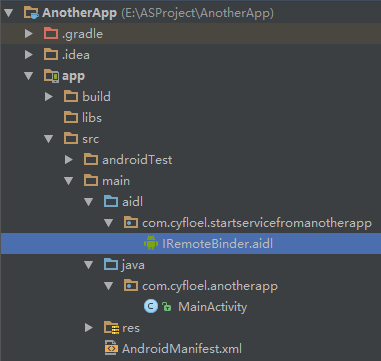
// AnotherAPP部分代码
@Override
public void onClick(View view) {
switch (view.getId()){
case R.id.btnBindService:
bindService(intent, this, Context.BIND_AUTO_CREATE);
break;
case R.id.btnUnbindService:
unbindService(this);
iRemoteBinder = null;
break;
case R.id.btnSyncData:
if (iRemoteBinder!=null){
try {
iRemoteBinder.setData(editText.getText().toString());
} catch (RemoteException e) {
e.printStackTrace();
}
}
break;
}
}
public void onServiceConnected(ComponentName componentName, IBinder iBinder) {
/* 注意,这里直接进行类型转换会报错,
** 因为不能直接调用另外一个应用中的类来进行类型转换,
** 需要通过asInterface来进行转换
*/
// iRemoteBinder = (IRemoteBinder) iBinder;
iRemoteBinder = IRemoteBinder.Stub.asInterface(iBinder);
}







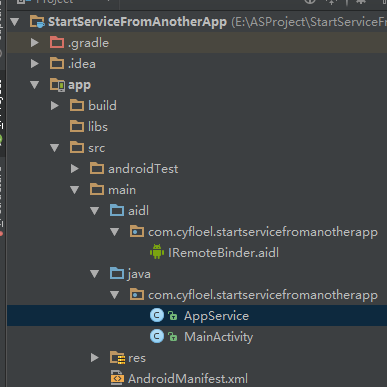














 2207
2207

 被折叠的 条评论
为什么被折叠?
被折叠的 条评论
为什么被折叠?








