尊重个人劳动成果,转载请注明出处:
http://blog.csdn.net/czd3355/article/details/71436960
本篇博客主要介绍 mybatis 中动态 SQL 的使用(增删改查)。话不多说,直接进正题了。
1. 动态查询
关键代码:
@Test
public void main() throws Exception {
StudentDao studentDao = new StudentDao();
// 输出动态查询结果
System.out.println(studentDao.findAll(1,null));
System.out.println(studentDao.findAll(null,"a"));
System.out.println(studentDao.findAll(1,"czd1"));
}
// 动态查询
public List<Student> findAll(Integer id, String name) throws Exception {
SqlSession sqlSession = sqlSessionFactory.openSession();
Map<String, Object> map = new LinkedHashMap<String, Object>();
map.put("id", id);
map.put("name",name);
return sqlSession.selectList(nameSpace + ".findAll", map);
}小提示 1:在动态 SQL 中,因为 id 的值可能为 null,所以要使用 Integer 类,因为它能够接收 null,如果是 int 接收 null 的话则会报错。
映射文件(studentMapper.xml)
<select id="findAll" parameterType="map" resultType="com.czd.mybatis01.bean.Student">
SELECT id,`name` FROM stu
<where>
<if test="id!=null">
AND id = #{id}
</if>
<if test="name!=null">
AND `name` = #{name}
</if>
</where>
</select>小提示 2:<if test="id!=null"> 中的 id 是 map 集合的 key 名称,不是 value 值。同理,下面的 name 也是 map 集合的 key 名称。而 AND id = #{id} 中左边的 id 是表字段名,右边的 id 依然是 map 集合中的 key 名称。
小提示 3:另外为什么我的 name 两边要加上 ` ` 呢?因为有时不加的话为报错,所以还是加上比较保险吧,避免不必要的麻烦
输出结果:
2. 动态更新
关键代码:
@Test
public void main() throws Exception {
StudentDao studentDao = new StudentDao();
// 动态更新
studentDao.dynaUpdate(16,"aaa");
}
public void dynaUpdate(Integer id, String name) throws Exception {
SqlSession sqlSession = sqlSessionFactory.openSession();
Map<String, Object> map = new LinkedHashMap<String, Object>();
map.put("id", id);
map.put("name",name);
sqlSession.update(nameSpace+".dynaUpdate",map);
sqlSession.commit();
sqlSession.close();
}
映射文件(studentMapper.xml)
<update id="dynaUpdate" parameterType="map">
UPDATE stu
<set>
<if test="name!=null">
`name` = #{name},
</if>
<!--
由于在本例中,只有 id 和 name 字段,所以不能很好地展示动态更新语句。
假如有多个表字段的话,只要接着写 if 标签就好了,如下。
<if test="course!=null">
course = #{course},
</if>
-->
</set>
WHERE id = #{id}
</update>小提示 4:第五行最后有一个 , 号,因为 SQL 语句本身就是需要用 , 号连接。比如:UPDATE stu SET name=? ,course = ? where id=?;
同时 set 标签会自动判断哪个是最后一个字段,并去掉最后一个 , 号。在我的例子中,name 就是最后一个字段。
输出结果:
3. 动态删除
关键代码:
@Test
public void main() throws Exception {
StudentDao studentDao = new StudentDao();
// 动态删除
studentDao.dynaDelete("22","23","24");
}
public void dynaDelete(String... ids) throws Exception {
SqlSession sqlSession = sqlSessionFactory.openSession();
sqlSession.delete(nameSpace + ".dynaDelete", ids);
sqlSession.commit();
sqlSession.close();
}映射文件(studentMapper.xml)
<!--
foreach 用于迭代传入过来的参数
collection 表示传入过来的参数的数据类型。该参数为必选。
1.如果传入的是单参数且参数类型是一个 List 的时候,collection 属性值为list
2.如果传入的是单参数且参数类型是一个 array 数组的时候,collection 的属性值为 array
3.如果传入的参数是多个的时候,我们就需要把它们封装成一个 Map 了,当然单参数也可以封装成 map。
item 循环体中的具体对象。支持属性的点路径访问,如item.age,item.info.details。
具体说明:在list和数组中是其中的对象,在map中是value。
该参数为必选。
index 在 list 和数组中,index 是元素的序号,在 map 中,index 是元素的 key
open 表示该语句以什么开始,
close 表示该语句以什么结束,
separator 表示在每次进行迭代之间以什么符号作为分隔符,
-->
<delete id="dynaDelete" >
DELETE FROM stu WHERE id IN
<foreach collection="array" open="(" close=")" item="ids" separator=",">
#{ids}
</foreach>
</delete>输出结果:
4. 动态插入
关键代码:
@Test
public void main() throws Exception {
StudentDao studentDao = new StudentDao();
// 动态插入
Student student1 = new Student();
student1.setName("test");
studentDao.dynaInsert(student1);
Student student2 = new Student();
studentDao.dynaInsert(student2);
}
public void dynaInsert(Student student) throws Exception {
SqlSession sqlSession = sqlSessionFactory.openSession();
sqlSession.update(nameSpace + ".dynaInsert", student);
sqlSession.commit();
sqlSession.close();
}映射文件(studentMapper.xml)
<!--该 sql 块对应表字段名
这里的 name 是表字段名
-->
<sql id="key">
<trim suffixOverrides=",">
<if test="name!=null">
`name`
</if>
</trim>
</sql>
<!--该 sql 块对应 ?
这里的 name 是 parameterType 中的对应表字段的 bean 属性名称。
注:本例中的 bean 属性名和表字段刚好重名
-->
<sql id="value">
<trim suffixOverrides=",">
<if test="name!=null">
#{name}
</if>
</trim>
</sql>
<delete id="dynaInsert" parameterType="com.czd.mybatis01.bean.Student">
INSERT INTO stu (<include refid="key"/>)VALUES (<include refid="value"/>)
</delete>输出结果:







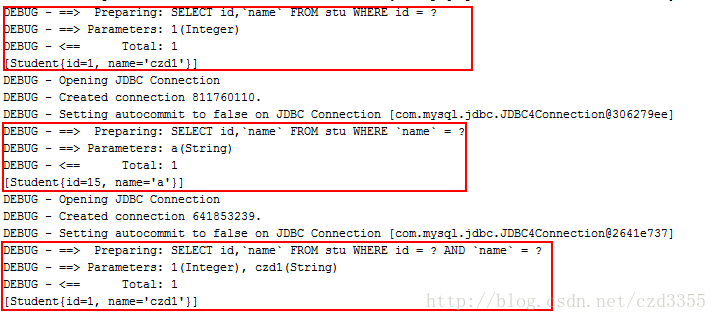
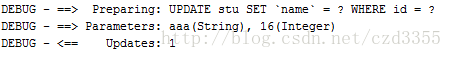
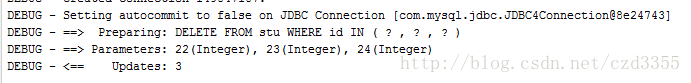
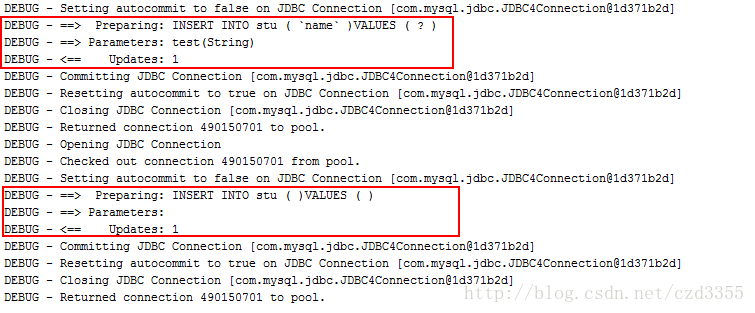














 6363
6363

 被折叠的 条评论
为什么被折叠?
被折叠的 条评论
为什么被折叠?








