GeoIP:https://github.com/maxmind/geoip-api-c/tree/main
Grafana worldmap: https://grafana.com/grafana/plugins/grafana-worldmap-panel/installation
目录
1.2.2 进入nginx/sbin目录查看现有nginx模块依赖
1. Ngin添加GeoIP模块
1.1 停止现有Nginx
./nginx -s stop1.2 带GeoIP重新编译Nginx
1.2.1 下载GeoIP依赖
sudo apt install libgeoip1 libgeoip-dev geoip-bin
github文档如下

1.2.2 进入nginx/sbin目录查看现有nginx模块依赖
./nginx -V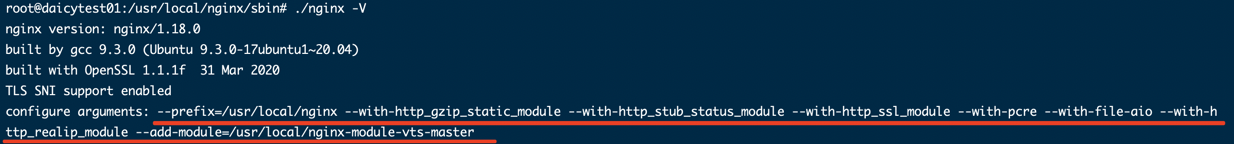
如上图,将红线位置拷贝,用于添加模块重新编译
1.2.3 添加geoip重编
./configure --prefix=/usr/local/nginx --with-http_gzip_static_module \
--with-http_stub_status_module --with-http_ssl_module --with-pcre --with-file-aio \
--with-http_realip_module --with-http_geoip_module --add-module=/usr/local/nginx-module-vts-mastermake
make install1.2.4 进入nginx目录,查看geoip是否编译成功
带 --with-http_geoip_module 即编译成功

1.3. 查看GeoIP.dat位置
root@daicytest01:/usr/local/nginx/sbin# whereis GeoIP
GeoIP: /usr/include/GeoIP.h /usr/share/GeoIP
root@daicytest01:/usr/share/GeoIP# ls -al
total 10012
drwxr-xr-x 2 root root 4096 Feb 17 22:14 .
drwxr-xr-x 121 root root 4096 Feb 17 22:14 ..
-rw-r--r-- 1 root root 2099217 Jan 23 2020 GeoIP.dat
-rw-r--r-- 1 root root 8138841 Jan 23 2020 GeoIPv6.dat1.4. 修改nginx配置文件
# 添加国家模块配置
geoip_country /usr/share/GeoIP/GeoIP.dat;

1.5. 重启nginx
root@daicytest01:/usr/local/nginx/sbin# ./nginx
root@daicytest01:/usr/local/nginx/sbin# ps -aux | grep nginx
root 956134 0.0 0.1 11864 2928 ? Ss 22:47 0:00 nginx: master process ./nginx
nobody 956135 0.0 0.2 12516 5324 ? S 22:47 0:00 nginx: worker process
root 956333 0.0 0.0 8900 728 pts/0 S+ 22:47 0:00 grep --color=auto nginx2. Grafana添加worldmap panel
2.1 安装面板
root@daicytest01:/usr/local/nginx/sbin# docker exec -it f47a56d2f0b4 /bin/sh
/usr/share/grafana $ grafana-cli plugins install grafana-worldmap-panel
2.2 重启Grafana

尴尬,面板找到了,但是没有国家数据显示。
3. 排查数据问题
查下表达式

是靠geoip_country_code标记的。
看下log内容

确实没有数据。
先手动构造一个CN试试。
修改nginx.conf配置文件
并重启nginx
'"geoip_country_code": "CN"' # "$geoip_country_code"'
root@daicytest01:/usr/local/nginx/conf# vim nginx.conf root@daicytest01:/usr/local/nginx/conf# cd ../sbin root@daicytest01:/usr/local/nginx/sbin# ls nginx nginx.old root@daicytest01:/usr/local/nginx/sbin# ./nginx -s stop root@daicytest01:/usr/local/nginx/sbin# ./nginx
查看面板,可以显示China的国家坐标了。

证明是nginx获取国家编码错误
4. 排查nginx国家编码问题
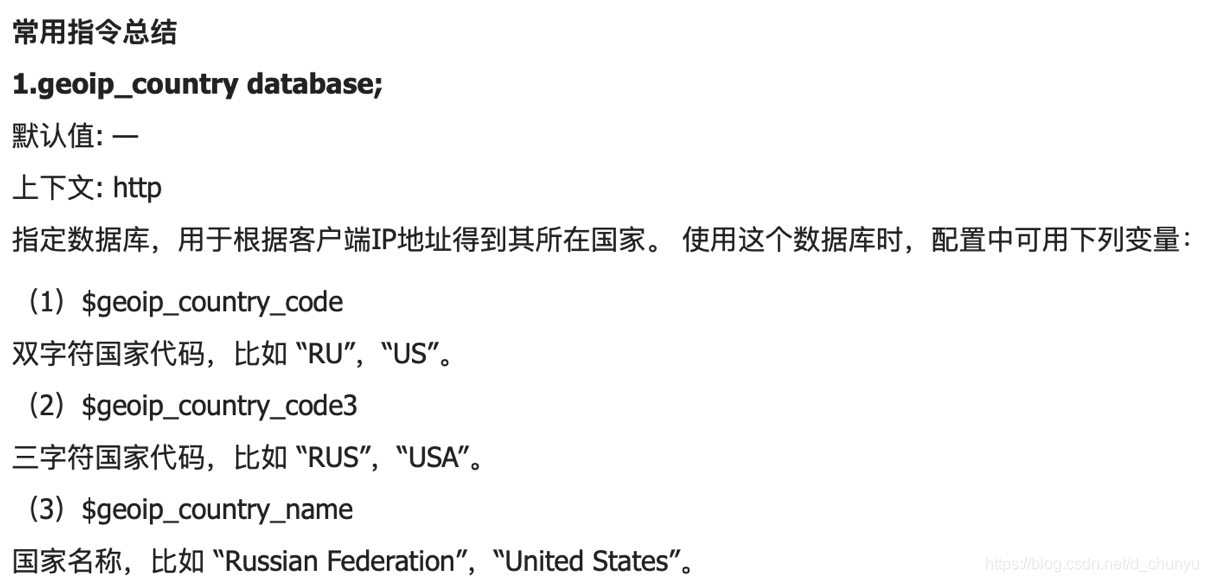
看网上资料,很明显现在用的是默认值,且国家是通过ip地址计算的。
看目前nginx的access.log,都是内网IP,172.17.0.x,可能造成这个问题,换个外网ip试试

查看nginx的log数据,发现果然可以了。
到此map监控结束。

5. 监控日志支持正则匹配
root@daicytest01:/usr/local/nginx/logs# ls
access.log error.log json_access.log json_access.log.2021-02-17 nginx.pid
root@daicytest01:/usr/local/loki+promtail# vim promtail-config.yaml
static_configs:
- targets:
- localhost
labels:
job: nginx_access_log
agent: promtail
__path__: /usr/local/nginx/logs/*json_access.log*这样nginx日志可以按天拆分。


























 1740
1740

 被折叠的 条评论
为什么被折叠?
被折叠的 条评论
为什么被折叠?








