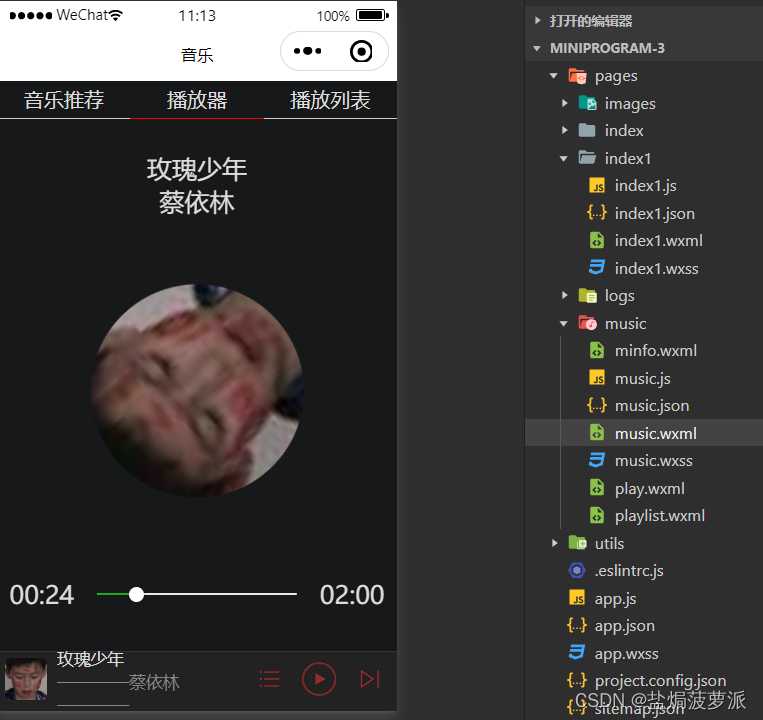
页面一
WXML:
<camera style="height: 300px;"></camera>页面二
MUSIC.WXML:
<view class="tab">
<view class="tab-item-{{i==0?'active':'default'}}" bindtap="changeItem" data-i="0">音乐推荐</view>
<view class="tab-item-{{i==1?'active':'default'}}" bindtap="changeItem" data-i="1">播放器</view>
<view class="tab-item-{{i==2?'active':'default'}}" bindtap="changeItem" data-i="2">播放列表</view>
</view>
<view class="content">
<swiper current="{{i}}" bindchange="changeTap">
<swiper-item>
<include src="minfo.wxml"></include>
</swiper-item>
<swiper-item>
<include src="play.wxml"></include>
</swiper-item>
<swiper-item>
<include src="playlist.wxml"></include>
</swiper-item>
</swiper>
</view>
<view class="player">
<view>
<image src="{{musiclist[m].poster}}" class="player-poster"></image>
</view>
<view class="player-info">
<view>{{musiclist[m].title}}</view>
<view>————{{musiclist[m].singer}}————</view>
</view>
<view class="player-controls">
<image src="/pages/images/01.png" bindtap="changeItem" data-i="2"></image>
<image wx:if="{{mstat=='pause'}}" src="/pages/images/02.png" bindtap="doPlay"></image>
<image wx:if="{{mstat=='play'}}" src="/pages/images/02stop.png" bindtap="doPause"></image>
<image src="/pages/images/03.png" bindtap="doNext"></image>
</view>
</view>MUSIC.WXSS:
/* pages/music/music.wxss */
page{
display: flex;
flex-direction: column;
height: 100%;
background-color: #17181a;
color: #ddd;
}
.tab{
display: flex;
line-height: 72rpx;
}
.tab-item-active{
flex: 1;
border-bottom: 1px solid #f00;
text-align: center;
}
.tab-item-default{
flex: 1;
border-bottom: 1px solid #ccc;
text-align: center;
}
.content{
flex: 1;
}
.content>swiper{
height: 100%;
}
.player{
background-color: #222;
height: 112rpx;
border-top: 1px solid #333;
display: flex;
align-items: center;
}
.player-poster{
width: 80rpx;
height: 80rpx;
margin-left: 15rpx;
border-radius: 10rpx;
}
.player-controls>image{
width: 80rpx;
height: 80rpx;
margin-right: 15rpx;
}
.player-info{
flex: 1;
font-size: 10pt;
line-height: 45rpx;
margin-left: 20rpx;
}
.player-info>view:last-child{
color: #888;
}
.content-play-poster>image{
width: 400rpx;
height: 400rpx;
border-radius: 50%;
animation: rotateImage 10s linear infinite;
}
.container-play{
display: flex;
flex-direction: column;
justify-content: space-around;
height: 100%;
text-align: center;
font-size: 15pt;
}
@keyframes rotateImage{
/*两个用from to ,多个用百分比*/
from{
transform: rotate(0deg);
}
to{
transform: rotate(360deg);
}
}
.content-play-progress{
display: flex;
margin: 0 25rpx;
align-items: center;
}
.slider{
flex: 1;
}MUSIC.JS:
Page({
data: {
i:0,/*与前面的i不一样*/
m:0,
mstat:"pause",
duration:"00:00",
currenttime:"00:00",
percent:0,
musiclist:[
{ id:1,
src:"https://music.163.com/song/media/outer/url?id=1942366869.mp3",
title:"玫瑰少年",
singer:"蔡依林",
poster:"http://p2.music.126.net/daxjoCVOQYvyHdSBzQfFJQ==/109951167407824697.jpg?param=50y50",
},{id:2,
src:"https://music.163.com/song/media/outer/url?id=1474411443.mp3",
title:"爱你",
singer:"王心凌",
poster:"http://p2.music.126.net/bnUJ88C0V-WonLIlZvJ4Fg==/109951167466341797.jpg?param=50y50",
},{id:3,
src:"https://music.163.com/song/media/outer/url?id=1330348068.mp3",
title:"起风了",
singer:"林俊杰",
poster:"http://p2.music.126.net/uWetPGM5p_wQZ45lrNPvAg==/109951164850033532.jpg?param=50y50",
}
]
},
changeTap:function(e){
this.setData({i:e.detail.current})
},
changeItem:function(e){
this.setData({i:e.target.dataset.i})
},
doPlay:function(){
this.audioCtx.play()
this.setData({mstat:"play"})
},
doPause:function(){
this.audioCtx.pause()
this.setData({mstat:"pause"})
},
doNext:function(){
var index = this.data.m >= this.data.musiclist.length-1 ? 0 : this.data.m+1
this.setData({m:index})
this.audioCtx.src=this.data.musiclist[this.data.m].src
if(this.data.mstat=="play"){
this.doPlay()
}
this.setData({currenttime:"00:00",percent:0})
this.audioCtx.seek(0)
},
onReady: function () {
this.audioCtx=wx.createInnerAudioContext()
this.audioCtx.src=this.data.musiclist[this.data.m].src
this.audioCtx.pause()
var that = this
this.audioCtx.onTimeUpdate(function(){
var cur=that.audioCtx.currentTime
var dur=that.audioCtx.duration
var per=cur/dur*100
that.setData({currenttime:that.formatTime(cur),duration:that.formatTime(dur),percent:per})
})
},
formatTime:function(time){
var m = Math.floor(time/60)/*floor向下取整四舍五舍*/
var s = Math.floor(time)%60/*Math.floor(time)去除毫秒*/
return(m<10 ? '0'+m : m)+":"+(s<10 ? '0' + s:s)
},
changeTime:function(e){
var newcur = Number(e.detail.value)/100 * this.audioCtx.duration
this.audioCtx.seek(newcur)
this.setData({currenttime:this.formatTime(newcur)})
},PLAY.WXML:
<view class="container-play">
<view class="content-play-info">
<view>{{musiclist[m].title}}</view>
<view>{{musiclist[m].singer}}</view>
</view>
<view class="content-play-poster">
<image src="{{musiclist[m].poster}}"></image>
</view>
<view class="content-play-progress">
<view>{{currenttime}}</view>
<view class="slider">
<slider block-size="12" value="{{percent}}" bindchange="changeTime">
</slider>
</view>
<view>{{duration}}</view>
</view>
</view>
PLAYLIST.WXML:
cMINFO.WXML:
a





















 1万+
1万+











 被折叠的 条评论
为什么被折叠?
被折叠的 条评论
为什么被折叠?










