https://developer.android.google.cn/studio/install.html
If you are running a 64-bit version of Ubuntu, you need to install some 32-bitlibraries with the following command:
sudo apt-get install libc6:i386 libncurses5:i386 libstdc++6:i386 lib32z1 libbz2-1.0:i386
If you are running 64-bit Fedora, the command is:
sudo yum install zlib.i686 ncurses-libs.i686 bzip2-libs.i686下载android studio
https://developer.android.google.cn/studio/index.html
下载完成后移动到自己需要放的目录下
解压出来
twy@twy-VirtualBox:~/android_studio$ unzip android-studio-ide-145.3537739-linux.zip
打开文件 到bin目录下 启动studio.sh
运行android studio








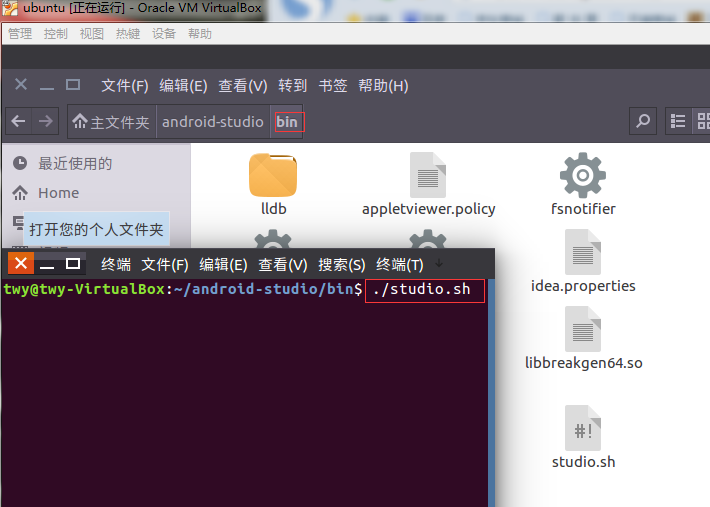
















 6349
6349

 被折叠的 条评论
为什么被折叠?
被折叠的 条评论
为什么被折叠?








