什么是SVG?
- SVG 指可伸缩矢量图形 (Scalable Vector Graphics)
- SVG 用于定义用于网络的基于矢量的图形
- SVG 使用 XML 格式定义图形
- SVG 图像在放大或改变尺寸的情况下其图形质量不会有损失
- SVG 是万维网联盟的标准
SVG 的优势
与其他图像格式相比(比如 JPEG 和 GIF),使用 SVG 的优势在于:
- SVG 图像可通过文本编辑器来创建和修改
- SVG 图像可被搜索、索引、脚本化或压缩
- SVG 是可伸缩的
- SVG 图像可在任何的分辨率下被高质量地打印
- SVG 可在图像质量不下降的情况下被放大
浏览器支持
Internet Explorer 9、Firefox、Opera、Chrome 以及 Safari 支持内联 SVG。
Code:
<!doctype html>
<html>
<head>
<meta charset="utf-8">
<title>SVG</title>
</head>
<body>
<svg width="100%" height="100%" version="1.1" xmlns="http://www.w3.org/2000/svg">
<!--圆形
cx 和 cy 属性定义圆点的 x 和 y 坐标
如果省略 cx 和 cy,圆的中心会被设置为 (0, 0)
r 属性定义圆的半径
-->
<circle cx="100" cy="50" r="40" stroke="blue" stroke-width="1" fill="rgb(200,100,50)"/>
<!--椭形
cx 属性定义圆点的 x 坐标
cy 属性定义圆点的 y 坐标
rx 属性定义水平半径
ry 属性定义垂直半径
-->
<ellipse cx="230" cy="140" rx="80" ry="50"
style="fill:rgb(200,100,50); stroke:rgb(0,0,100);stroke-width:1"/>
<!--线
x1 属性在 x 轴定义线条的开始
y1 属性在 y 轴定义线条的开始
x2 属性在 x 轴定义线条的结束
y2 属性在 y 轴定义线条的结束
-->
<line x1="0" y1="0" x2="300" y2="300"
style="stroke:rgb(200,100,50);stroke-width:2"/>
<!--多边形
points 属性定义多边形每个角的 x 和 y 坐标
三角形,四角形
-->
<polygon points="300,300 400,100 400,300"
style="fill:rgb(200,100,50);
stroke:blue; stroke-width:1"/>
<polygon points="300,300 500,410 370,450 323,434"
style="fill:rgb(200,100,50);
stroke:blue; stroke-width:1"/>
</svg>
</body>
</html>效果图:









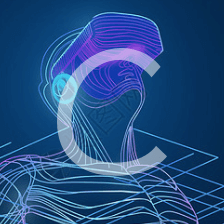















 1754
1754

 被折叠的 条评论
为什么被折叠?
被折叠的 条评论
为什么被折叠?








