何为NinePatch?其实android原生即有NinePatch类,常在按钮中使用。
如图,将图片分成九份。中间部分可以根据需要扩大,使按钮的大小内容变动不受图片的限制。
而在libgdx的NinePatch其实就是九个TextureRegion对象。
常用的实例化方法有两个:
public
NinePatch (Texture texture,
int
left,
int
right,
int
top,
int
bottom)
public
NinePatch (TextureRegion region,
int
left,
int
right,
int
top,
int
bottom)
|
关于其中的四个int型参数如何取值我们可以参考一下源码:
public
NinePatch (TextureRegion region,
int
left,
int
right,
int
top,
int
bottom) {
int
middleWidth = region.getRegionWidth() - left - right;
int
middleHeight = region.getRegionHeight() - top - bottom;
this
.patches =
new
TextureRegion[] {
new
TextureRegion(region,
0
,
0
, left, top),
new
TextureRegion(region, left,
0
, middleWidth, top),
new
TextureRegion(region, left + middleWidth,
0
, right, top),
new
TextureRegion(region,
0
, top, left, middleHeight),
new
TextureRegion(region, left, top, middleWidth, middleHeight),
new
TextureRegion(region, left + middleWidth, top, right, middleHeight),
new
TextureRegion(region,
0
, top + middleHeight, left, bottom),
new
TextureRegion(region, left, top + middleHeight, middleWidth, bottom),
new
TextureRegion(region, left + middleWidth, top + middleHeight, right, bottom)};
}
|
先计算中间部分的宽度和高度。然后开始切图,首先取顶部的最左边的那个,即图中编号1的那块,然后去它右边的,然后再右边的。
取完最上边的那行,然后取中间的那行,然后取最后一行的。
由上自下,由左自右。
而在绘制时又是如何处理的呢?看源码:
public
void
draw (SpriteBatch batch,
float
x,
float
y,
float
width,
float
height) {
float
centerColumnX = x;
if
(patches[BOTTOM_LEFT] !=
null
)
centerColumnX += patches[BOTTOM_LEFT].getRegionWidth();
else
if
(patches[MIDDLE_LEFT] !=
null
)
centerColumnX += patches[MIDDLE_LEFT].getRegionWidth();
else
if
(patches[TOP_LEFT] !=
null
)
//
centerColumnX += patches[TOP_LEFT].getRegionWidth();
float
rightColumnX = x + width;
if
(patches[BOTTOM_RIGHT] !=
null
)
rightColumnX -= patches[BOTTOM_RIGHT].getRegionWidth();
else
if
(patches[MIDDLE_RIGHT] !=
null
)
rightColumnX += patches[MIDDLE_RIGHT].getRegionWidth();
else
if
(patches[TOP_RIGHT] !=
null
)
//
rightColumnX += patches[TOP_RIGHT].getRegionWidth();
float
middleRowY = y;
if
(patches[TOP_LEFT] !=
null
)
middleRowY += patches[TOP_LEFT].getRegionHeight();
else
if
(patches[TOP_CENTER] !=
null
)
middleRowY += patches[TOP_CENTER].getRegionHeight();
else
if
(patches[TOP_RIGHT] !=
null
)
//
middleRowY += patches[TOP_RIGHT].getRegionHeight();
float
topRowY = y + height;
if
(patches[TOP_LEFT] !=
null
)
topRowY -= patches[TOP_LEFT].getRegionHeight();
else
if
(patches[TOP_CENTER] !=
null
)
topRowY -= patches[TOP_CENTER].getRegionHeight();
else
if
(patches[TOP_RIGHT] !=
null
)
//
topRowY -= patches[TOP_RIGHT].getRegionHeight();
// Bottom row
if
(patches[BOTTOM_LEFT] !=
null
) batch.draw(patches[BOTTOM_LEFT], x, y, centerColumnX - x, middleRowY - y);
if
(patches[BOTTOM_CENTER] !=
null
)
batch.draw(patches[BOTTOM_CENTER], centerColumnX, y, rightColumnX - centerColumnX, middleRowY - y);
if
(patches[BOTTOM_RIGHT] !=
null
)
batch.draw(patches[BOTTOM_RIGHT], rightColumnX, y, x + width - rightColumnX, middleRowY - y);
// Middle row
if
(patches[MIDDLE_LEFT] !=
null
) batch.draw(patches[MIDDLE_LEFT], x, middleRowY, centerColumnX - x, topRowY - middleRowY);
if
(patches[MIDDLE_CENTER] !=
null
)
batch.draw(patches[MIDDLE_CENTER], centerColumnX, middleRowY, rightColumnX - centerColumnX, topRowY - middleRowY);
if
(patches[MIDDLE_RIGHT] !=
null
)
batch.draw(patches[MIDDLE_RIGHT], rightColumnX, middleRowY, x + width - rightColumnX, topRowY - middleRowY);
// Top row
if
(patches[TOP_LEFT] !=
null
) batch.draw(patches[TOP_LEFT], x, topRowY, centerColumnX - x, y + height - topRowY);
if
(patches[TOP_CENTER] !=
null
)
batch.draw(patches[TOP_CENTER], centerColumnX, topRowY, rightColumnX - centerColumnX, y + height - topRowY);
if
(patches[TOP_RIGHT] !=
null
)
batch.draw(patches[TOP_RIGHT], rightColumnX, topRowY, x + width - rightColumnX, y + height - topRowY);
}
|
先计算左右栏的宽度,在计算中间和顶部的高度。然后从下自上的绘制。
加载一张需要被拉伸的图片,代码如下:
TextureRegion windowbg;//窗口背景
NinePatch ninepatchwinbg;//拉伸窗口背景
windowbg = new TextureRegion(atlas0.findRegion("windowbg"));
ninepatchwinbg = new NinePatch(windowbg,50,100,20,20);
bg = new Image(ninepatchwinbg);
bg.setWidth(windowWid-100);
bg.setHeight(windowHeight-60);
bg.setPosition(70, 10);
addActor(bg);
若将图片作为window窗口背景图片,则:
TextureAtlas atlas = GameLoading.assetMager.get("emp/emp.pack", TextureAtlas.class);
BitmapFont font = GameLoading.assetMager.get(font/font.fnt", BitmapFont.class);
bg1 = new TextureRegion(atlas.findRegion("bg1"));
NinePatch ninepatch = new NinePatch(bg1,30,15,20,30);
NinePatchDrawable ninedrawable = new NinePatchDrawable(ninepatch);
WindowStyle windowStylem = new WindowStyle(font,
Color.BLACK,ninedrawable);
Window window = new Window("",windowStylem);
addActor(window);
资料来源:http://www.cnblogs.com/htynkn/archive/2011/11/16/libgdx_5.html







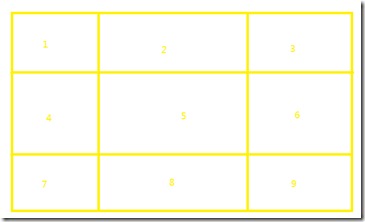













 177
177











 被折叠的 条评论
为什么被折叠?
被折叠的 条评论
为什么被折叠?








