前言
今天给大家推荐一个Gtihub开源项目:PythonPlantsVsZombies,翻译成中就是植物大战僵尸。
《植物大战僵尸》是一款极富策略性的小游戏。可怕的僵尸即将入侵,每种僵尸都有不同的特点,例如铁桶僵尸拥有极强的抗击打能力,矿工僵尸可以挖地道绕过种植在土壤表面的植物等。玩家防御僵尸的方式就是栽种植物。49种植物每种都有不同的功能,例如樱桃炸弹可以和周围一定范围内的所有僵尸同归于尽,而食人花可以吃掉最靠近自己的一只僵尸。玩家可以针对不同僵尸的弱点来合理地种植植物,这也是胜利的诀窍。
功能实现
-
支持的植物:向日葵、豌豆射手、胡桃、雪豌豆射手、樱桃炸弹、三豌豆射手、大嘴花、puffshroom、马铃薯胺、穗状杂草、南瓜、胆小菇、墨西哥胡椒、阳光菇、冰川菇、催眠蘑菇。
-
支持僵尸:普通僵尸,旗帜僵尸,路障僵尸,铁桶僵尸,报纸僵尸。
-
支持在关卡开始时选择植物卡片。
-
支持白天级别、夜间级别、移动卡选择级别和胡桃保龄球
环境要求
1、python3.7
2、Python-Pygame 1.9
展示部分素材
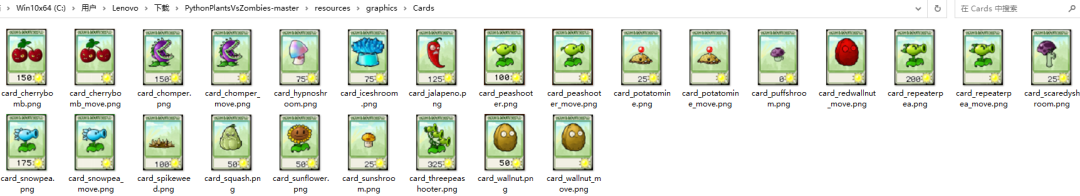
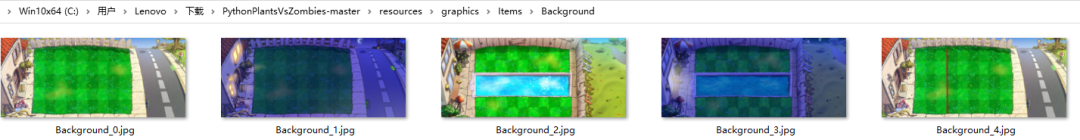
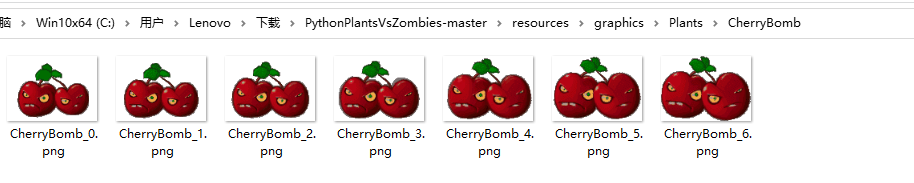
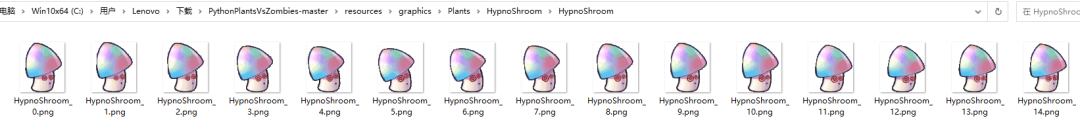
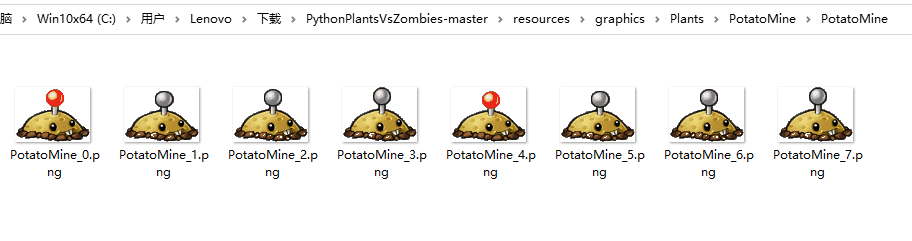
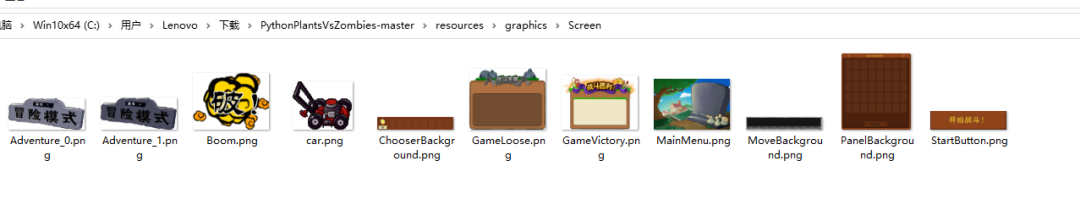
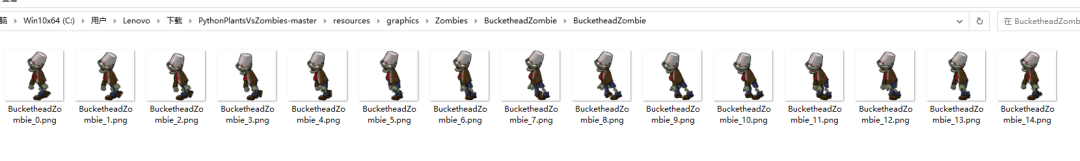
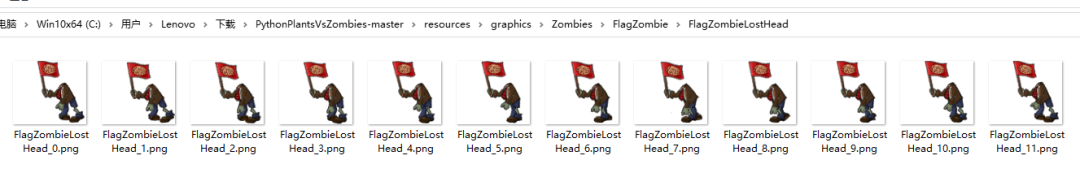
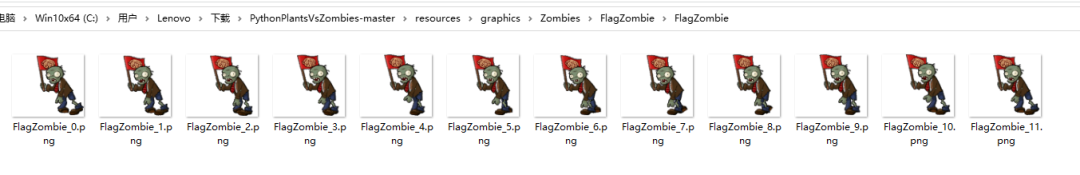
游戏界面
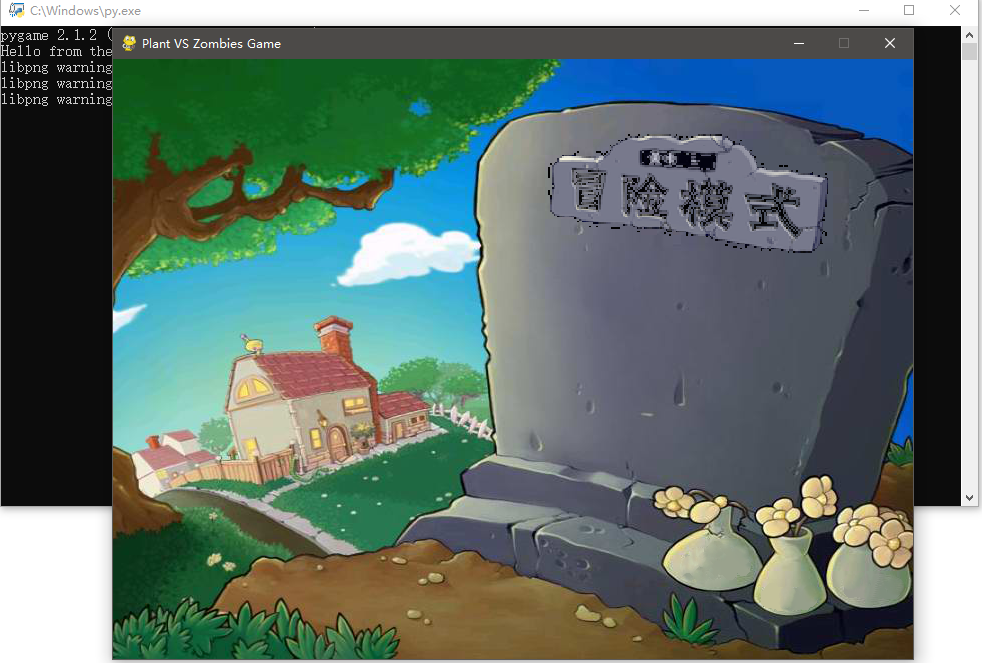



个性化定义
游戏的关卡数据,存储在json文件里的。具体目录:PythonPlantsVsZombies-master\source\data。我们可以进行自定义配置,例如僵尸的位置和时间,背景信息。
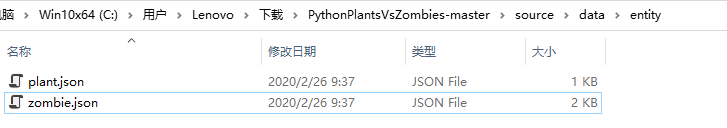
主要代码
__author__ = 'marble_xu'
import pygame as pg
from .. import tool
from .. import constants as c
class Menu(tool.State):
def __init__(self):
tool.State.__init__(self)
def startup(self, current_time, persist):
self.next = c.LEVEL
self.persist = persist
self.game_info = persist
self.setupBackground()
self.setupOption()
def setupBackground(self):
frame_rect = [80, 0, 800, 600]
self.bg_image = tool.get_image(tool.GFX[c.MAIN_MENU_IMAGE], *frame_rect)
self.bg_rect = self.bg_image.get_rect()
self.bg_rect.x = 0
self.bg_rect.y = 0
def setupOption(self):
self.option_frames = []
frame_names = [c.OPTION_ADVENTURE + '_0', c.OPTION_ADVENTURE + '_1']
frame_rect = [0, 0, 165, 77]
for name in frame_names:
self.option_frames.append(tool.get_image(tool.GFX[name], *frame_rect, c.BLACK, 1.7))
self.option_frame_index = 0
self.option_image = self.option_frames[self.option_frame_index]
self.option_rect = self.option_image.get_rect()
self.option_rect.x = 435
self.option_rect.y = 75
self.option_start = 0
self.option_timer = 0
self.option_clicked = False
def checkOptionClick(self, mouse_pos):
x, y = mouse_pos
if(x >= self.option_rect.x and x <= self.option_rect.right and
y >= self.option_rect.y and y <= self.option_rect.bottom):
self.option_clicked = True
self.option_timer = self.option_start = self.current_time
return False
def update(self, surface, current_time, mouse_pos, mouse_click):
self.current_time = self.game_info[c.CURRENT_TIME] = current_time
if not self.option_clicked:
if mouse_pos:
self.checkOptionClick(mouse_pos)
else:
if(self.current_time - self.option_timer) > 200:
self.option_frame_index += 1
if self.option_frame_index >= 2:
self.option_frame_index = 0
self.option_timer = self.current_time
self.option_image = self.option_frames[self.option_frame_index]
if(self.current_time - self.option_start) > 1300:
self.done = True
surface.blit(self.bg_image, self.bg_rect)
surface.blit(self.option_image, self.option_rect)
__author__ = 'marble_xu'
import pygame as pg
from .. import tool
from .. import constants as c
class Screen(tool.State):
def __init__(self):
tool.State.__init__(self)
self.end_time = 3000
def startup(self, current_time, persist):
self.start_time = current_time
self.next = c.LEVEL
self.persist = persist
self.game_info = persist
name = self.getImageName()
self.setupImage(name)
self.next = self.set_next_state()
def getImageName(self):
pass
def set_next_state(self):
pass
def setupImage(self, name):
frame_rect = [0, 0, 800, 600]
self.image = tool.get_image(tool.GFX[name], *frame_rect)
self.rect = self.image.get_rect()
self.rect.x = 0
self.rect.y = 0
def update(self, surface, current_time, mouse_pos, mouse_click):
if(current_time - self.start_time) < self.end_time:
surface.fill(c.WHITE)
surface.blit(self.image, self.rect)
else:
self.done = True
class GameVictoryScreen(Screen):
def __init__(self):
Screen.__init__(self)
def getImageName(self):
return c.GAME_VICTORY_IMAGE
def set_next_state(self):
return c.LEVEL
class GameLoseScreen(Screen):
def __init__(self):
Screen.__init__(self)
def getImageName(self):
return c.GAME_LOOSE_IMAGE
def set_next_state(self):
return c.MAIN_MENU























 829
829











 被折叠的 条评论
为什么被折叠?
被折叠的 条评论
为什么被折叠?










