MybatisPlus分页插件的使用
实现医院列表展示
1. 添加service分页接口与实现
在HospitalService类添加分页接口
/**
* 分页查询
* @param page 当前页码
* @param limit 每页记录数
* @param hospitalQueryVo 查询条件
* @return
*/
Page<Hospital> selectPage(Integer page, Integer limit, HospitalQueryVo hospitalQueryVo);
HospitalServiceImpl类实现分页
@Override
public Page<Hospital> selectPage(Integer page, Integer limit, HospitalQueryVo hospitalQueryVo) {
Sort sort = Sort.by(Sort.Direction.DESC, "createTime");
//0为第一页
Pageable pageable = PageRequest.of(page-1, limit, sort);
Hospital hospital = new Hospital();
BeanUtils.copyProperties(hospitalQueryVo, hospital);
//创建匹配器,即如何使用查询条件
ExampleMatcher matcher = ExampleMatcher.matching() //构建对象
.withStringMatcher(ExampleMatcher.StringMatcher.CONTAINING) //改变默认字符串匹配方式:模糊查询
.withIgnoreCase(true); //改变默认大小写忽略方式:忽略大小写
//创建实例
Example<Hospital> example = Example.of(hospital, matcher);
Page<Hospital> pages = hospitalRepository.findAll(example, pageable);
return pages;
}
2. 添加controller方法
添加com.atguigu.yygh.hosp.controller.HospitalController类
package com.atguigu.yygh.hosp.controller;
@Api(tags = "医院管理接口")
@RestController
@RequestMapping("/admin/hosp/hospital")
public class HospitalController {
@Autowired
private HospitalService hospitalService;
@ApiOperation(value = "获取分页列表")
@GetMapping("{page}/{limit}")
public Result index(
@ApiParam(name = "page", value = "当前页码", required = true)
@PathVariable Integer page,
@ApiParam(name = "limit", value = "每页记录数", required = true)
@PathVariable Integer limit,
@ApiParam(name = "hospitalQueryVo", value = "查询对象", required = false)
HospitalQueryVo hospitalQueryVo) {
return Result.ok(hospitalService.selectPage(page, limit, hospitalQueryVo));
}
}







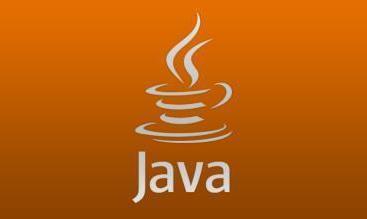
















 681
681

 被折叠的 条评论
为什么被折叠?
被折叠的 条评论
为什么被折叠?








