正常情况下,数据库只会按单列收集统计信息,无法捕捉到任何关于跨列的相关性信息。扩展统计信息是从10版本引入,可以通过命令 CREATE STATISTICS 创建多列相关的统计信息。
因为一个表一般有多个列,多列的任意组合很大,所以自动收集多列统计信息不现实,而我们可以根据自己的需求自己来创建多列的统计信息,这样可以让相关查询执行计划更加准确。
下面举例介绍几种扩展统计的几种类型:
- Functional Dependencies
- Multivariate N-Distinct Counts
- Multivariate MCV Lists (12版本引入)
以下示例均在13.4版本测试
Functional Dependencies实例
#创建测试表,并插入数据
CREATE TABLE expenses(
pk int GENERATED ALWAYS AS IDENTITY,
value money,
day date,
quarter int,
year int,
incoming boolean DEFAULT false,
account text DEFAULT 'cash',
PRIMARY KEY ( pk ),
CHECK( value <> 0::money ),
CHECK( quarter = EXTRACT( quarter FROM day ) ),
CHECK( year = EXTRACT( year FROM day ) )
);
#上面quarter和year字段均依赖字段day的值,当value字段大于0时,incoming字段为TRUE,否则为false.
#因为列之间有关系,我们创建相关的触发器和触发器函数
CREATE OR REPLACE FUNCTION f_expenses()
RETURNS TRIGGER
AS $code$
BEGIN
IF NEW.day IS NULL THEN
NEW.day := CURRENT_DATE;
END IF;
IF NEW.value = 0::money THEN
NEW.value := 0.01::money;
END IF;
NEW.quarter := EXTRACT( quarter FROM NEW.day );
NEW.year := EXTRACT( year FROM NEW.day );
IF NEW.value > 0::money THEN
NEW.incoming := true;
ELSE
NEW.incoming := false;
END IF;
RETURN NEW;
END
$code$
LANGUAGE plpgsql;
CREATE TRIGGER tr_expenses BEFORE INSERT OR UPDATE ON expenses
FOR EACH ROW
EXECUTE PROCEDURE f_expenses();
#插入测试数据
WITH v(value, counter, account) AS (
SELECT ( random() * 100 )::numeric + 1 * CASE v % 2 WHEN 0 THEN 1 ELSE -1 END,
v,
CASE v % 3 WHEN 0 THEN 'credit card'
WHEN 1 THEN 'bank'
ELSE 'cash'
END
FROM generate_series( 1, 2000000 ) v
)
INSERT INTO expenses( value, day, account )
SELECT value, CURRENT_DATE - ( counter % 1000 ), account
FROM v;
SELECT
count(*) FILTER( WHERE year = 2019 ) AS total_2016_by_year,
count(*) FILTER( WHERE EXTRACT( year FROM day ) = 2019 ) AS total_2019_by_day,
count(*) FILTER( WHERE year = 2019 AND incoming = true AND day = '2019-7-19'::date ) AS incoming_by_year,
count(*) FILTER( WHERE EXTRACT( year FROM day ) = 2019 AND incoming = true AND day = '2019-7-19'::date ) AS incoming_2019_by_day,
pg_size_pretty( pg_relation_size( 'expenses' ) ) AS table_size
FROM expenses;
total_2016_by_year | total_2019_by_day | incoming_by_year | incoming_2019_by_day | table_size
--------------------+-------------------+------------------+----------------------+------------
488000 | 488000 | 1988 | 1988 | 136 MB
#这里执行同样条件的查询,,执行计划评估为480行,明显和上面的1988相差很远
EXPLAIN
SELECT count(*)
FROM expenses
WHERE incoming = true
AND value > 0.0::money
AND day = '2019-7-19'::date
AND year = 2019;
QUERY PLAN
--------------------------------------------------------------------------------------------------------
Gather (cost=1000.00..35106.67 rows=480 width=32)
Workers Planned: 2
-> Parallel Seq Scan on expenses (cost=0.00..34058.67 rows=200 width=32)
Filter: (incoming AND (day = '2019-07-19'::date) AND (year = 2019) AND (value > (0.0)::money))
(4 rows)
#创建相关扩展统计信息
CREATE STATISTICS stat_day_year ( dependencies )
ON day, year
FROM expenses;
CREATE STATISTICS stat_day_quarter ( dependencies )
ON day, quarter
FROM expenses;
CREATE STATISTICS stat_value_incoming( dependencies )
ON value, incoming
FROM expenses;
#分析后拿到最新的统计信息,查看依赖关系
#可见4(quarter)和5(year)通过函数{f}依赖于3(day),6(incoming)依赖于2(value)
analyze;
SELECT s.stxrelid::regclass AS table_name,
s.stxname AS statistics_name,
d.stxdndistinct AS ndistinct,
d.stxddependencies AS dependencies
FROM pg_statistic_ext AS s
JOIN pg_statistic_ext_data AS d
ON d.stxoid = s.oid;
table_name | statistics_name | ndistinct | dependencies
------------+---------------------+----------------+----------------------
expenses | stat_day_year | | {"3 => 5": 1.000000}
expenses | stat_day_quarter | | {"3 => 4": 1.000000}
expenses | stat_value_incoming | | {"2 => 6": 1.000000}
#再次执行查看执行计划评估为1972行,明显比刚才的评估更加精准
EXPLAIN
SELECT count(*)
FROM expenses
WHERE incoming = true
AND value > 0.0::money
AND day = '2019-7-19'::date
AND year = 2019;
QUERY PLAN
--------------------------------------------------------------------------------------------------------
Gather (cost=1000.00..35255.87 rows=1972 width=32)
Workers Planned: 2
-> Parallel Seq Scan on expenses (cost=0.00..34058.67 rows=822 width=32)
Filter: (incoming AND (day = '2019-07-19'::date) AND (year = 2019) AND (value > (0.0)::money))
(4 rows)
#查看一下,确实是1988
SELECT count(*)
FROM expenses
WHERE incoming = true
AND value > 0.0::money
AND day = '2019-7-19'::date
AND year = 2019;
count
-------
1988
(1 row)
Multivariate N-Distinct Counts实例
该类型在分组聚合的时候可以使得执行计划更加准确,不准确评估,可能会导致差的执行计划,实例如下:
#建表,插入数据,分析表,查看执行计划
CREATE TABLE tbl (
col1 int,
col2 int
);
INSERT INTO tbl SELECT i/10000, i/100000
FROM generate_series (1,10000000) s(i);
ANALYZE tbl;
#关闭并行
postgres=# SET max_parallel_workers_per_gather TO 0;
SET
#可建执行计划评估的rows=100000
EXPLAIN ANALYZE SELECT col1,col2,count(*) from tbl group by col1, col2;
QUERY PLAN
-----------------------------------------------------------------------------------------------------------------------
HashAggregate (cost=731746.42..810871.24 rows=100000 width=16) (actual time=2101.286..2101.651 rows=1001 loops=1)
Group Key: col1, col2
Planned Partitions: 4 Batches: 1 Memory Usage: 1681kB
-> Seq Scan on tbl (cost=0.00..144247.77 rows=9999977 width=8) (actual time=0.029..637.266 rows=10000000 loops=1)
Planning Time: 0.138 ms
Execution Time: 2101.891 ms
(6 rows)
#创建STATISTICS来捕获n_distinct类型的统计信息,然后再次执行
postgres=# CREATE STATISTICS s2 (ndistinct) on col1, col2 from tbl;
CREATE STATISTICS
postgres=# analyze tbl ;
ANALYZE
#可见rows=1000,执行计划评估更加准确,
postgres=# EXPLAIN ANALYZE SELECT col1,col2,count(*) from tbl group by col1, col2;
QUERY PLAN
-----------------------------------------------------------------------------------------------------------------------
HashAggregate (cost=219247.60..219257.60 rows=1000 width=16) (actual time=2130.718..2130.863 rows=1001 loops=1)
Group Key: col1, col2
Batches: 1 Memory Usage: 193kB
-> Seq Scan on tbl (cost=0.00..144247.77 rows=9999977 width=8) (actual time=0.020..637.584 rows=10000000 loops=1)
Planning Time: 0.107 ms
Execution Time: 2130.930 ms
(6 rows)
#查看扩展统计信息,查看s2
SELECT s.stxrelid::regclass AS table_name,
s.stxname AS statistics_name,
d.stxdndistinct AS ndistinct,
d.stxddependencies AS dependencies
FROM pg_statistic_ext AS s
JOIN pg_statistic_ext_data AS d
ON d.stxoid = s.oid;
table_name | statistics_name | ndistinct | dependencies
------------+---------------------+----------------+----------------------
expenses | stat_day_year | | {"3 => 5": 1.000000}
expenses | stat_day_quarter | | {"3 => 4": 1.000000}
expenses | stat_value_incoming | | {"2 => 6": 1.000000}
tbl | s2 | {"1, 2": 1000} |
#这里可见stxkind类型为{d}
postgres=# select * from pg_statistic_ext where stxname='s2';
oid | stxrelid | stxname | stxnamespace | stxowner | stxstattarget | stxkeys | stxkind
-------+----------+---------+--------------+----------+---------------+---------+---------
16707 | 16704 | s2 | 2200 | 10 | -1 | 1 2 | {d}
Multivariate MCV Lists实例
#创建表,插入数据,并创建mcv类型的扩展统计信息
postgres=# create table tbl_mcv(c1 int, c2 int, c3 int);
CREATE TABLE
postgres=# insert into tbl_mcv select random()*10, random()*20, random()*30 from generate_series(1,100000);
INSERT 0 100000
postgres=# insert into tbl_mcv select random()*10, random()*20, 1 from generate_series(1,100000);
INSERT 0 100000
postgres=# create statistics st1 (mcv) on c1,c2,c3 from tbl_mcv;
CREATE STATISTICS
postgres=#analyze tbl_mcv;
ANALYZE
#这里可见stxkind为{m}
postgres=# select * from pg_statistic_ext where stxname='st1';
oid | stxrelid | stxname | stxnamespace | stxowner | stxstattarget | stxkeys | stxkind
-------+----------+---------+--------------+----------+---------------+---------+---------
16716 | 16713 | st1 | 2200 | 10 | -1 | 1 2 3 | {m}
postgres=# select pg_mcv_list_items(stxdmcv)from pg_statistic_ext_data ;
pg_mcv_list_items
-----------------------------------------------------------------------
(0,"{9,9,1}","{f,f,f}",0.0036,0.0027182991080000004)
(1,"{7,3,1}","{f,f,f}",0.0034,0.0026549472754444445)
(2,"{2,2,1}","{f,f,f}",0.0033666666666666667,0.0026956065623703705)
(3,"{2,13,1}","{f,f,f}",0.003266666666666667,0.002661822575111111)
(4,"{1,6,1}","{f,f,f}",0.0032333333333333333,0.002674537851333333)
(5,"{6,15,1}","{f,f,f}",0.0032333333333333333,0.002655599209037037)
(6,"{8,2,1}","{f,f,f}",0.0032,0.002642768516)
(7,"{6,6,1}","{f,f,f}",0.0032,0.0026470657925555556)
(8,"{3,14,1}","{f,f,f}",0.0032,0.0026162992122222223)
(9,"{3,5,1}","{f,f,f}",0.0032,0.0026469989422222224)
(10,"{5,3,1}","{f,f,f}",0.0031666666666666666,0.002542249612222222)
(11,"{1,18,1}","{f,f,f}",0.0031333333333333335,0.0026245303737777773)
(12,"{6,18,1}","{f,f,f}",0.0031,0.0025975719769629627)
(13,"{3,6,1}","{f,f,f}",0.0031,0.002645293401666667)
(14,"{1,2,1}","{f,f,f}",0.003033333333333333,0.0026141839991111106)
(15,"{4,16,1}","{f,f,f}",0.003,0.0025546923447777774)
(16,"{1,13,1}","{f,f,f}",0.003,0.002581420479333333)
(17,"{2,5,1}","{f,f,f}",0.0029666666666666665,0.0027596183277037037)
(18,"{4,14,1}","{f,f,f}",0.0029333333333333334,0.002597016604962963)
(19,"{1,12,1}","{f,f,f}",0.0029333333333333334,0.0025917668539999997)
(20,"{5,6,1}","{f,f,f}",0.0029,0.0025788287433333333)
(21,"{4,17,1}","{f,f,f}",0.0029,0.002514061055)
(22,"{5,4,1}","{f,f,f}",0.0029,0.0024807301644444446)
(23,"{2,14,1}","{f,f,f}",0.0029,0.002727612445037037)
(24,"{7,4,1}","{f,f,f}",0.0029,0.0025907006768888887)
(25,"{8,3,1}","{f,f,f}",0.0029,0.002665430779)
(26,"{5,19,1}","{f,f,f}",0.0028666666666666667,0.0025156466077777776)
(27,"{6,16,1}","{f,f,f}",0.0028666666666666667,0.002575385094111111)
(28,"{4,3,1}","{f,f,f}",0.0028666666666666667,0.002588551752925926)
(29,"{8,14,1}","{f,f,f}",0.0028666666666666667,0.002674147034)
(30,"{9,10,1}","{f,f,f}",0.0028666666666666667,0.0025950556618518517)
(31,"{9,3,1}","{f,f,f}",0.0028333333333333335,0.0026540736501481483)
(32,"{6,4,1}","{f,f,f}",0.0028333333333333335,0.0025463714780740738)
(33,"{6,12,1}","{f,f,f}",0.0028333333333333335,0.002565144994333333)
(34,"{2,10,1}","{f,f,f}",0.0028,0.0026582663659259257)
(35,"{2,8,1}","{f,f,f}",0.0028,0.002549801985777778)
(36,"{4,9,1}","{f,f,f}",0.0028,0.002651191658)
(37,"{6,19,1}","{f,f,f}",0.0028,0.0025822118272962958)
(38,"{4,10,1}","{f,f,f}",0.0028,0.002530990759074074)
(39,"{3,11,1}","{f,f,f}",0.002766666666666667,0.0025412554277777777)
(40,"{7,9,1}","{f,f,f}",0.002766666666666667,0.002719193874)
(41,"{8,18,1}","{f,f,f}",0.002766666666666667,0.0026532280219999996)
(42,"{7,16,1}","{f,f,f}",0.002766666666666667,0.0026202193843333334)
(43,"{7,1,1}","{f,f,f}",0.002766666666666667,0.002418797615888889)
(44,"{8,10,1}","{f,f,f}",0.0027333333333333333,0.002606160245)
(45,"{2,7,1}","{f,f,f}",0.0027333333333333333,0.002596032705185185)
(46,"{1,15,1}","{f,f,f}",0.0027333333333333333,0.002683159830222222)
(47,"{8,5,1}","{f,f,f}",0.0027333333333333333,0.002705525552)
(48,"{1,19,1}","{f,f,f}",0.0027333333333333333,0.0026090108117777775)
(49,"{3,19,1}","{f,f,f}",0.0027333333333333333,0.0025804828605555555)
(50,"{2,9,1}","{f,f,f}",0.0027333333333333333,0.0027845117920000002)
(51,"{7,11,1}","{f,f,f}",0.0027333333333333333,0.002587227887777778)
(52,"{8,9,1}","{f,f,f}",0.0027333333333333333,0.002729931066)
(53,"{2,19,1}","{f,f,f}",0.0027333333333333333,0.0026902722485925923)
(54,"{2,16,1}","{f,f,f}",0.0027333333333333333,0.002683159830222222)
(55,"{9,1,1}","{f,f,f}",0.0027,0.002418001696962963)
(56,"{2,4,1}","{f,f,f}",0.0027,0.002652932052148148)
(57,"{6,17,1}","{f,f,f}",0.0027,0.0025344246950000002)
(58,"{9,7,1}","{f,f,f}",0.0027,0.00253430185037037)
(59,"{2,12,1}","{f,f,f}",0.0027,0.002672491202666667)
(60,"{4,7,1}","{f,f,f}",0.0027,0.0024717367948148146)
(61,"{7,12,1}","{f,f,f}",0.0027,0.0026098010169999996)
(62,"{7,6,1}","{f,f,f}",0.0027,0.0026931479556666664)
(63,"{3,13,1}","{f,f,f}",0.0027,0.0025531942116666668)
(64,"{8,13,1}","{f,f,f}",0.0027,0.002609646747)
(65,"{2,18,1}","{f,f,f}",0.0027,0.0027062751899259254)
(66,"{9,14,1}","{f,f,f}",0.0026666666666666666,0.0026627527660740744)
(67,"{5,9,1}","{f,f,f}",0.0026666666666666666,0.0026037690600000003)
(68,"{1,1,1}","{f,f,f}",0.0026666666666666666,0.002402083318444444)
(69,"{9,5,1}","{f,f,f}",0.0026666666666666666,0.0026939975834074075)
(70,"{6,14,1}","{f,f,f}",0.0026666666666666666,0.002618052176518518)
(71,"{3,10,1}","{f,f,f}",0.0026333333333333334,0.0025497831305555554)
(72,"{8,4,1}","{f,f,f}",0.0026333333333333334,0.0026009304919999998)
(73,"{7,2,1}","{f,f,f}",0.0026333333333333334,0.002632374146222222)
(74,"{4,18,1}","{f,f,f}",0.0026333333333333334,0.0025767009600740744)
(75,"{4,12,1}","{f,f,f}",0.0026333333333333334,0.002544534522333333)
(76,"{7,15,1}","{f,f,f}",0.0026333333333333334,0.0027018299284444444)
(77,"{5,15,1}","{f,f,f}",0.0026333333333333334,0.0025871421822222223)
(78,"{7,14,1}","{f,f,f}",0.0026333333333333334,0.002663629248222222)
(79,"{1,14,1}","{f,f,f}",0.0026333333333333334,0.002645223123111111)
(80,"{9,19,1}","{f,f,f}",0.0026333333333333334,0.0026263004791851853)
(81,"{1,3,1}","{f,f,f}",0.0026333333333333334,0.002636601144222222)
(82,"{6,5,1}","{f,f,f}",0.0026,0.0026487724758518516)
(83,"{7,18,1}","{f,f,f}",0.0026,0.0026427925135555554)
(84,"{6,10,1}","{f,f,f}",0.0026,0.0025514915279629628)
(85,"{8,19,1}","{f,f,f}",0.0026,0.0026375387629999996)
(86,"{3,17,1}","{f,f,f}",0.0026,0.0025327277250000004)
(87,"{8,12,1}","{f,f,f}",0.0025666666666666667,0.0026201062529999995)
(88,"{3,4,1}","{f,f,f}",0.0025666666666666667,0.0025446665088888886)
(89,"{5,5,1}","{f,f,f}",0.0025666666666666667,0.002580491431111111)
(90,"{1,10,1}","{f,f,f}",0.0025666666666666667,0.0025779716877777775)
(91,"{1,5,1}","{f,f,f}",0.0025666666666666667,0.002676262247111111)
(92,"{6,7,1}","{f,f,f}",0.002533333333333333,0.0024917576125925924)
(93,"{4,2,1}","{f,f,f}",0.002533333333333333,0.0025665431376296296)
(94,"{7,19,1}","{f,f,f}",0.002533333333333333,0.002627164962555555)
(95,"{8,6,1}","{f,f,f}",0.002533333333333333,0.002703782301)
(96,"{9,6,1}","{f,f,f}",0.002533333333333333,0.0026922617602222225)
(97,"{9,8,1}","{f,f,f}",0.002533333333333333,0.0024891704475555557)
(98,"{6,9,1}","{f,f,f}",0.002533333333333333,0.002672666042)
(99,"{8,16,1}","{f,f,f}",0.002533333333333333,0.0026305657589999996)
#以上说明有100种不同的组合,以及出现的频率,和基于单列统计信息的基本频率。PG默认是100个桶,如果觉的需要更精准,可以增加default_statistics_target (integer)参数的值,同时也会增加analyze的时间。
#和Functional Dependencies不同的有两点,
#第一,MCV的list存储实际的值,从而决定了那些组合是兼容的,如下
postgres=# EXPLAIN (ANALYZE, TIMING OFF) SELECT * FROM tbl_mcv WHERE c1 = 1 AND c2 = 10;
QUERY PLAN
----------------------------------------------------------------------------------------
Seq Scan on tbl_mcv (cost=0.00..4082.00 rows=1000 width=12) (actual rows=984 loops=1)
Filter: ((c1 = 1) AND (c2 = 10))
Rows Removed by Filter: 199016
Planning Time: 0.086 ms
Execution Time: 11.532 ms
(5 rows)
#第二,MCV可以处理范围子句,而不仅仅是等值类型的判断,如下
postgres=# EXPLAIN (ANALYZE, TIMING OFF) select * from tbl_mcv WHERE c1 < 5 AND c2 > 5;
QUERY PLAN
-------------------------------------------------------------------------------------------
Seq Scan on tbl_mcv (cost=0.00..4082.00 rows=67033 width=12) (actual rows=65199 loops=1)
Filter: ((c1 < 5) AND (c2 > 5))
Rows Removed by Filter: 134801
Planning Time: 0.057 ms
Execution Time: 13.610 ms
(5 rows)
pg_mcv_list_item解释:
这里其字段比较好理解,主要说下frequency和base_frequency,frequency表示该条目的出现频率,base_frequency是根据单列的统计信息计算的频率,好比没有多列的统计信息。如:
(0,"{9,9,1}","{f,f,f}",0.0036,0.0027182991080000004)
0表示MCV list的索引号,{9,9,1}表示存储在MCV列表的值,{f,f,f}表示是否为空值,如果是null,则相应值为t,0.0036表示该条目在MCV中的频率,base_frequency则表示根据单列统计信息计算的基础频率。
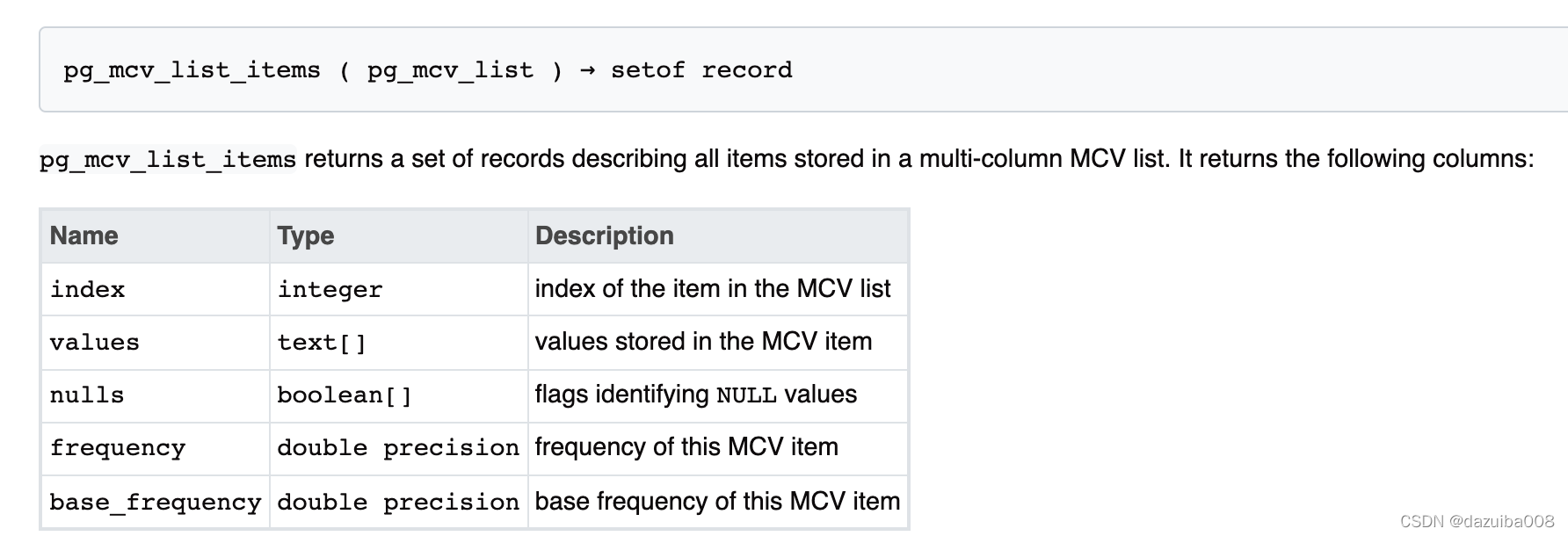
扩展统计信息相关视图:
pg_stats_ext
pg_statistic_ext
pg_statistic_ext_data
源码相关:
src/backend/statistics/mcv.c
src/backend/statistics/mvdistinct.c
src/backend/statistics/dependencies.c
参考:
https://www.postgresql.org/docs/13/planner-stats.html#PLANNER-STATS-EXTENDED
https://www.postgresql.org/docs/current/multivariate-statistics-examples.html
https://github.com/digoal/blog/blob/master/201903/20190330_05.md
https://github.com/digoal/blog/blob/master/201709/20170902_02.md
https://fluca1978.github.io/2018/06/28/PostgreSQLExtendedStatistics.html





















 181
181











 被折叠的 条评论
为什么被折叠?
被折叠的 条评论
为什么被折叠?








