因为日常编辑需要使用到富文本,而aar下没有这种编辑器,于是就想到集成一个web的编辑器到库文件中,于是自己琢磨了一天,把ICE的IceEditor揉在一个库里(原编辑器https://iceui.cn/iceEditor/index)。简单演示效果如下所示:

使用代码较为简单:
import win.ui;
/*DSG{{*/
mainForm = win.form(text="iceEditor富文本编辑器";right=1296;bottom=756)
mainForm.add(
button={cls="button";text="打开富文本编辑器";left=1080;top=653;right=1277;bottom=711;db=1;dr=1;z=2};
custom={cls="custom";text="自定义控件";left=12;top=38;right=954;bottom=738;db=1;dl=1;dr=1;dt=1;edge=1;z=1};
richedit={cls="richedit";text="RichEdit";left=962;top=37;right=1280;bottom=640;db=1;dr=1;dt=1;edge=1;multiline=1;vscroll=1;z=3};
static={cls="static";text="html预览";left=19;top=14;right=329;bottom=42;transparent=1;z=4};
static2={cls="static";text="txt文本预览";left=986;top=6;right=1185;bottom=20;transparent=1;z=5}
)
/*}}*/
import web.view;
var wb = web.view(mainForm.custom);
wb.enableDefaultContextMenus(false)
mainForm.button.oncommand = function(id,event){
import yang.ice_editor;
yang.ice_editor.start(mainForm.hwnd,function(html,text){
/*回调函数对富文本进行处理*/
wb.html = html;
mainForm.richedit.text = text ;
},/*窗口标题*/"这是启动富文本的标题")
}
mainForm.show();
return win.loopMessage();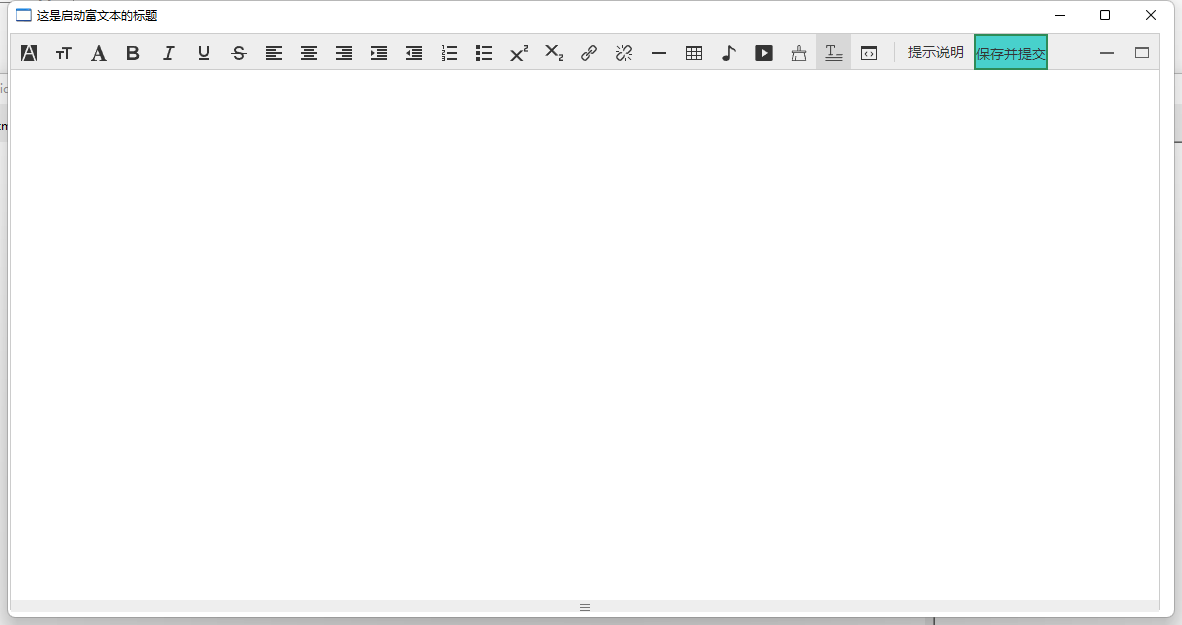






















 342
342











 被折叠的 条评论
为什么被折叠?
被折叠的 条评论
为什么被折叠?








