vue h5微信公众号授权获取用户信息
1.申请测试账号
https://mp.weixin.qq.com/debug/cgi-bin/sandbox?t=sandbox/login
2.修改网页授权,填写自己需要申请授权的前端首页
(比如我这里xuexiao.zhangdengzhen.top,是我的登录页面,我在登录页面申请授权)


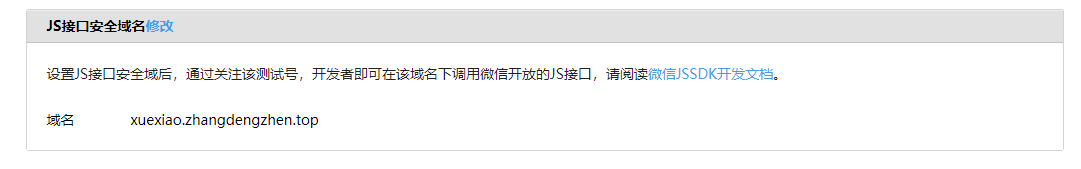
3填写申请授权的前端url,token随便写。
提交时,提示错误也不用管它

具体流程
1 第一步:用户同意授权,获取code
2 第二步:通过code换取网页授权access_token
3 第三步:刷新access_token(如果需要)
4 第四步:拉取用户信息(需scope为 snsapi_userinfo)
前端代码
在登录页面获取用户权限

<template>
<div class="login">
<van-row>
<van-col span="10" offset="4">
<van-image
round
width="10rem"
height="10rem"
src="https://img1.baidu.com/it/u=1565027473,2004361185&fm=26&fmt=auto&gp=0.jpg"
/>
</van-col>
</van-row>
<!-- 居中 -->
<van-row type="flex" justify="center" >
<van-col span="20" style="margin-top:20px;box-shadow: 0 2px 4px rgba(0, 0, 0, .12), 0 0 6px rgba(0, 0, 0, .04)">
<van-field v-model="text" label="学号" placeholder="请输学号" />
<van-field v-model="password" type="password" label="密码" placeholder="请输入密码" />
<van-field
v-model="sms"
center
clearable
label="验证码"
placeholder="请输入验证码"
>
<template #button>
<van-image
width="4.096rem"
src="https://img01.yzcdn.cn/vant/cat.jpeg"/>
</template>
</van-field>
</van-col>
</van-row>
<!-- 居中 -->
<!-- <van-row type="flex" justify="center" style="margin-top:10px;" > -->
<van-row type="flex" justify="center" style="margin-top:0.64rem;" >
<van-col span="6">
<van-button @click="tohome" type="primary" size="large" style="box-shadow: 0 2px 4px rgba(0, 0, 0, .12), 0 0 6px rgba(0, 0, 0, .04)">登录</van-button>
</van-col>
</van-row>
</div>
</template>
<style scoped>
</style>
<script>
import axios from 'axios'
export default {
data(){
return{
text:"",
password:"",
sms:"",
search:"",
urlpost:""
}
},
methods:{
tohome(){
localStorage.setItem('password', this.password);
localStorage.setItem('text', this.text);
axios({
method:"post",
url:this.urlpost,
data:{
zhanghao:this.text,
mima:this.search,
yanzhengma:this.sms,
openid:JSON.parse(localStorage.getItem("userinfo")).openid
}
}).then(res=>{
console.log(res.data)
Toast("登录成功")
})
this.$router.push('/index')
},
getCode(){
axios
.get('http://if:3000/getCode')
.then(response => (window.location.href=response.data))
.catch(function (error) { // 请求失败处理
console.log(error);
});
},
isCode(){
return window.location.search.includes('code=')
},
getUserinfo(){
this.search=window.location.search
const url_params=Object.fromEntries(window.location.search.slice(1).split('&').map(v=>v.split('=')))
console.log(url_params)
console.log(this.search)
axios({
method:'post',
url:"http://ip:3000/getUserInfo",
data:{
code:url_params.code,
search:this.search
}
}).then(res=>{
console.log(res.data)
localStorage.setItem("userinfo",JSON.stringify(res.data))
})
}
},
created(){
// this.getCode()
this.urlpost=window.g.pachong
if(this.isCode()){
this.getUserinfo()
console.log(this.isCode())
}else{
this.getCode()
}
},
// updated(){
// this.getUserinfo()
// if(this.isCode){
// this.getUserinfo()
// console.log(this.isCode())
// }else{
// this.getCode()
// }
// }
}
</script>
后端代码
1.目录结构

2.env文件内容(填写你测试号的APPID和APPSECRET)

3.serve.js内容
const app=require("express")()
const bodyParser=require("body-parser")
const cors=require("cors")
const axios=require("axios")
app.use(bodyParser.json())
require('dotenv').config()
app.use(cors())
app.get('/',async(req,res)=>{
res.send("ok")
})
app.post('/ceshi',async(req,res)=>{
console.log("账号",req.body.zhanghao)
console.log("密码",req.body.mima)
console.log("验证码",req.body.yanzhengma)
console.log("openid",req.body.openid)
res.send("ok")
})
app.get('/getCode',async(req,res)=>{
let url=`https://open.weixin.qq.com/connect/oauth2/authorize?appid=${process.env.APPID}&redirect_uri=${encodeURIComponent(`http://xuexiao.zhangdengzhen.top`)}&response_type=code&scope=snsapi_userinfo&state=STATE#wechat_redirect`
//console.log(url)
res.send(url)
})
app.post('/getUserInfo',async(req,res)=>{
let code=req.body.code;
// console.log(req.body.search,"mysearch")
// console.log(code)
let accessaccess_token_url= `https://api.weixin.qq.com/sns/oauth2/access_token?appid=${process.env.APPID}&secret=${process.env.APPSECRET}&code=${code}&grant_type=authorization_code`
let token=(await axios.get(accessaccess_token_url)).data.access_token
let userInfo=`https://api.weixin.qq.com/sns/userinfo?access_token=${token}&openid=OPENID&lang=zh_CN`
let user=(await axios.get(userInfo)).data
// console.log(accessaccess_token_url)
console.log(user,'user')
res.send(user)
})
app.listen(3000,()=>{
console.log("http://localhost:3000")
})
后端返回的数据情况
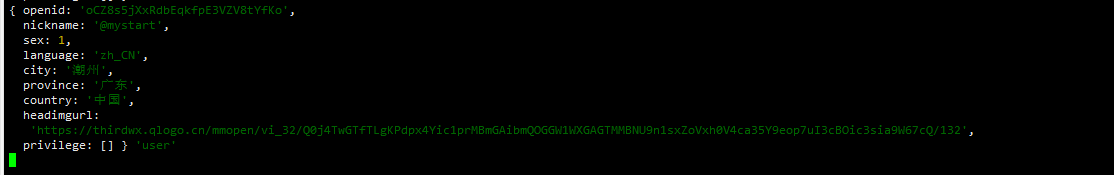























 806
806











 被折叠的 条评论
为什么被折叠?
被折叠的 条评论
为什么被折叠?










