FreeMarker的maven引用及application配置见第一篇教程
SpringBoot+FreeMarker 学习(一)初识FreeMarker
一、if指令
<#if condition> </#if>
当condition值为false时,if标签内的东西会被忽略
例子:创建模板文件if.ftl
<!DOCTYPE html>
<html lang="en">
<head>
<meta charset="UTF-8">
<title>Welcome!</title>
</head>
<body>
<h1>Welcome ${user} <#if user == "Boss">, our boss</#if>!</h1>
</body>
</html>创建LabelController
@Controller
@RequestMapping(value = "label")
public class LabelController {
@RequestMapping("/if")
public String ifLabel(String username, Model model) {
model.addAttribute("user", username);
return "if";
}
}运行项目之后,分别访问
http://127.0.0.1:8080/label/if?username=123
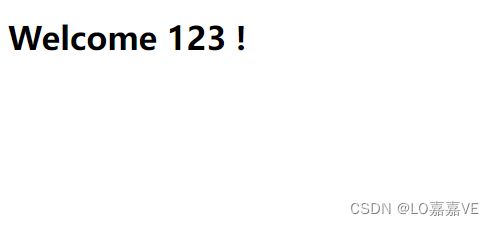
http://127.0.0.1:8080/label/if?username=Boss
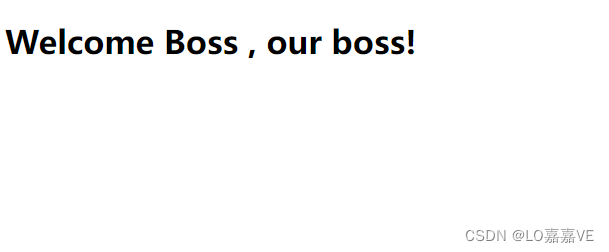
可以看到,输出的内容会根据 user == "Boss" 的判定条件做出改变。
<#else> <#elseif condition>
else标签和elseif标签,可以让我们有更多的条件处理
例子:在上面if模板的基础上加上else判定语句
<!DOCTYPE html>
<html lang="en">
<head>
<meta charset="UTF-8">
<title>Welcome!</title>
</head>
<body>
<h1>Welcome ${user} <#if user == "Boss">, our boss</#if>!</h1>
<h1>hello ${user} <#if user == "Boss">, our boss <#elseif user == "admin">, our admin <#else>, our ${user} </#if>!</h1>
</body>
</html>LabelController不变,直接运行项目,分别访问三个地址,查看效果
http://127.0.0.1:8080/label/if?username=123

http://127.0.0.1:8080/label/if?username=admin
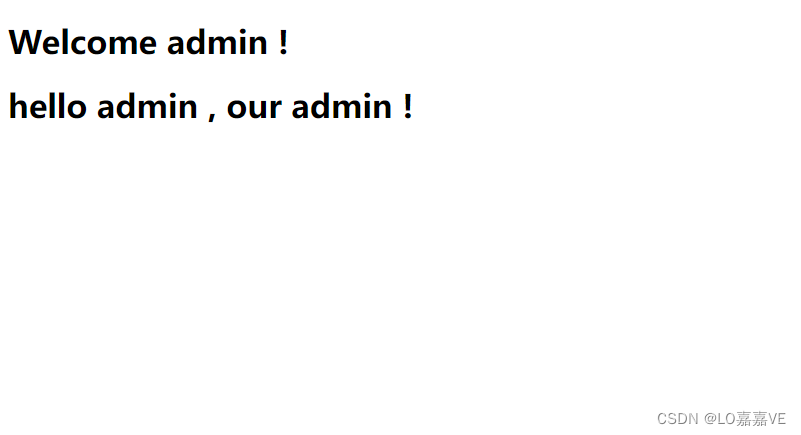
http://127.0.0.1:8080/label/if?username=Boss
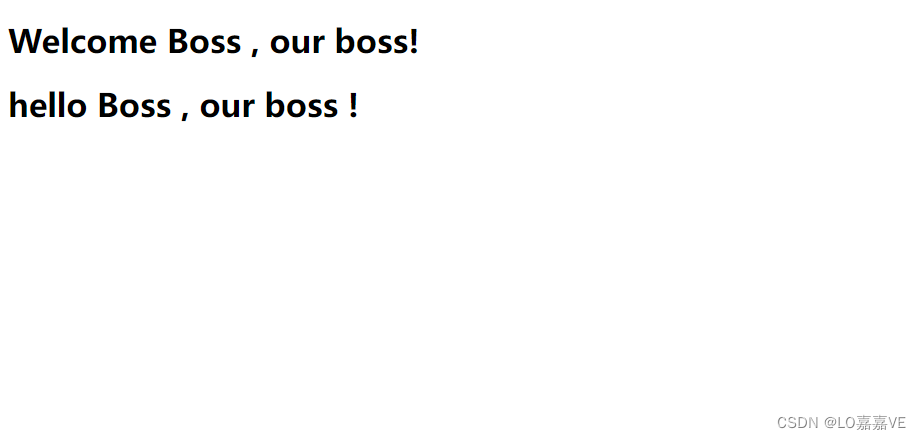
二、list指令
<#list sequence as loopVariable>repeatThis</#list>
list指令会遍历sequence数据,从第一项开始到最后一项,重复执行repeatThis代码。loopVariable是sequence当前遍历项的值,仅在list标签内有效
例子:创建list.ftl模板
<p>We have users:
<table border=1>
<#list users as user>
<tr><td>${user.name}<td>${user.age}
</#list>
</table>创建用户User实体类
@Getter
@Setter
public class User {
private String name;
private int age;
}
在LabelController中添加
@RequestMapping("/list")
public String listLabel(int userCount, Model model) {
List<User> users = new ArrayList<>();
for (int i = 0; i < userCount; i++) {
User user = new User();
user.setName(String.format("user%d", i + 1));
user.setAge(i + 20);
users.add(user);
}
model.addAttribute("users", users);
return "list";
}运行项目之后访问地址: http://127.0.0.1:8080/label/list?userCount=10
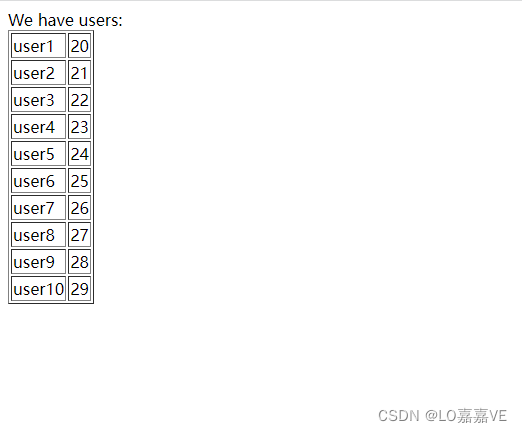
<#items as loopVariable> repeatThis </#items>
包含item标签之后,list指令将进行一个判定,看要遍历的列表是否为空,如果是空,则不执行,如果不为空,则在item标签内进行循环。
例子:在list.ftl模板的基础上,我们在加上一些代码
<p>We have users:
<table border=1>
<#list users as user>
<tr><td>${user.name}<td>${user.age}
</#list>
</table>
<br>
<#list users>
<table border=1>
<#items as user>
<tr><td>${user.name}<td>${user.age}
</#items>
</table>
</#list>分别访问 http://127.0.0.1:8080/label/list?userCount=10
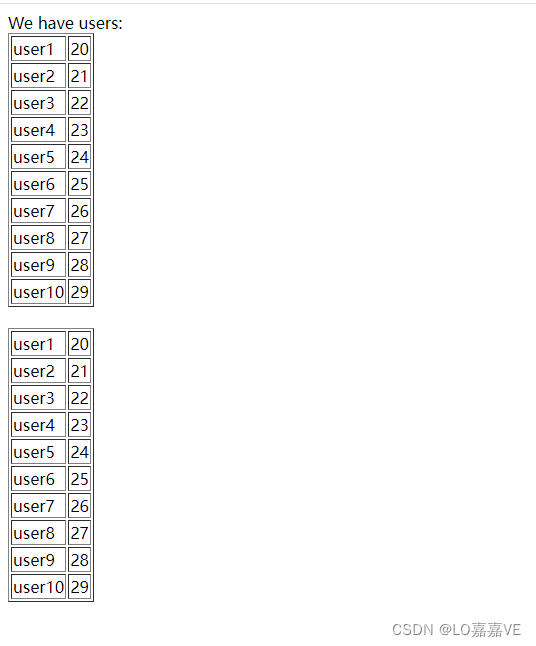
看展示效果没有区别,我们在访问 http://127.0.0.1:8080/label/list?userCount=0
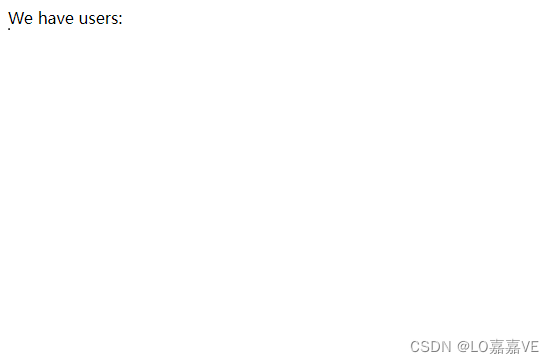
两个table的展示效果,上面的生成了一个空的table,下面的写法没有生成table
查看网页源码更直观

<#sep> </#sep>
sep指令在list中使用,只有当list中遍历的数据还有下一个时会执行里面的内容,否则忽略
例子:继续在list.ftl模板中添加代码
<p>We have users:
<table border=1>
<#list users as user>
<tr><td>${user.name}<td>${user.age}<td> <#sep> have next</#sep>
</#list>
</table>
<br>
<#list users>
<table border=1>
<#items as user>
<tr><td>${user.name}<td>${user.age}<td> <#sep> have next </#sep>
</#items>
</table>
</#list>访问地址:http://127.0.0.1:8080/label/list?userCount=5
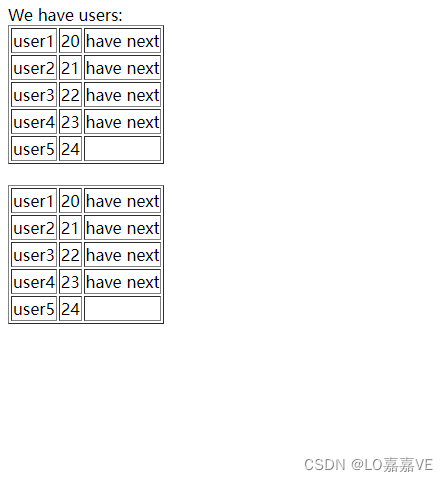
<#else>
list标签可以和else同时使用,当list要遍历的数据为空时,执行else的代码
示例:在list.ftl模板中添加else代码
<p>We have users:
<table border=1>
<#list users as user>
<tr><td>${user.name}<td>${user.age}<td> <#sep> have next</#sep>
<#else>
<tr><td>no user
</#list>
</table>
<br>
<#list users>
<table border=1>
<#items as user>
<tr><td>${user.name}<td>${user.age}<td> <#sep> have next </#sep>
</#items>
</table>
<#else>
no one
</#list>访问地址: http://127.0.0.1:8080/label/list?userCount=0
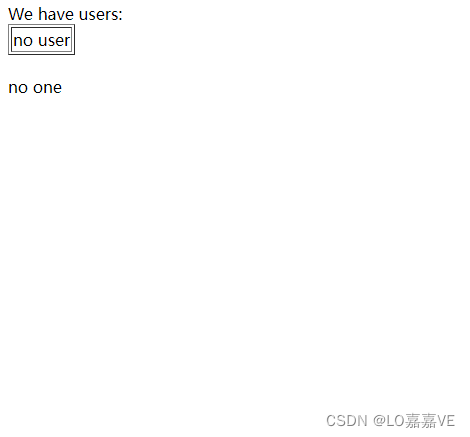
三、include指令
使用include指令可以在模板中插入其他文件的内容。
例子:我们创建一个copyright_footer.html的文件
<hr>
<i>
Copyright (c) 2022 <a href="https://blog.csdn.net/dengdaijc?type=blog">csdn博客</a>,
<br>
All Rights Reserved.
</i>在创建一个模板文件include.ftl
<html>
<head>
<title>Test page</title>
</head>
<body>
<h1>Test page</h1>
<p>test page
<#include "/copyright_footer.html">
</body>
</html>LabelController中添加
@RequestMapping("/include")
public String includeLabel(Model model) {
return "include";
}运行项目之后访问地址: http://127.0.0.1:8080/label/include
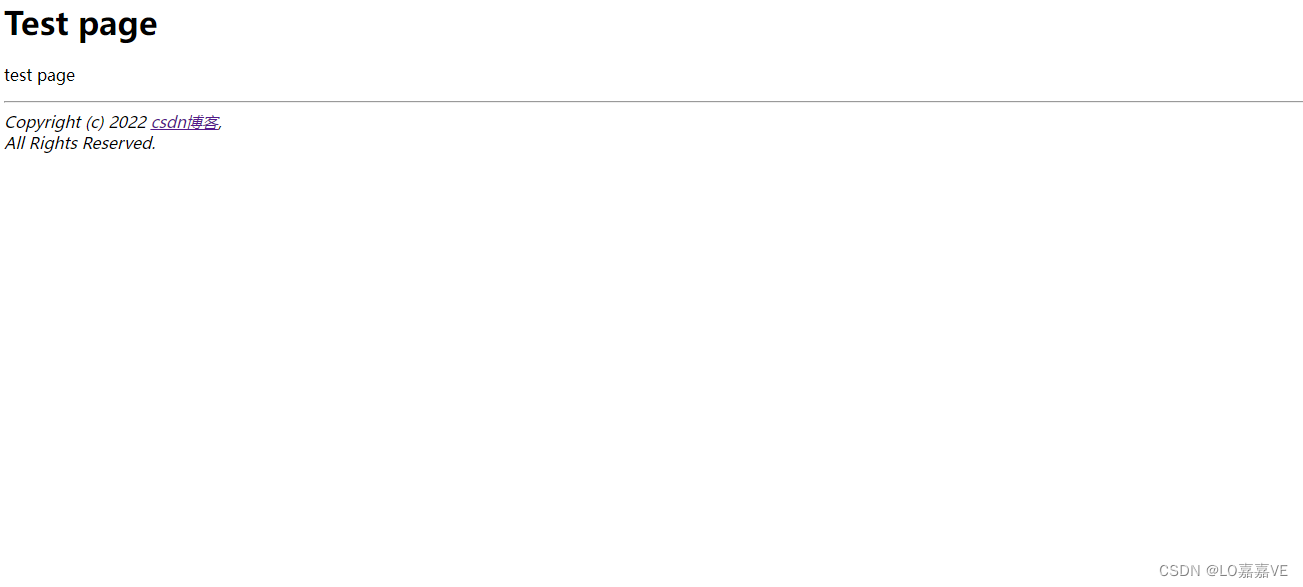






















 774
774











 被折叠的 条评论
为什么被折叠?
被折叠的 条评论
为什么被折叠?










