连接数据库,connet.php:
<meta charset="utf-8">
<?php
$conn=mysqli_connect("localhost","root","123456","ly")or die("连接数据库服务器失败!".mysqli_error());
mysqli_query($conn,"set names utf8");
?>登录页面Login.php:
<html>
<head>
<title>登录</title>
<meta charset="UTF-8">
<link rel="stylesheet" type="text/css" href="./css/index1.css">
<style>
body{height:100%;}
</style>
</head>
<body style="background: url(./images/1.png);">
<div class="index_01">
<table style="width: 100%;height:100%;" >
<tr>
<td align="center" >
<table align="center" width=350 height=230; class="index_table" >
<form method ="POST" action = "doloading.php" name="frmLogin">
<tr align="center" style="font-size:25px;">
<td colspan="2" style="font-size:35px;">用户登录</td>
</tr>
<tr>
<td align="center" style="font-size:25px;">用户名</td>
<td><input type="name" maxlength="16" name="uid" placeholder="请输入账号" style="width:180px;font-size:20px;border-radius: 8px; "></td>
</tr>
<tr>
<td align="center" style="font-size:25px;">密 码</td>
<td><input name="password" type="password" maxlength="16" placeholder="请输入密码" style="width:180px;font-size:20px;border-radius: 8px; "></td>
</tr>
<tr align="center">
<td colspan="2">
<input type="submit" name="denglu" value="登录" class="btn">
<input type="reset" name="rs" value="重置" class="btn">
</td>
</tr>
</form>
</table>
</td>
</tr>
</table>
</div>
</body>
</html> 登录处理,doloading.php
<meta charset="utf-8">
<?php
session_start();
$uid=$_POST['uid'];
$pwd=$_POST['password'];
if($uid==""||$pwd=="")
{
echo "<script>alert('用户名或密码为空,请重新登录');location='Login.php';</script>";
}else{
include_once("connet.php");
$sql="select * from user where uid='$uid' and upwd='$pwd' ";
$result=mysqli_query($conn,$sql);
$num=mysqli_num_rows($result);
if($num!=0){
echo "<script>alert('登录成功');location='show.php';</script>";
$_SESSION['user']['islogin']=true;
}else
{
echo "<script>alert('登录失败');location='Login.php';</script>";
}
}
?>
注册页面,regist.php
<html>
<head>
<title>注册</title>
<meta charset="UTF-8">
<link rel="stylesheet" type="text/css" href="./css/index1.css">
<style>
body{height:100%;}
</style>
</head>
<body style="background: url(./images/1.png)">
<div class="index_01" >
<table style="width: 100%;height:100%;" >
<tr>
<td align="center" >
<form action="doregister.php " name="dl" method="post">
<table align="center" width=350 height=230; style="font-family:宋体;font-size:25px;">
<tr align="center">
<td colspan="2" style="font-size:35px;">注册用户</td>
</tr>
<tr>
<td align="center">用户名</td>
<td>
<input type="name" maxlength="20" name="id" placeholder="手机号/邮箱" style="width:180px;font-size:20px;border-radius: 8px; ">
</td>
</tr>
<tr>
<td align="center">密 码</td>
<td >
<input name="password" type="password" maxlength="16" placeholder="请输入密码" style="width:180px;font-size:20px;border-radius: 8px; ">
</td>
</tr>
<tr>
<td align="center">再次输入密码</td>
<td>
<input name="confirmPassword" type="password" maxlength="16" placeholder="请再次输入密码" style="width:180px;font-size:20px;border-radius: 8px; ">
</td>
</tr>
<tr>
<td colspan="2" align="center">
<input type="submit" name="zu" value="注册" style="font-size:17px;border-radius:12px;" class="btn"/>
<input type="reset" name="zu" value="重置" style="font-size:17px;border-radius: 12px;" class="btn">
</td>
</tr>
</table>
</form>
</td>
</tr>
</table>
</div>
</body>
<html>注册处理,doregist.php,往数据库添加数据
<meta charset="utf-8">
<?php
$uid=$_POST['id'];
$pwd=$_POST['password'];
$confpwd=$_POST['confirmPassword'];
//判断密码是否一致
if($pwd!=$confpwd)
{
echo "<script>alert('密码不匹配,请重新输入');location='register.php';</script>";
}
//连接数据库进行查询
include_once("connet.php");
$sql1="select * from user ";
$res=mysqli_query($conn,$sql1);
//判断账户密码是否为空
if($uid!=null&&$pwd!=null)
{
while($myrow=mysqli_fetch_object($res))
{
//判断账户是否与数据库中已有的账户一致
if($uid!=$myrow->uid){
$sql2="insert into user values('".$uid."','".$pwd."')";
$res1=mysqli_query($conn,$sql2);
if($res1){
echo "<script>alert('注册成功');location='Login.php';</script>";
}
}else{
echo "<script>alert('注册失败,该账号已被注册');location='register.php';</script>";
}
}
}else{
echo "<script>alert('注册失败,请输入账号和密码');location='register.php';</script>";
}
?>
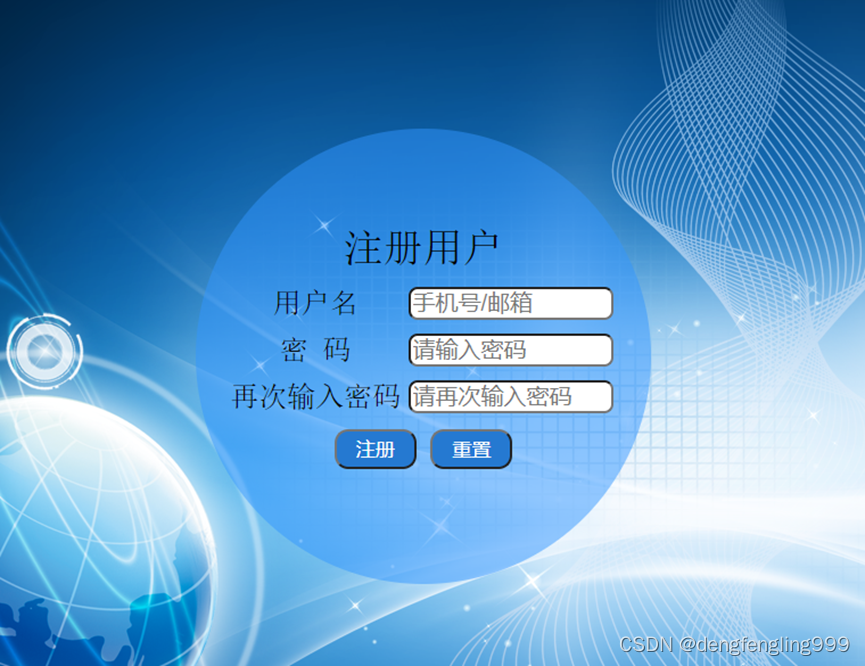
主页面,show.php:
<?php
header('Content-type: text/html; charset=UTF8');
?>
<html>
<head>
<title>我的留言板.查看留言</title>
<link rel="stylesheet" type="text/css" href="./css/index1.css">
<link rel="stylesheet" type="text/css" href="./css/index2.css">
</head>
<body background="./images/7.jpg" style="background-size:cover;background-attachment: fixed;" >
<center>
<h2>我的留言板</h2>
<input type = "button" value = "添加留言" onclick="location.href='authority.php'" class="button"/>
<input type = "button" value = "查看留言" onclick="location.href='select.php'" class="button"/>
<input type = "button" value = "登 录" onclick="location.href='Login.php';" class="button"/>
<input type = "button" value = "注 册" onclick="location.href='register.php';" class="button"/>
<hr width = "70%">
</center>
<?php
include_once("connet.php");
mysqli_query($conn,'set names utf8');
$str = "select * from tbliuyan";
$result = mysqli_query($conn,$str);
while($myrow = mysqli_fetch_row($result)){
?>
<div style="color:blue;border: 1px solid black;width: 700px;margin: 0 auto;height: 100px;">
<div style="width: 80px;float: left;" ><img src="http://q1.qlogo.cn/g?b=qq&nk=<?php echo $myrow[4];?>&s=640" style="width: 80px;height: 80px;margin-top: 10px;">
</div>
<div style="width: 620px;margin-left: 120px;margin-top:15px;color: black;" >
<span style="margin-top:60px;">名称:<?php echo $myrow[1];?></span><br>
<span>ID:<?php echo $myrow[0];?></span><br>
<span>标题:<?php echo $myrow[2];?></span><br>
<span>内容:<?php echo $myrow[3];?></span>
</div>
</div>
<?php
}
?>
<span class="STYLE2"style="margin-left: 1100px;"><?php
$rows = mysqli_num_rows($result);
echo "查询结果为:".$rows.'条记录';
?><a href="add.php">:继续添加</a></span>
</body>
</html>

添加一个权限,authority.php:
<meta charset="utf-8">
<?php
session_start();
if (isset($_SESSION['user']['islogin'])&&$_SESSION['user']['islogin']==true) {
echo"<script>alert('欢迎访问该页面'); location='add.php';</script>";
}else{
echo"<script>alert('对不起,您无权访问,返回首页');location='show.php';</script>";
} 添加页面,add.php
<?php
header('Content-type: text/html; charset=UTF8');
?>
<html>
<head>
<link rel="stylesheet" type="text/css" href="./css/index1.css">
<title>我的留言板.添加留言</title>
</head>
<body background="./images/7.jpg" style="background-size:cover;" >
<center>
<h2>我的留言板</h2>
<input type = "button" value = "修改留言" onclick="location.href='update.php'" class="button"/>
<input type = "button" value = "删除留言" onclick="location.href='del.php'" class="button"/>
<input type = "button" value = "退出登录" onclick="location.href='logout.php'" class="button"/>
<hr width = "70%">
</center>
<div class="k1">
<form action = "doAdd.php" method = "post">
<h1>添加留言
</h1>
<label>
<span>用户名称:</span>
<input type="text" name="author" />
</label>
<label>
<span>主题:</span>
<input type="text" name="title"/>
</label>
<label>
<span>内容 :</span>
<textarea name="content"></textarea>
</label>
<label>
<span>QQ:</span>
<input type="text" name="qq"/>
</label>
<div style="margin-left:125px">
<input type="submit" value="提交留言" class="submit">
<input type = "reset" value = "重置" class="reset">
</div>
</div>
</form>
</body>
</html>
添加处理,doAdd.php:
<!DOCTYPE html>
<html lang="en">
<head>
<meta charset="UTF-8">
<title>添加留言</title>
</head>
<body>
<?php
session_start();
include_once("connet.php");
if (isset($_POST['author'],$_POST['title'],$_POST['content'],$_POST['qq'])) {
if ( !($_POST['author']&&$_POST['title']&&$_POST['content']&&$_POST['qq'])) {
echo "输入数据不允许为空,单击<a href='javascript:onclick=history.go(-1)'>这里</a>返回";
}else{
$str="insert into tbliuyan values(NULL,'".$_POST['author']."','".$_POST['title']."','".$_POST['content']."','".$_POST['qq']."')";
$result=mysqli_query($conn, $str);
if($result){
echo "留言添加添加成功,点击<a href='show.php'>查看</a>";
}else{
echo "<script>alert('添加失败');history.go(-1);</script>";
}
}
}else{
echo "<script>alert('添加失败');history.go(-1);</script>";
}
?>
</body>
</html>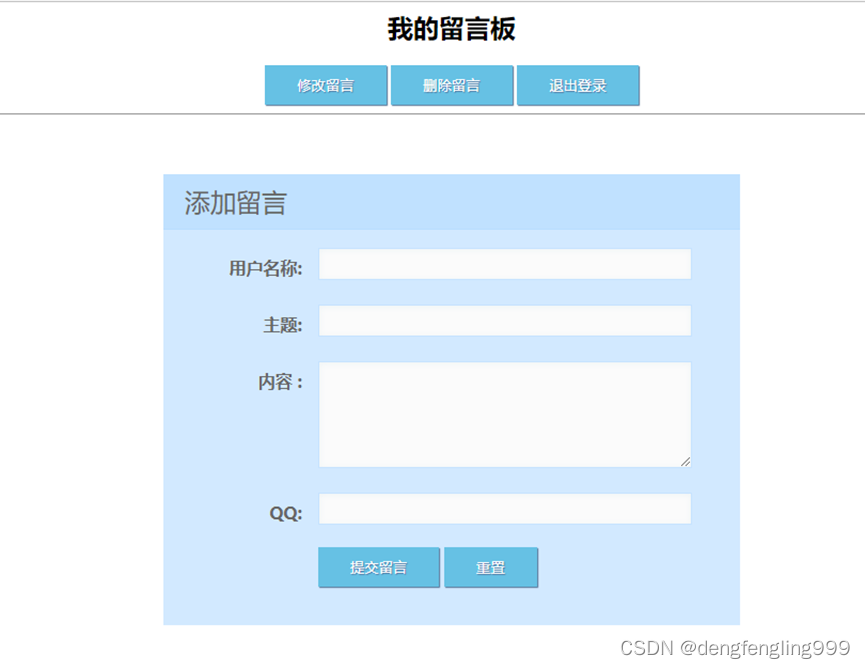
更新页面。update.php:
<?php
header('Content-type: text/html; charset=UTF8');
?>
<html>
<head>
<link rel="stylesheet" type="text/css" href="./css/index1.css">
<title>我的留言板.添加留言</title>
</head>
<body background="./images/7.jpg" style="background-size:cover;" >
<center>
<h2>我的留言板</h2>
<input type = "button" value = "查看留言" onclick="location.href='show.php'" class="button"/>
<input type = "button" value = "退出登陆" onclick="location.href='index.php'" class="button"/>
<hr width = "70%">
</center>
<div class="k1">
<form action = "doupdate.php" method = "post">
<h1>更改信息
<span>根据qq号更改信息</span>
</h1>
<label>
<span>用户名称:</span>
<input type="text" name="author" />
</label>
<label>
<span>主题:</span>
<input type="text" name="title" />
</label>
<label>
<span>内容 :</span>
<textarea name="content" ></textarea>
</label>
<label>
<span>ID:</span>
<input type="text" name="tid" />
</label>
<div style="margin-left:125px">
<input type="submit" value="修改留言" class="submit">
<input type = "reset" value = "重置" class="reset">
</div>
</div>
</form>
</body>
</html> 更新处理,doupdate.php:
<!DOCTYPE html>
<html lang="en">
<head>
<meta charset="UTF-8">
<title>修改留言</title>
</head>
<body>
<?php
include_once("connet.php");
if (!($_POST['author']&&$_POST['title']&&$_POST['content']&&$_POST['tid'])) {
echo "输入数据不允许为空,单击<a href='javascript:onclick=history.go(-1)'>这里</a>返回";
}else{
$str="update tbliuyan set username='".$_POST['author']."',title='".$_POST['title']."',message='".$_POST['content']."' where id=".$_POST['tid'];
$result=mysqli_query($conn, $str);
if($result){
echo "留言更新添加成功,点击<a href='show.php'>查看</a>";
}else{
echo "<script>alert('更新失败');history.go(-1);</script>";
}
}
?>
</body>
</html>
删除页面,del.php
<?php
header('Content-type: text/html; charset=UTF8');
?>
<html>
<head>
<link rel="stylesheet" type="text/css" href="./css/index1.css">
<title>我的留言板.查询留言</title>
</head>
<body background="./images/7.jpg" style="background-size:cover;" >
<center>
<h2>我的留言板</h2>
<input type = "button" value = "修改留言" onclick="location.href='update.php'" class="button"/>
<input type = "button" value = "查看留言" onclick="location.href='show.php'" class="button"/>
<input type = "button" value = "退出登录" onclick="location.href='index.php'" class="button"/>
<hr width = "70%">
</center>
<div class="k1">
<form action = "dodel.php" method = "post">
<h1>删除留言
<span>根据ID删除留言</span>
</h1>
<label>
<span>ID:</span>
<input type="text" name="id"/>
</label>
<div style="margin-left:125px">
<input type="submit" value="删除留言" class="submit">
<input type = "reset" value = "重置" class="reset">
</div>
</form>
</div>
</body>
</html> 删除处理,dodel.php:
<meta charset="utf-8">
<?php
include_once("connet.php");
$id = $_POST['id'];
if(isset($_POST['id']))
{
if($_POST['id'])
{
$sql="delete from tbliuyan where id ='".$_POST['id']."' ";
$res=mysqli_query($conn,$sql);
if($res){
echo "<script>alert('删除成功,返回首页');location='show.php';</script>";
}
else{
echo "<script>alert('删除失败');location='show.php'</script>";
}
}
else
{
echo "<script>alert('数据为空,不能允许删除');location='del.php';</script>";
}
}
?>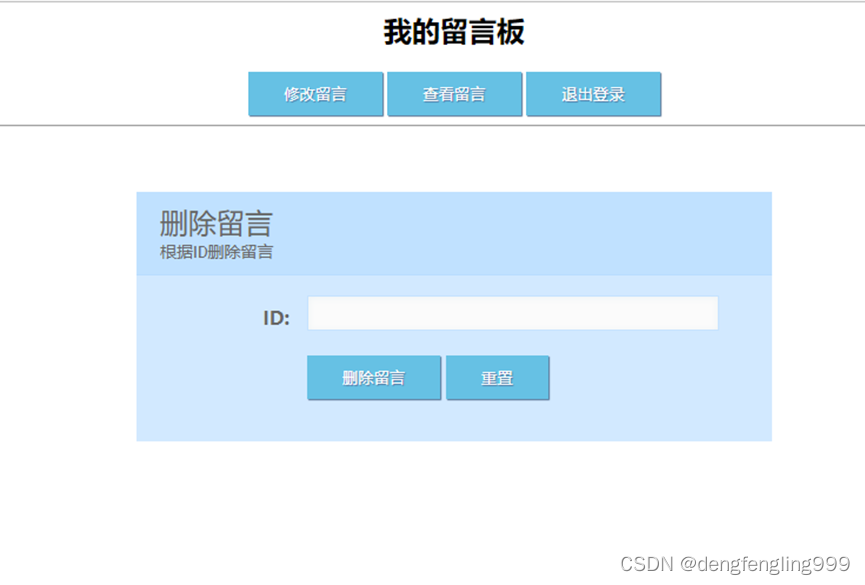
查找页面.select.php:
<?php
header('Content-type: text/html; charset=UTF8');
?>
<html>
<head>
<link rel="stylesheet" type="text/css" href="./css/index1.css">
<title>我的留言板.查询留言</title>
</head>
<body background="./images/7.jpg" style="background-size:cover;" >
<center>
<h2>我的留言板</h2>
<input type = "button" value = "返回首页" onclick="location.href='show.php'" class="button"/>
<input type = "button" value = "退出登录" onclick="location.href='logout.php'" class="button"/>
<hr width = "70%">
</center>
<div class="k1">
<form action = "doselect.php" method = "post">
<h1>查看留言
<span>根据qq号查看留言</span>
</h1>
<label>
<span>QQ:</span>
<input type="text" name="qq"/>
</label>
<div style="margin-left:125px">
<input type="submit" value="查看留言" class="submit">
<input type = "reset" value = "重置" class="reset">
</div>
</form>
</div>
</body>
</html> 查找处理,doselect.php:
<!DOCTYPE html>
<html lang="en">
<head>
<meta charset="UTF-8">
<title>Document</title>
</head>
<body>
<?php
if (isset($_POST['qq'])) {
include_once("connet.php");
mysqli_query($conn,'set names utf8');
$str = "select * from tbliuyan where qq=".$_POST['qq'];
$result = mysqli_query($conn,$str);
while($myrow = mysqli_fetch_row($result)){
?>
<div style="color:blue;border: 1px solid black;width: 700px;margin: 0 auto;height: 100px;">
<div style="width: 80px;float: left;" ><img src="http://q1.qlogo.cn/g?b=qq&nk=<?php echo $myrow[4];?>&s=640" style="width: 80px;height: 80px;margin-top: 10px;">
</div>
<div style="width: 620px;margin-left: 120px;margin-top:15px;color: black;" >
<span style="margin- top:60px;">名称:<?php echo $myrow[1];?></span><br>
<span>ID:<?php echo $myrow[0];?></span><br>
<span>标题:<?php echo $myrow[2];?></span><br>
<span>内容:<?php echo $myrow[3];?></span>
</div>
</div>
<?php
}
}
?>
</body>
</html>
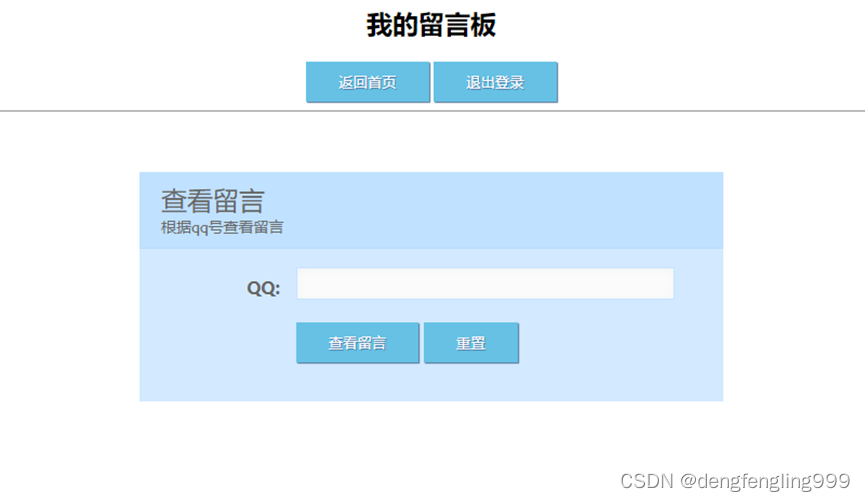
创建注销登录,logout.php:
<meta charset="utf-8">
<?php
session_start();
$_SESSION=array();
setcookie(session_name(),null,time()-1,'/');
echo"<script>alert('退出成功');location='show.php';</script>";
session_destroy();

























 195
195











 被折叠的 条评论
为什么被折叠?
被折叠的 条评论
为什么被折叠?










