00. 目录
01. 命令概述
seq命令用于产生整数序列。
02. 命令格式
用法:
seq [选项]... 尾数
seq [选项]... 首数 尾数
seq [选项]... 首数 增量 尾数
03. 常用选项
以指定增量从首数开始打印数字到尾数。
-f, --format=格式 使用printf 样式的浮点格式
-s, --separator=字符串 使用指定字符串分隔数字(默认使用:\n)
-w, --equal-width 在列前添加0 使得宽度相同
--help 显示此帮助信息并退出
--version 显示版本信息并退出
04. 参考示例
4.1 输出1-5
[deng@localhost ~]$ seq 5
1
2
3
4
5
[deng@localhost ~]$
4.2 输出1-5
[deng@localhost ~]$ seq 1 5
1
2
3
4
5
[deng@localhost ~]$
4.3 输出3-5
[deng@localhost ~]$ seq 3 5
3
4
5
[deng@localhost ~]$
4.4 输出1 4 7 10
[deng@localhost ~]$ seq 1 3 10
1
4
7
10
[deng@localhost ~]$
4.5 指定格式输出
[deng@localhost ~]$ seq -f "%3g" 9 11
9
10
11
[deng@localhost ~]$
意思是-f指定格式,%后面指定3位数,默认是%g,%3g不够位数的地方都是空格填补
4.6 指定格式输出
[deng@localhost ~]$ seq -f "%03g" 9 11
009
010
011
[deng@localhost ~]$
意思是打印三位,不足的地方用0填补
4.7 指定格式输出
[deng@localhost ~]$ seq -f "str%03g" 9 11
str009
str010
str011
[deng@localhost ~]$
意思是打印三位不足的地方以0填补,在前面加上str
4.8 在列前添加0使得宽度相同
[deng@localhost ~]$ seq -w 9 11
09
10
11
[deng@localhost ~]$
当输出等宽字符串时不应再指定格式字符串,-w与-f不能一起用
4.9 使用指定字符串分隔数字
[deng@localhost ~]$ seq -s " " -f "str%03g" 9 11
str009 str010 str011
[deng@localhost ~]$
4.10 使用tab键分隔数字
[deng@localhost ~]$ seq -s "`echo -e '\t'`" 9 11
9 10 11
[deng@localhost ~]$
先用命令做成一个tab,然后再指定成分隔符







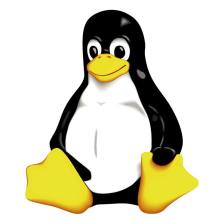














 387
387

 被折叠的 条评论
为什么被折叠?
被折叠的 条评论
为什么被折叠?








