00. 目录
01. 命令概述
dircolors命令输出用来设置 LS_COLORS 环境变量的命令。
02. 命令格式
用法:dircolors [选项]... [文件]
03. 常用选项
指定输出的规格:
-b, --sh, --bourne-shell 输出设置LS_COLORS 的Bourne shell 命令
-c, --csh, --c-shell 输出设置LS_COLORS 的C shell 命令
-p, --print-database 输出默认的色彩设置
--help 显示此帮助信息并退出
--version 显示版本信息并退出
04. 参考示例
4.1 输出默认的色彩设置
[deng@localhost ~]$ dircolors -p
# Configuration file for dircolors, a utility to help you set the
# LS_COLORS environment variable used by GNU ls with the --color option.
# Copyright (C) 1996-2013 Free Software Foundation, Inc.
# Copying and distribution of this file, with or without modification,
# are permitted provided the copyright notice and this notice are preserved.
# The keywords COLOR, OPTIONS, and EIGHTBIT (honored by the
# slackware version of dircolors) are recognized but ignored.
# Below, there should be one TERM entry for each termtype that is colorizable
TERM Eterm
TERM ansi
TERM color-xterm
TERM con132x25
TERM con132x30
TERM con132x43
TERM con132x60
TERM con80x25
TERM con80x28
TERM con80x30
TERM con80x43
TERM con80x50
TERM con80x60
TERM cons25
TERM console
TERM cygwin
TERM dtterm
TERM eterm-color
TERM gnome
TERM gnome-256color
TERM jfbterm
TERM konsole
TERM kterm
TERM linux
TERM linux-c
TERM mach-color
TERM mlterm
TERM putty
TERM putty-256color
TERM rxvt
TERM rxvt-256color
TERM rxvt-cygwin
TERM rxvt-cygwin-native
TERM rxvt-unicode
TERM rxvt-unicode-256color
TERM rxvt-unicode256
TERM screen
TERM screen-256color
TERM screen-256color-bce
TERM screen-bce
TERM screen-w
TERM screen.Eterm
TERM screen.rxvt
TERM screen.linux
TERM st
TERM st-256color
TERM terminator
TERM vt100
TERM xterm
TERM xterm-16color
TERM xterm-256color
TERM xterm-88color
TERM xterm-color
TERM xterm-debian







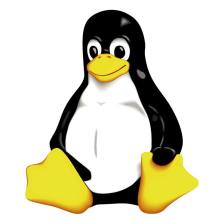














 1017
1017

 被折叠的 条评论
为什么被折叠?
被折叠的 条评论
为什么被折叠?








