00. 目录
01. 命令概述
zipinfo命令的全称为“zip information”,该命令用于列出压缩文件信息。执行zipinfo指令可得知zip压缩文件的详细信息。
02. 命令格式
zipinfo [-12hlmMstTvz][压缩文件][文件...][-x <范本样式>]
03. 常用选项
-1:只列出文件名称;
-2:此参数的效果和指定“-1”参数类似,但可搭配“-h”,“-t”和“-z”参数使用;
-h:只列出压缩文件的文件名称;
-l:此参数的效果和指定“-m”参数类似,但会列出原始文件的大小而非每个文件的压缩率;
-m:此参数的效果和指定“-s”参数类似,但多会列出每个文件的压缩率;
-M:若信息内容超过一个画面,则采用类似more指令的方式列出信息;
-s:用类似执行“ls-l”指令的效果列出压缩文件内容;
-t:只列出压缩文件内所包含的文件数目,压缩前后的文件大小及压缩率;
-T:将压缩文件内每个文件的日期时间用年,月,日,时,分,秒的顺序列出;
-v:详细显示压缩文件内每一个文件的信息;
-x<范本样式>:不列出符合条件的文件的信息;
-z:如果压缩文件内含有注释,就将注释显示出来。
04. 参考示例
4.1 显示压缩文件信息
[deng@localhost test]$ zipinfo file.zip
Archive: file.zip
Zip file size: 1610 bytes, number of entries: 4
-rwxrwxr-x 3.0 unx 520 tx defN 19-Jul-28 21:59 a.sh
-rwxrwxr-x 3.0 unx 520 tx defN 19-Jul-28 21:59 b.sh
-rwxrwxr-x 3.0 unx 520 tx defN 19-Jul-28 21:59 c.sh
-rwxrwxr-x 3.0 unx 520 tx defN 19-Jul-28 21:59 d.sh
4 files, 2080 bytes uncompressed, 1044 bytes compressed: 49.8%
[deng@localhost test]$
4.2 显示压缩文件中每个文件的信息
[deng@localhost test]$ zipinfo -v file.zip
Archive: file.zip
There is no zipfile comment.
End-of-central-directory record:
-------------------------------
Zip archive file size: 1610 (000000000000064Ah)
Actual end-cent-dir record offset: 1588 (0000000000000634h)
Expected end-cent-dir record offset: 1588 (0000000000000634h)
(based on the length of the central directory and its expected offset)
This zipfile constitutes the sole disk of a single-part archive; its
central directory contains 4 entries.
The central directory is 296 (0000000000000128h) bytes long,
and its (expected) offset in bytes from the beginning of the zipfile
is 1292 (000000000000050Ch).
4.3 只显示压缩包大小、文件数目
[deng@localhost test]$ zipinfo -h file.zip
Archive: file.zip
Zip file size: 1610 bytes, number of entries: 4
[deng@localhost test]$
4.4 生成一个基本的、长格式的列表,包括标题和总计行
[deng@localhost test]$ zipinfo -l file.zip
Archive: file.zip
Zip file size: 1610 bytes, number of entries: 4
-rwxrwxr-x 3.0 unx 520 tx 261 defN 19-Jul-28 21:59 a.sh
-rwxrwxr-x 3.0 unx 520 tx 261 defN 19-Jul-28 21:59 b.sh
-rwxrwxr-x 3.0 unx 520 tx 261 defN 19-Jul-28 21:59 c.sh
-rwxrwxr-x 3.0 unx 520 tx 261 defN 19-Jul-28 21:59 d.sh
4 files, 2080 bytes uncompressed, 1044 bytes compressed: 49.8%
[deng@localhost test]$
4.5 将压缩文件内每个文件的日期时间用年,月,日,时,分,秒的顺序列出
[deng@localhost test]$ zipinfo -T file.zip
Archive: file.zip
Zip file size: 1610 bytes, number of entries: 4
-rwxrwxr-x 3.0 unx 520 tx defN 20190728.215900 a.sh
-rwxrwxr-x 3.0 unx 520 tx defN 20190728.215906 b.sh
-rwxrwxr-x 3.0 unx 520 tx defN 20190728.215909 c.sh
-rwxrwxr-x 3.0 unx 520 tx defN 20190728.215913 d.sh
4 files, 2080 bytes uncompressed, 1044 bytes compressed: 49.8%
[deng@localhost test]$
4.6 查看存档中最近修改的文件,排序列出
[deng@localhost test]$ zipinfo -T file.zip | sort -nr -k 7
-rwxrwxr-x 3.0 unx 520 tx defN 20190728.215913 d.sh
-rwxrwxr-x 3.0 unx 520 tx defN 20190728.215909 c.sh
-rwxrwxr-x 3.0 unx 520 tx defN 20190728.215906 b.sh
-rwxrwxr-x 3.0 unx 520 tx defN 20190728.215900 a.sh
Zip file size: 1610 bytes, number of entries: 4
Archive: file.zip
4 files, 2080 bytes uncompressed, 1044 bytes compressed: 49.8%
[deng@localhost test]$







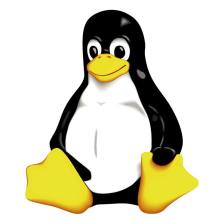














 1万+
1万+

 被折叠的 条评论
为什么被折叠?
被折叠的 条评论
为什么被折叠?








