00. 目录
01. 命令概述
ethtool命令用于查询ethX网口基本设置、及设置网卡的参数。
命令比较复杂,功能特别多。
02. 命令格式
ethtool [ -a | -c | -g | -i | -d | -k | -r | -S |] ethX
ethtool [-A] ethX [autoneg on|off] [rx on|off] [tx on|off]
ethtool [-C] ethX [adaptive-rx on|off] [adaptive-tx on|off] [rx-usecs N] [rx-frames N] [rx-usecs-irq N] [rx-frames-irq N] [tx-usecs N] [tx-frames N] [tx-usecs-irq N] [tx-frames-irq N] [stats-block-usecs N][pkt-rate-low N][rx-usecs-low N] [rx-frames-low N] [tx-usecs-low N] [tx-frames-lowN] [pkt-rate-high N] [rx-usecs-high N] [rx-frames-high N] [tx-usecs-high N] [tx-frames-high N] [sample-interval N]
ethtool [-G] ethX [rx N] [rx-mini N] [rx-jumbo N] [tx N]
ethtool [-e] ethX [raw on|off] [offset N] [length N]
ethtool [-E] ethX [magic N] [offset N] [value N]
ethtool [-K] ethX [rx on|off] [tx on|off] [sg on|off] [tso on|off]
ethtool [-p] ethX [N]
ethtool [-t] ethX [offline|online]
ethtool [-s] ethX [speed 10|100|1000] [duplex half|full] [autoneg on|off] [port tp|aui|bnc|mii] [phyad N] [xcvr internal|external]
[wol p|u|m|b|a|g|s|d...] [sopass xx:yy:zz:aa:bb:cc] [msglvl N]
03. 常用选项
-a 查看网卡中 接收模块RX、发送模块TX和Autonegotiate模块的状态:启动on 或 停用off。
-A 修改网卡中 接收模块RX、发送模块TX和Autonegotiate模块的状态:启动on 或 停用off。
-c display the Coalesce information of the specified ethernet card。
-C Change the Coalesce setting of the specified ethernet card。
-g Display the rx/tx ring parameter information of the specified ethernet card。
-G change the rx/tx ring setting of the specified ethernet card。
-i 显示网卡驱动的信息,如驱动的名称、版本等。
-d 显示register dump信息, 部分网卡驱动不支持该选项。
-e 显示EEPROM dump信息,部分网卡驱动不支持该选项。
-E 修改网卡EEPROM byte。
-k 显示网卡Offload参数的状态:on 或 off,包括rx-checksumming、tx-checksumming等。
-K 修改网卡Offload参数的状态。
-p 用于区别不同ethX对应网卡的物理位置,常用的方法是使网卡port上的led不断的闪;N指示了网卡闪的持续时间,以秒为单位。
-r 如果auto-negotiation模块的状态为on,则restarts auto-negotiation。
-S 显示NIC- and driver-specific 的统计参数,如网卡接收/发送的字节数、接收/发送的广播包个数等。
-t 让网卡执行自我检测,有两种模式:offline or online。
-s 修改网卡的部分配置,包括网卡速度、单工/全双工模式、mac地址等。
04. 参考示例
4.1 查询网卡基本设置
[deng@localhost ~]$ ethtool ens33
Settings for ens33:
Supported ports: [ TP ]
Supported link modes: 10baseT/Half 10baseT/Full
100baseT/Half 100baseT/Full
1000baseT/Full
Supported pause frame use: No
Supports auto-negotiation: Yes
Supported FEC modes: Not reported
Advertised link modes: 10baseT/Half 10baseT/Full
100baseT/Half 100baseT/Full
1000baseT/Full
Advertised pause frame use: No
Advertised auto-negotiation: Yes
Advertised FEC modes: Not reported
Speed: 1000Mb/s
Duplex: Full
Port: Twisted Pair
PHYAD: 0
Transceiver: internal
Auto-negotiation: on
MDI-X: off (auto)
Cannot get wake-on-lan settings: Operation not permitted
Current message level: 0x00000007 (7)
drv probe link
Link detected: yes
[deng@localhost ~]$
4.2 查询网卡驱动相关信息
[deng@localhost ~]$ ethtool -i ens33
driver: e1000
version: 7.3.21-k8-NAPI
firmware-version:
expansion-rom-version:
bus-info: 0000:02:01.0
supports-statistics: yes
supports-test: yes
supports-eeprom-access: yes
supports-register-dump: yes
supports-priv-flags: no
[deng@localhost ~]$
4.3 查询网卡收发包统计
[deng@localhost ~]$ ethtool -S ens33
NIC statistics:
rx_packets: 15796742
tx_packets: 31586
rx_bytes: 4802989050
tx_bytes: 5649128
4.4 查询网卡注册信息
[root@localhost ~]# ethtool -d ens33
MAC Registers
-------------
0x00000: CTRL (Device control register) 0x00C00249
Endian mode (buffers): little
Link reset: reset
Set link up: 1
Invert Loss-Of-Signal: no
4.5 设置网卡自适应模式
[root@localhost ~]# ethtool -r ens33
[root@localhost ~]#
4.6 设置网卡速率等信息
[root@localhost ~]# ethtool -s ens33 autoneg off speed 100 duplex full
4.7 停止网卡的发送模块TX
[root@localhost ~]# ethtool -A tx off ens33
4.8 设置网卡速率为100M
[root@localhost ~]# ethtool -s ens33 speed 100
4.9 使网卡灯闪烁10次
[root@localhost ~]# ethtool -p ens33 10
[root@localhost ~]#
操作完毕后,看哪块网卡的led灯在闪,eth0就对应着哪块网卡。
4.10 显示网卡Offload参数的状态
[root@localhost ~]# ethtool -k ens33
Features for ens33:
rx-checksumming: off
tx-checksumming: on
tx-checksum-ipv4: off [fixed]
tx-checksum-ip-generic: on
tx-checksum-ipv6: off [fixed]
tx-checksum-fcoe-crc: off [fixed]
tx-checksum-sctp: off [fixed]
4.11 关闭网卡对收到的数据包的校验功能
[root@localhost ~]# ethtool -K ens33 rx off
4.12 显示EEPROM dump信息
[root@localhost ~]# ethtool -e ens33
Offset Values
------ ------
0x0000: 00 50 56 26 d8 88 20 04 ff ff ff ff ff ff ff ff
0x0010: 00 00 00 00 0b 46 50 07 ad 15 0f 10 86 80 e8 01
0x0020: ff ff ff ff ff ff ff ff ff ff ff ff ff ff ff ff
0x0030: ff ff ff ff ff ff ff ff ff ff ff ff ff ff ff ff
0x0040: de df 61 78 0c 28 00 00 c8 00 ff ff ff ff ff ff
0x0050: ff ff ff ff ff ff ff ff ff ff ff ff ff ff 02 06
0x0060: ff ff ff ff ff ff ff ff ff ff ff ff ff ff ff ff
0x0070: ff ff ff ff ff ff ff ff ff ff ff ff ff ff ff 3a
0x0080: ff ff ff ff ff ff ff ff ff ff ff ff ff ff ff ff
0x0090: ff ff ff ff ff ff ff ff ff ff ff ff ff ff ff ff
[root@localhost ~]#
05. 总结








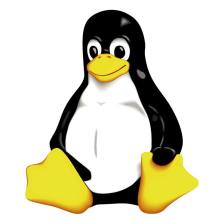














 881
881

 被折叠的 条评论
为什么被折叠?
被折叠的 条评论
为什么被折叠?








