看了网上很多文档,按照配置报各种错误,于是记录该文档,希望能帮助有缘人。
步骤一:配置系统管理员邮件地址

步骤二:邮箱扩展配置 Extended E-mail Notification(这个只要能发邮件了可以自行配置)不配置不影响发送邮件测试。
步骤三:邮件通知(关键)
SMTP服务器:smtp.qiye.aliyun.com smtp.mxhichina.com 两个二选一
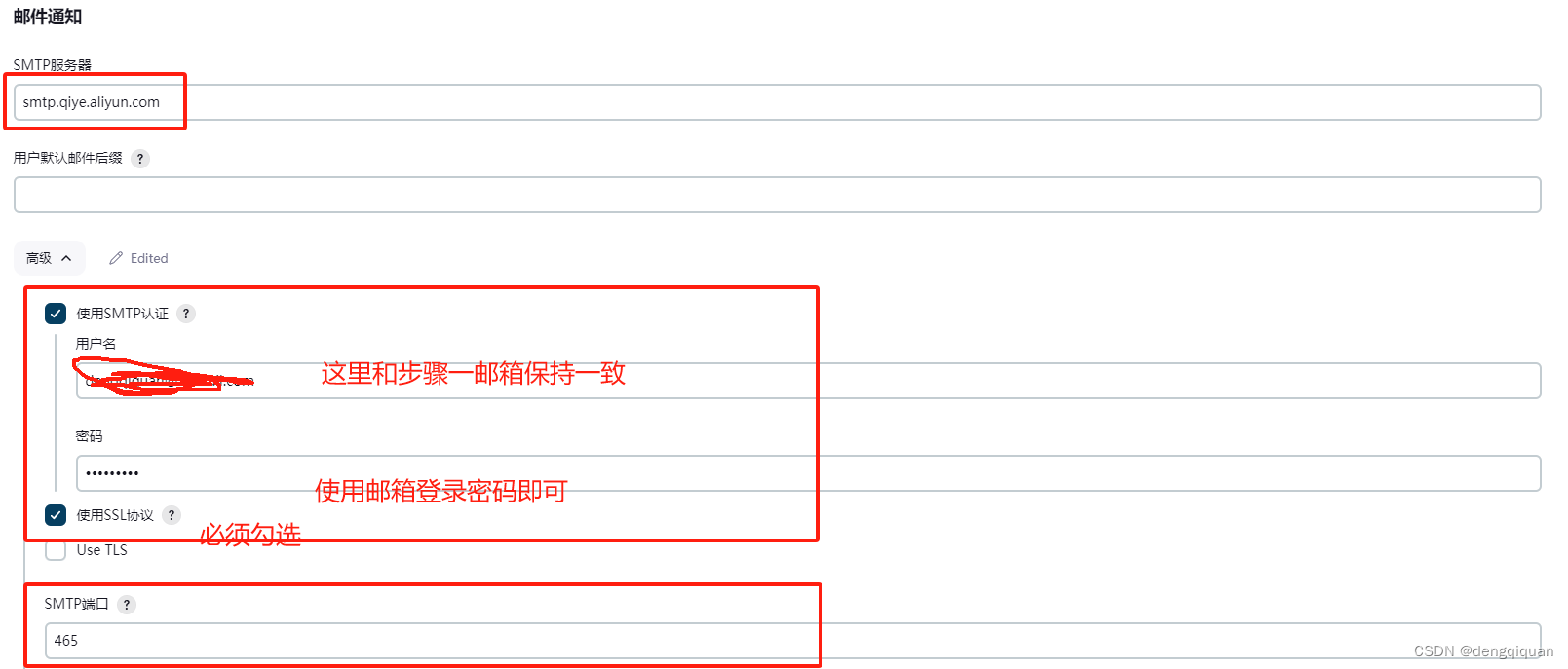

注意点:阿里云邮箱账号安全设置中的:三方客户端安全密码一定要关闭

最后记录下错误记录:
1、Unsupported or unrecognized SSL message

2、Got bad greeting from SMTP host: smtp.mxhichina.com, port: 465, response: [EOF]

3、Got bad greeting from SMTP host: smtp.mxhichina.com, port: 465, response: [EOF]

这里开启邮箱账号密码就登录不了,出现上面的错误。






















 9155
9155











 被折叠的 条评论
为什么被折叠?
被折叠的 条评论
为什么被折叠?








