一、首先浏览一下msdn中的关于GridView的简单介绍:
The GridView view mode displays a list of data items by binding data fields to columns and by displaying a column header to identify the field. The default GridView style implements buttons as column headers. By using buttons for column headers, you can implement important user interaction capabilities; for example, users can click the column header to sort GridView data according to the contents of a specific column.
GridView view of ListView content
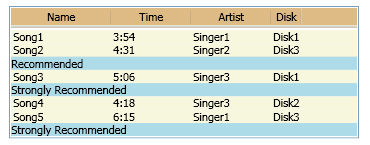
GridView columns are represented by GridViewColumn objects, which can automatically size to their content. Optionally, you can explicitly set a GridViewColumn to a specific width. You can resize columns by dragging the gripper between column headers. You can also dynamically add, remove, replace, and reorder columns because this functionality is built into GridView. However, GridView cannot directly update the data that it displays.
The following example shows how to define a GridView that displays employee data. In this example, ListView define








 本文详细介绍了如何在.NET环境中利用GridView显示数据,包括基于SqlDataSource和ObjectDataSource的两种方法。从简单的GridView介绍开始,逐步演示了创建数据库、配置数据源、设置分页和排序等功能,同时提供了三层架构的示例代码。
本文详细介绍了如何在.NET环境中利用GridView显示数据,包括基于SqlDataSource和ObjectDataSource的两种方法。从简单的GridView介绍开始,逐步演示了创建数据库、配置数据源、设置分页和排序等功能,同时提供了三层架构的示例代码。
 最低0.47元/天 解锁文章
最低0.47元/天 解锁文章















 3034
3034

 被折叠的 条评论
为什么被折叠?
被折叠的 条评论
为什么被折叠?








