1 前言
从今天起我们开始学习IOS的图形和动画。
在 Cocoa Touch 中,程序是由“窗口”和“视图”组成。一个带有 UI 的程序至少有一个窗口,这个窗口至少 包括一个到多个视图。在Cocoa Touch中,一个窗口就是一个UIWindow的实例。一般的,程序会打开到主窗 口,然后程序员会向这个窗口添加视图,来展示 UI 的不同的部分:例如按钮,文本,图像和自定义控件。所 有这些 UI 相关的组件是由 UIKit 来进行处理和绘制的。
Apple 为开发者提供了强有力的框架,来处理 iOS 和 OS X 中的图形和动画。下面是这些框架和技术:
UIKit
高级别框架,允许程序员创建视图,窗口,按钮,和其他 UI 相关的控件。它也将低层的 API 组合到一个 易于使用的高级别 API 中。
Quartz 2D
运行内部的用于 iOS 画图的主引擎;UIKit 使用了 Quarz。
Core Graphics
支持图形环境(后面会介绍),加载图片,绘制图片等等的框架。
Core Animation
顾名思义,iOS 上的动画框架。
今天我们来简单的学习一下在 iOS 设备上绘制文本。
2 代码实例
ZYViewControllerView.m
- (void)drawRect:(CGRect)rect{
//设置字体样式
UIFont *helveticaBold = [UIFont fontWithName:@"HelveticaNeue-Bold" size:30.0f];
/* Load the color */
UIColor *magentaColor =[UIColor colorWithRed:0.5f
green:0.0f blue:0.5f
alpha:1.0f];
/* Set the color in the graphical context */
[magentaColor set];
//文字内容
NSString *myString = @"I Learn Really Fast";
//在屏 幕上 x 轴的 25 及 y 轴 190 处以 30 点的字体画出一个简单的字符串
// [myString drawAtPoint:CGPointMake(25, 190) withFont:helveticaBold];
[myString drawInRect:CGRectMake(100,/* x */
120, /* y */
100, /* width */
200) /* height */
withFont:helveticaBold];
//获得一个颜色用于Quartz 2D绘图。只读
CGColorRef colorRef = [magentaColor CGColor];
//返回颜色组件
const CGFloat *components = CGColorGetComponents(colorRef);
//返回颜色组件的个数
NSUInteger componentsCount = CGColorGetNumberOfComponents(colorRef);
NSUInteger counter = 0;
for (counter = 0;counter <componentsCount; counter++){//循环输出
NSLog(@"Component %lu = %.02f",(unsigned long)counter,components[counter]);
}
}
注意:需要将nib文件中的view视图的class设置为ZYViewControllerView
运行结果
控制台显示
2013-05-14 11:14:13.611 GraphicsStringTest[1030:c07] Component 0 = 0.50
2013-05-14 11:14:13.613 GraphicsStringTest[1030:c07] Component 1 = 0.00
2013-05-14 11:14:13.614 GraphicsStringTest[1030:c07] Component 2 = 0.50
2013-05-14 11:14:13.615 GraphicsStringTest[1030:c07] Component 3 = 1.00
3 结语
以上是所有内容,希望对大家有所帮助。










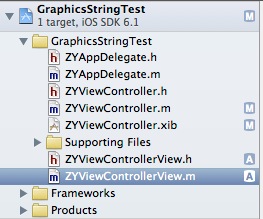
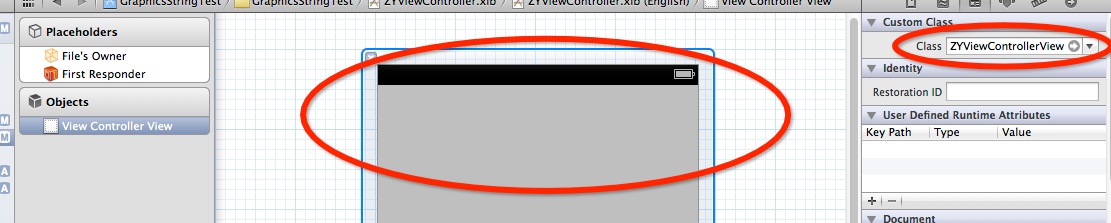
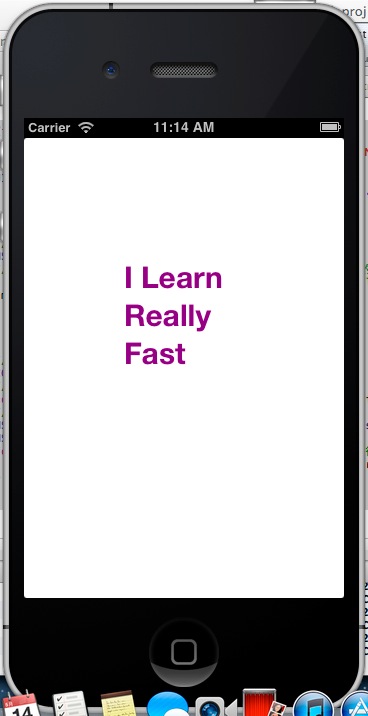














 122
122

 被折叠的 条评论
为什么被折叠?
被折叠的 条评论
为什么被折叠?








