滑动验证
效果—↓↓↓
滑动前

滑动中

滑动完成
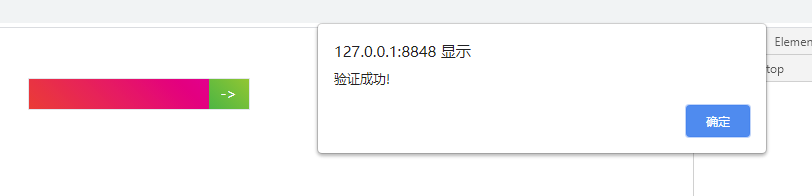
代码
<!DOCTYPE html>
<html>
<head>
<meta charset="utf-8" />
<meta name="viewport" content="width=device-width, initial-scale=1">
<title>滑动验证</title>
<link rel="stylesheet" type="text/css" href="./css/public.css" />
<style type="text/css">
.content {
width: 100%;
}
.box {
margin: 50px auto 0 auto;
width: 220px;
}
.range {
width: 222px;
height: 32px;
border: 1px solid #e4e7ed;
overflow: hidden;
}
.dom {
width: 220px;
height: 30px;
display: flex;
align-items: center;
margin-left: 0;
transform: translateX(-180px);
}
.progress-bar {
background: linear-gradient(45deg, #f43f3b, #ec008c);
width: 180px;
height: 30px;
}
.button {
line-height: 30px;
width: 40px;
height: 30px;
text-align: center;
background: linear-gradient(45deg, #39b54a, #8dc63f);
color: #ffffff;
cursor: pointer;
/* 禁止文本被选中 */
-moz-user-select: none;
-webkit-user-select: none;
-ms-user-select: none;
-khtml-user-select: none;
user-select: none;
-webkit-touch-callout: none;
-webkit-user-select: none;
-khtml-user-select: none;
-moz-user-select: none;
-ms-user-select: none;
user-select: none;
}
</style>
</head>
<body>
<div class="content">
<div class="box">
<div class="range">
<div class="dom" id="domId">
<div class="progress-bar" id="progress-bar"></div>
<div class="button" id="buttonId">-></div>
</div>
</div>
</div>
</div>
</body>
<script type="text/javascript">
let button = document.getElementById('buttonId')
let dom = document.getElementById('domId')
let progressBar = document.getElementById('progress-bar')
let clientX = 0, startX = 0, endX = 0;
let width = progressBar.offsetWidth
window.onload = function(){
button.onmousedown =function(ev){//鼠标按下
startX = ev.clientX
document.onmousemove = function(ev){//为了防止鼠标移动太快而离开了DIV产生了bug,所以要给整个页面加onmousemove事件
endX = ev.clientX - startX
if (endX < 0) {
endX = 0
} else if(endX > width) {
endX = width
}
clientX = endX
dom.style.marginLeft = clientX + 'px'
};
document.onmouseup = function(){//鼠标松开时
document.onmousemove = null;//把鼠标移动清除
document.onmouseup = null;//把鼠标松开清除
if (clientX < width) {
dom.style.marginLeft = 0
} else if (clientX == width) {
alert('验证成功!')
button.onmousedown = null
}
};
return false;
};
}
</script>
</html>

























 2787
2787











 被折叠的 条评论
为什么被折叠?
被折叠的 条评论
为什么被折叠?










