文章目录
一.单文件下载
1.简单理解文件下载
文件下载,是从服务器下载到本地电脑。 文件下载的原理,首先通过IO流将服务器的文件读取到内存里(只有将数据读到内存,电脑才可以操作数据),读取后文件数据存放在内存中,将内存中的数据通过网络发送给本地客户端的浏览器。本地客户端的浏览器接受数据,并在本地生成对应的文件。


2.单文件下载的具体代码实现
- 接受请求,参数
path是文件在服务器的路径(通常路径会存在sql表里,通过查表获取,这里是为了测试),HttpServletResponse要通过HttpServletResponse来实现客户端和服务器通信的响应部分(将响应头和文件数据返回后端)。
@RequestMapping("/download")
public void downLoad(String path, HttpServletResponse response) throws UnsupportedEncodingException {
- 设置响应头信息(规定死的)
响应头信息代表的含义:ContentType,互联网媒体类型,也叫做MIME类型,Http在传输数据对象时会为他们打上MIME的数据格式标签,区分数据类型
常见ContentType,text/html,HTML文本application/json, 键值对的json数据格式application/octet-stream,是一种二进制数据流的文件类型,通常用于文件传输。它表示文件中包含的数据是二进制数据,而不是文本。由于它是一种通用类型,因此它可用于处理各种类型的文件,如图像,音频和视频文件。Content-Disposition
指定响应头的展示方式,主要体现在:
* 指定下载文件的文件名和保存方式。如"attachment; filename=" + URLEncoder.encode(fileName, "UTF-8")中的filename=xxx指定了后的文件的文件名和格式
* 控制浏览器的行为。如"attachment; filename=" + URLEncoder.encode(fileName, "UTF-8")的attachment,指定浏览器以附件的形式展示文件,即指定浏览器下载文件而不是打开文件,如果设置为inline,则是在浏览器打开文件。如果没有filename浏览器会出现保存为的对话框。- 常见值
Content-Disposition: inline
Content-Disposition: attachment
Content-Disposition: attachment; filename="XXX"
* 设置响应头代码
response.reset();
response.setHeader("Content-Disposition","attachment; filename=" + URLEncoder.encode(fileName, "UTF-8"));
response.setCharacterEncoding("utf-8");//设置编码格式为utf-8
response.setContentLength((int)file.length());//响应数据长度
response.setContentType("application/octet-stream");
-
通过IO流读取文件并将数据返回给浏览器
try(BufferedInputStream bis=new BufferedInputStream(new FileInputStream(file));OutputStream outputStream = response.getOutputStream();)是try-with-resource的语法格式,作用为try块退出时,会自动调用在()中的bis,outputStream资源的close()方法,自动关闭IO资源。(不用手动关闭了代码书写复杂度降低)
获取response的输出流OutputStream,从文件的InputStream输入流读取数据到内存,然后通过输出流写入。

- 代码示例
try(BufferedInputStream bis=new BufferedInputStream(new FileInputStream(file));OutputStream outputStream = response.getOutputStream();)
{
byte[] bytes = new byte[1024];
int i=0;
while((i=bis.read(bytes))!=-1)
{
outputStream.write(bytes,0,i);
}
}catch (Exception e)
{
e.printStackTrace();
}
3.测试
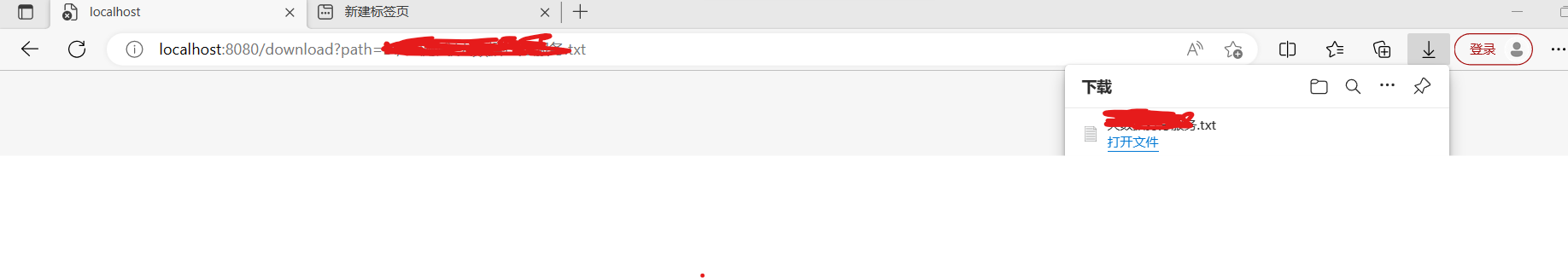
4.单文件下载整体代码
@RequestMapping("/download")
public void downLoad(String path, HttpServletResponse response) throws UnsupportedEncodingException {
File file=new File(path);
String fileName= file.getName();
response.reset();
response.setHeader("Content-Disposition","attachment; filename=" + URLEncoder.encode(fileName, "UTF-8"));
response.setCharacterEncoding("utf-8");
response.setContentLength((int)file.length());
response.setContentType("application/octet-stream");
System.out.println("filename:"+fileName);
try(BufferedInputStream bis=new BufferedInputStream(new FileInputStream(file));OutputStream outputStream = response.getOutputStream();)
{
byte[] bytes = new byte[1024];
int i=0;
while((i=bis.read(bytes))!=-1)
{
outputStream.write(bytes,0,i);
}
}catch (Exception e)
{
e.printStackTrace();
}
}
二.多文件批量下载(多个文件合成一个压缩包下载)
1.多文件下载的实现方式,这里使用了ZipOutputStream
- 介绍
ZipOutputStream-
ZipOutputStream使用流程,

-
使用示例
-
//初始化,test.zip是写入压缩包的名称
ZipOutputStream zipOutputStream = new ZipOutputStream(new FileOutputStream("test.zip"));
//创建一个名称为test.txt新的条目,一般压缩包中有很多文件,新条目相当于创建新文件
zipOutputStream.putNextEntry(new ZipEntry("test.txt"));
//写入具体内容
zipOutputStream.write("Hello World".getBytes());
//关闭条目
zipOutputStream.closeEntry();
//关闭整体压缩输出流
zipOutputStream.close();
2.具体代码实现
- 模拟选中多文件(可以通过前端传)
List<String> pathList=new ArrayList<>();
pathList.add("xxx.txt");
pathList.add("xxx.txt");
pathList.add("xxx.txt");
- 设置响应头
response.reset();
response.setHeader("Content-Disposition","attachment; filename=" + URLEncoder.encode("1.zip", "UTF-8"));
response.setCharacterEncoding("utf-8");
- 初始化
ZipOutputStream
try(ZipOutputStream zipOutputStream=new ZipOutputStream(new BufferedOutputStream(response.getOutputStream())))
- 遍历
List,从中读取要批量下载的文件路径
for(String pathName:pathList)
- 对每个批量下载的文件,都在
zipOutputStream(压缩包中创建对应的条目,及对应的文件)putNextEntry(new ZipEntry(fileName))创建和下载文件相同名称的文件条目。把每个下载的文件内容写入到zipOutputStream中的条目中,关闭条目,然后循环。
File file =new File(pathName);
String fileName=file.getName();
zipOutputStream.putNextEntry(new ZipEntry(fileName));
try(BufferedInputStream bis=new BufferedInputStream(new FileInputStream(file))){
byte[] bytes = new byte[1024];
int i=0;
while((i=bis.read(bytes))!=-1)
{
zipOutputStream.write(bytes,0,i);
}
zipOutputStream.closeEntry();
3.测试

4.文件批量下载(多文件合成一个压缩包)完整代码
@GetMapping("/downloadlist")
public void downLoadList( HttpServletResponse response ) throws UnsupportedEncodingException {
List<String> pathList=new ArrayList<>();
pathList.add("xxx.txt");
pathList.add("xxx.txt");
pathList.add("xxx.txt");
response.reset();
response.setHeader("Content-Disposition","attachment; filename=" + URLEncoder.encode("1.zip", "UTF-8"));
response.setCharacterEncoding("utf-8");
response.setContentType("application/octet-stream");
try(ZipOutputStream zipOutputStream=new ZipOutputStream(new BufferedOutputStream(response.getOutputStream())))
{
for(String pathName:pathList)
{
File file =new File(pathName);
String fileName=file.getName();
zipOutputStream.putNextEntry(new ZipEntry(fileName));
try(BufferedInputStream bis=new BufferedInputStream(new FileInputStream(file))){
byte[] bytes = new byte[1024];
int i=0;
while((i=bis.read(bytes))!=-1)
{
zipOutputStream.write(bytes,0,i);
}
zipOutputStream.closeEntry();
}catch (Exception e)
{
e.printStackTrace();
}
}
}catch (Exception e)
{
e.printStackTrace();
}
}
三.补充,将整个文件夹压缩
1.将一个文件夹压缩,这个文件夹中全是具体文件
关键点在ZipOutputStream中的putNextEntry() 方法上,putNextEntry()相当于往压缩包中加入子文件(也可以是子文件夹),new ZipEntry(fileName)是建立的子文件(或文件夹),如果
fileName为a.txt或xx.pdf相当于直接创建子文件放入压缩包fileName为ddd/a.txt则会在压缩包中创建一个为ddd的文件夹,ddd文件夹下创建a.txt
zipOutputStream.putNextEntry(new ZipEntry(fileName));
实际解决思路,如果要将一个文件夹下的多个文件压缩,实际效果为点开压缩包,里面有个文件夹,文件夹下是多个文件
解决,
- 创建一个压缩包,对应
了new ZipOutputStream, - 有了这个压缩包,需要在创建压缩包里的文件,对应了
new ZipEntry(fileName),若参数fileName带路径,则会创建带文件夹的文件 - 将创建的文件加入压缩包,
putNextEntry(new ZipEntry(fileName)) - 将要文件数据写入到要压缩包中的文件中
总的来说是,操作每个文件的时候要保留前面文件夹的路径,fileName必须是ddd/a.txt,这样才会在压缩包中有文件夹
2.将整个文件夹压缩,文件中包含文件夹
解决,
判断是文件夹还是文件,如果是文件夹,则将文件夹名称记录传给子文件,如果是文件,传过来的文件夹和文件名,在压缩包中创建对应的文件夹名和文件名,然后将数据复制给压缩包中的文件
总的来说,压缩文件或文件夹是通过fileName参数在压缩包中创建文件夹或文件,然后将数据拷贝给压缩包中的文件一份






















 6273
6273











 被折叠的 条评论
为什么被折叠?
被折叠的 条评论
为什么被折叠?








