关于Spring Security的介绍就不再多说,直接上代码整合,此次整合使用的是SQL server数据库,mybatis进行整合
步骤一:
建立spring boot项目,并引入相关的jar包,pom.xml文件如下所示:
<?xml version="1.0" encoding="UTF-8"?>
<project xmlns="http://maven.apache.org/POM/4.0.0" xmlns:xsi="http://www.w3.org/2001/XMLSchema-instance"
xsi:schemaLocation="http://maven.apache.org/POM/4.0.0 https://maven.apache.org/xsd/maven-4.0.0.xsd">
<modelVersion>4.0.0</modelVersion>
<parent>
<groupId>org.springframework.boot</groupId>
<artifactId>spring-boot-starter-parent</artifactId>
<version>2.2.5.RELEASE</version>
<relativePath/> <!-- lookup parent from repository -->
</parent>
<groupId>com.example</groupId>
<artifactId>demo</artifactId>
<version>0.0.1-SNAPSHOT</version>
<name>demo</name>
<description>Demo project for Spring Boot</description>
<properties>
<java.version>1.8</java.version>
</properties>
<dependencies>
<dependency>
<groupId>org.springframework.boot</groupId>
<artifactId>spring-boot-starter-security</artifactId>
</dependency>
<dependency>
<groupId>org.springframework.boot</groupId>
<artifactId>spring-boot-starter-web</artifactId>
</dependency>
<dependency>
<groupId>org.springframework.boot</groupId>
<artifactId>spring-boot-starter-test</artifactId>
<scope>test</scope>
<exclusions>
<exclusion>
<groupId>org.junit.vintage</groupId>
<artifactId>junit-vintage-engine</artifactId>
</exclusion>
</exclusions>
</dependency>
<dependency>
<groupId>org.springframework.security</groupId>
<artifactId>spring-security-test</artifactId>
<scope>test</scope>
</dependency>
<dependency>
<groupId>org.springframework.boot</groupId>
<artifactId>spring-boot-starter-thymeleaf</artifactId>
</dependency>
<!--for mybatis-->
<dependency>
<groupId>org.mybatis.spring.boot</groupId>
<artifactId>mybatis-spring-boot-starter</artifactId>
<version>1.3.2</version>
</dependency>
<!--for SqlServer-->
<dependency>
<groupId>com.microsoft.sqlserver</groupId>
<artifactId>sqljdbc4</artifactId>
<version>4.0</version>
</dependency>
<dependency>
<groupId>org.mybatis.generator</groupId>
<artifactId>mybatis-generator-core</artifactId>
<version>1.3.2</version>
</dependency>
</dependencies>
<build>
<plugins>
<plugin>
<groupId>org.springframework.boot</groupId>
<artifactId>spring-boot-maven-plugin</artifactId>
<configuration>
<fork>true</fork>
</configuration>
</plugin>
<plugin>
<groupId>org.mybatis.generator</groupId>
<artifactId>mybatis-generator-maven-plugin</artifactId>
<version>1.3.2</version>
<configuration>
<configurationFile>src/main/resources/generatorConfig.xml</configurationFile>
<verbose>true</verbose>
<overwrite>true</overwrite>
</configuration>
</plugin>
</plugins>
</build>
</project>
步骤二:建立数据库,目前使用了六个表,分别是用户表,登陆表,角色表,页面资源表,用户-角色表,角色-资源页面访问表
sql语句如下所示:
/*
Navicat SQL Server Data Transfer
Source Server : yys_sqlserver
Source Server Version : 105000
Source Host : localhost:1433
Source Database : SpringSecurity_Test
Source Schema : dbo
Target Server Type : SQL Server
Target Server Version : 105000
File Encoding : 65001
Date: 2020-03-21 14:27:17
*/
-- ----------------------------
-- Table structure for login
-- ----------------------------
DROP TABLE [dbo].[login]
GO
CREATE TABLE [dbo].[login] (
[id] varchar(36) NOT NULL ,
[loginUserName] varchar(36) NOT NULL ,
[loginPassword] varchar(255) NOT NULL ,
[userId] varchar(36) NOT NULL
)
GO
-- ----------------------------
-- Table structure for page
-- ----------------------------
DROP TABLE [dbo].[page]
GO
CREATE TABLE [dbo].[page] (
[id] varchar(36) NOT NULL ,
[pageName] varchar(255) NOT NULL ,
[pageUrl] varchar(255) NOT NULL
)
GO
-- ----------------------------
-- Table structure for role
-- ----------------------------
DROP TABLE [dbo].[role]
GO
CREATE TABLE [dbo].[role] (
[id] varchar(36) NOT NULL ,
[roleName] varchar(255) NOT NULL ,
[roleRemark] varchar(36) NULL
)
GO
-- ----------------------------
-- Table structure for user
-- ----------------------------
DROP TABLE [dbo].[user]
GO
CREATE TABLE [dbo].[user] (
[id] varchar(36) NOT NULL ,
[username] varchar(36) NOT NULL
)
GO
-- ----------------------------
-- Table structure for user_Page
-- ----------------------------
DROP TABLE [dbo].[user_Page]
GO
CREATE TABLE [dbo].[user_Page] (
[id] varchar(36) NOT NULL ,
[userRoleID] varchar(36) NOT NULL ,
[pageId] varchar(36) NOT NULL ,
[roleCode] varchar(20) NULL
)
GO
-- ----------------------------
-- Table structure for user_role
-- ----------------------------
DROP TABLE [dbo].[user_role]
GO
CREATE TABLE [dbo].[user_role] (
[id] varchar(36) NOT NULL ,
[userid] varchar(36) NOT NULL ,
[roleId] varchar(36) NOT NULL
)
GO
-- ----------------------------
-- Indexes structure for table login
-- ----------------------------
-- ----------------------------
-- Primary Key structure for table login
-- ----------------------------
ALTER TABLE [dbo].[login] ADD PRIMARY KEY ([id])
GO
-- ----------------------------
-- Indexes structure for table page
-- ----------------------------
-- ----------------------------
-- Primary Key structure for table page
-- ----------------------------
ALTER TABLE [dbo].[page] ADD PRIMARY KEY ([id])
GO
-- ----------------------------
-- Indexes structure for table role
-- ----------------------------
-- ----------------------------
-- Primary Key structure for table role
-- ----------------------------
ALTER TABLE [dbo].[role] ADD PRIMARY KEY ([id])
GO
-- ----------------------------
-- Indexes structure for table user
-- ----------------------------
-- ----------------------------
-- Primary Key structure for table user
-- ----------------------------
ALTER TABLE [dbo].[user] ADD PRIMARY KEY ([id])
GO
-- ----------------------------
-- Indexes structure for table user_Page
-- ----------------------------
-- ----------------------------
-- Primary Key structure for table user_Page
-- ----------------------------
ALTER TABLE [dbo].[user_Page] ADD PRIMARY KEY ([id])
GO
-- ----------------------------
-- Indexes structure for table user_role
-- ----------------------------
-- ----------------------------
-- Primary Key structure for table user_role
-- ----------------------------
ALTER TABLE [dbo].[user_role] ADD PRIMARY KEY ([id])
GO
数据库中表得数据如下:

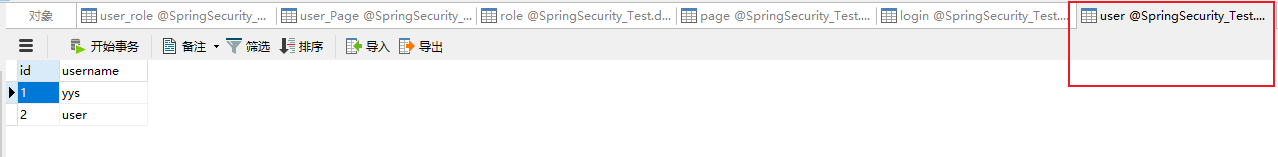
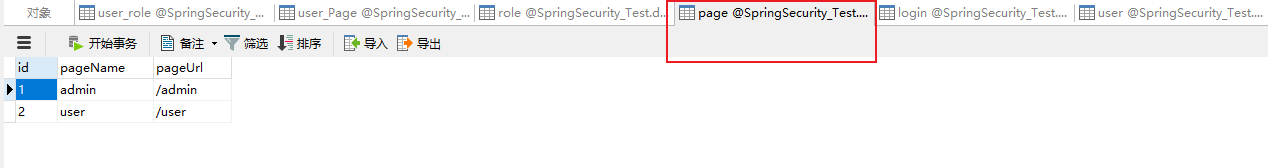



步骤三:根据数据库使用mybatis自动生成bean,service等Java类,目录结构如下所示:

generatorConfig.xml
<?xml version="1.0" encoding="UTF-8"?>
<!DOCTYPE generatorConfiguration
PUBLIC " -//mybatis.org//DTD MyBatis Generator Configuration 1.0//EN"
"http://mybatis.org/dtd/mybatis-generator-config_1_0.dtd">
<generatorConfiguration>
<classPathEntry
location="target/mssql-jdbc-7.4.1.jre8.jar"/>
<context id="my" targetRuntime="MyBatis3">
<commentGenerator>
<property name="suppressDate" value="false"/>
<property name="suppressAllComments" value="true"/>
</commentGenerator>
<jdbcConnection driverClass="com.microsoft.sqlserver.jdbc.SQLServerDriver"
connectionURL="jdbc:sqlserver://127.0.0.1:1433;Databasename=SpringSecurity_Test"
userId="sa"
password="123456">
</jdbcConnection>
<javaTypeResolver>
<property name="forceBigDecimals" value="false"/>
</javaTypeResolver>
<javaModelGenerator targetPackage="com.example.demo.bean"
targetProject="src/main/java">
<property name="enableSubPackages" value="true"/>
<property name="trimStrings" value="true"/>
</javaModelGenerator>
<sqlMapGenerator targetPackage="mapper"
targetProject="src/main/resources">
<property name="enableSubPackages" value="true"/>
</sqlMapGenerator>
<javaClientGenerator targetPackage="com.example.demo.mapper"
targetProject="src/main/java" type="XMLMAPPER">
<property name="enableSubPackages" value="true"/>
</javaClientGenerator>
<table tableName="login" domainObjectName="login"
enableCountByExample="false" enableUpdateByExample="false"
enableDeleteByExample="false" enableSelectByExample="false"
selectByExampleQueryId="false">
</table>
<table tableName="page" domainObjectName="page"
enableCountByExample="false" enableUpdateByExample="false"
enableDeleteByExample="false" enableSelectByExample="false"
selectByExampleQueryId="false">
</table>
<table tableName="role" domainObjectName="role"
enableCountByExample="false" enableUpdateByExample="false"
enableDeleteByExample="false" enableSelectByExample="false"
selectByExampleQueryId="false">
</table>
<table tableName="user" domainObjectName="user"
enableCountByExample="false" enableUpdateByExample="false"
enableDeleteByExample="false" enableSelectByExample="false"
selectByExampleQueryId="false">
</table>
<table tableName="user_Page" domainObjectName="user_Page"
enableCountByExample="false" enableUpdateByExample="false"
enableDeleteByExample="false" enableSelectByExample="false"
selectByExampleQueryId="false">
</table>
<table tableName="user_role" domainObjectName="user_role"
enableCountByExample="false" enableUpdateByExample="false"
enableDeleteByExample="false" enableSelectByExample="false"
selectByExampleQueryId="false">
</table>
</context>
</generatorConfiguration>步骤四:编写security的Config类,进行security配置:
package com.example.demo.config;
import com.example.demo.DetailService.CustomUserDetailsService;
import org.springframework.beans.factory.annotation.Autowired;
import org.springframework.security.config.annotation.authentication.builders.AuthenticationManagerBuilder;
import org.springframework.security.config.annotation.web.builders.HttpSecurity;
import org.springframework.security.config.annotation.web.configuration.EnableWebSecurity;
import org.springframework.security.config.annotation.web.configuration.WebSecurityConfigurerAdapter;
import org.springframework.security.crypto.bcrypt.BCryptPasswordEncoder;
/**
* @ClassName securityConfig
* @Description TODO
* @Author YYS
* @Date 2020/3/17 22:08
* @Version 1.0
*/
@EnableWebSecurity
public class securityConfig extends WebSecurityConfigurerAdapter {
@Autowired
CustomUserDetailsService userDetailsService;
@Override
protected void configure(HttpSecurity http) throws Exception {
//关闭防止跨站攻击
http.csrf().disable();
//授权
//首页所有人可以访问,但是功能页只有有权限的人访问
//这个配置写的不太完善,仅供参考
http.authorizeRequests().antMatchers("/","/login","/index")
.permitAll()
.antMatchers("/index1/**").hasAuthority("P1")
.antMatchers("/index2/**").hasAuthority("P2")
.and()
//登陆成功之后根据权限不同跳转至不同页面
// .formLogin().loginPage("/login").successHandler(
// new AuthenticationSuccessHandler() {
// @Override
// public void onAuthenticationSuccess(HttpServletRequest arg0, HttpServletResponse arg1, Authentication arg2)
// throws IOException, ServletException {
// Object principal = SecurityContextHolder.getContext().getAuthentication().getPrincipal();
// if (principal != null && principal instanceof UserDetails) {
// UserDetails user = (UserDetails) principal;
// System.out.println("loginUser:"+user.getUsername());
// //维护在session中
// arg0.getSession().setAttribute("userDetail", user);
// Set<String> roles = AuthorityUtils.authorityListToSet(SecurityContextHolder.getContext().getAuthentication().getAuthorities());
// for (String role: roles){
// System.out.println(role);
// if (role.equals("P1")){
// arg1.sendRedirect("/index1");
// }else {
// arg1.sendRedirect("/index2");
// }
// }
// }
// }
// })
//登陆成功之后跳转至统一页面
.formLogin().loginPage("/login").successForwardUrl("/index").failureForwardUrl("/loginerror")
.and()//注销后会发送请求至Controller,然后根据“/”请求跳转至登陆页
.logout().logoutUrl("/");
//开启记住我
http.rememberMe();
}
//认证
//There is no PasswordEncoder mapped for the id "null"
//密码要加密,spring secutiry5.0中,新增了许多加密方式
@Override
protected void configure(AuthenticationManagerBuilder auth) throws Exception {
//基于内存的认证
// auth.inMemoryAuthentication().passwordEncoder(new BCryptPasswordEncoder())
// .withUser("yys1").password(new BCryptPasswordEncoder().encode("123456")).roles("P1")
// .and()
// .withUser("yys2").password(new BCryptPasswordEncoder().encode("123456")).roles("P2");
//基于数据库的认证
auth.userDetailsService(userDetailsService).passwordEncoder(new BCryptPasswordEncoder());
}
}
步骤五:实现UserDetailsService接口,并在其中编写自己的逻辑,从数据库中查找到当前登陆用户的用户名密码,并与输入的进行比对,判断是否可以登陆
CustomUserDetailsService.java
package com.example.demo.DetailService;
import com.example.demo.bean.login;
import com.example.demo.bean.role;
import com.example.demo.bean.user;
import com.example.demo.bean.user_Page;
import com.example.demo.service.LoginService;
import com.example.demo.service.RoleService;
import com.example.demo.service.UserPageService;
import com.example.demo.service.UserService;
import org.slf4j.Logger;
import org.slf4j.LoggerFactory;
import org.springframework.beans.factory.annotation.Autowired;
import org.springframework.security.core.GrantedAuthority;
import org.springframework.security.core.authority.SimpleGrantedAuthority;
import org.springframework.security.core.userdetails.User;
import org.springframework.security.core.userdetails.UserDetails;
import org.springframework.security.core.userdetails.UserDetailsService;
import org.springframework.security.core.userdetails.UsernameNotFoundException;
import org.springframework.security.crypto.bcrypt.BCryptPasswordEncoder;
import org.springframework.stereotype.Component;
import java.util.ArrayList;
import java.util.Collection;
import java.util.List;
import java.util.Set;
/**
* @Author YYS
* @Description //TODO
* @Date 23:39 23:39
* @Param
* @return
**/
@Component
public class CustomUserDetailsService implements UserDetailsService {
private static final Logger LOGGER = LoggerFactory.getLogger(CustomUserDetailsService.class);
private UserService userService;
@Autowired
private RoleService roleService;
private BCryptPasswordEncoder bCryptPasswordEncoder = new BCryptPasswordEncoder();
@Autowired
private UserPageService userPageService;
@Autowired
LoginService loginService;
@Autowired
public CustomUserDetailsService(UserService userService) {
this.userService = userService;
}
@Override
public UserDetails loadUserByUsername(String username) throws UsernameNotFoundException {
LOGGER.info("对用户 [{}] 进行信息加载...",username);
user user = userService.findUserByUsername(username);
/* 从数据库里面查出当前登录用户 */
login login=loginService.getLoginByUserName(username);
//登陆用户不存在,直接返回null,系统会直接抛出异常
if(user==null){
LOGGER.error("用户 [{}] 未找到",username);
return null;
}
//以下两个是分别获取登陆用户的角色和权限,可以选择利用角色作为授权,或者权限作为授权
Collection<GrantedAuthority> roleauthorities = new ArrayList<>();
Collection<GrantedAuthority> pageauthorities = new ArrayList<>();
//角色
Set<role> roles = roleService.roles(username);
//权限
List<user_Page> user_pages = userPageService.user_Page_List(username);
//将用户角色放入roleauthorities
if(roles != null){
for (role role : roles) {
SimpleGrantedAuthority authority = new SimpleGrantedAuthority(role.getRolename());
roleauthorities.add(authority);
}
}
//将用户权限放入pageauthorities
if (user_pages !=null && !user_pages.isEmpty()){
for (user_Page userPage:user_pages){
SimpleGrantedAuthority authority = new SimpleGrantedAuthority(userPage.getRoleCode());
pageauthorities.add(authority);
}
}
//根据角色授权还是根据权限授权自己选,此处,我根据权限授权,判断用户是否有访问页面的权限
UserDetails roleuserDetails = new User(login.getLoginusername(),bCryptPasswordEncoder.encode(login.getLoginpassword()),roleauthorities);
UserDetails pageuserDetails = new User(login.getLoginusername(),bCryptPasswordEncoder.encode(login.getLoginpassword()),pageauthorities);
LOGGER.info("用户 [{}] 信息加载完成",username);
LOGGER.info("获取登录用户已具有的角色:{}", roleauthorities.toString());
LOGGER.info("获取登录用户已具有的权限:{}", pageauthorities.toString());
//返回userDetails
return pageuserDetails;
}
}
Controller文件:
package com.example.demo.controller;
import org.springframework.web.bind.annotation.RequestMapping;
/**
* @ClassName Controller
* @Description TODO
* @Author YYS
* @Date 2020/3/17 21:38
* @Version 1.0
*/
@org.springframework.stereotype.Controller
public class Controller {
@RequestMapping({"/", "/login"})
public String login() {
return "login";
}
@RequestMapping({"/index"})
public String index() {
return "index";
}
@RequestMapping({"/index1"})
public String index1() {
return "index1";
}
@RequestMapping({"/index2"})
public String index2() {
return "index2";
}
@RequestMapping("/logout")
public String logout() {
return "login";
}
@RequestMapping("/loginerror")
public String loginerror() {
return "loginerror";
}
}
application.propies文件:
spring.thymeleaf.cache=false
server.port=8080
# 给返回的页面添加后缀名
spring.mvc.view.suffix=.html
# mybatis 配置
mybatis.type-aliases-package=cn.codesheep.springbt_mybatis_sqlserver.entity
mybatis.mapper-locations=classpath:mapper/*.xml
mybatis.configuration.map-underscore-to-camel-case=true
## -------------------------------------------------
## SqlServer 配置
spring.datasource.url=jdbc:sqlserver://127.0.0.1:1433;databasename=SpringSecurity_Test
spring.datasource.driver-class-name=com.microsoft.sqlserver.jdbc.SQLServerDriver
spring.datasource.username=sa
spring.datasource.password=123456html文件结构:

步骤六:启动项目
访问localhost:8080
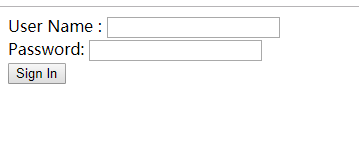
使用yys正确登录:
后台结果显示:


此时,用户只有访问index1的权限,无访问index2的权限
访问index1:
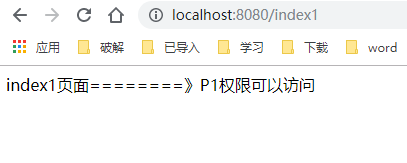
访问index2:

在使用可以访问index2的用户登录:
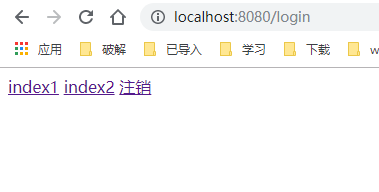
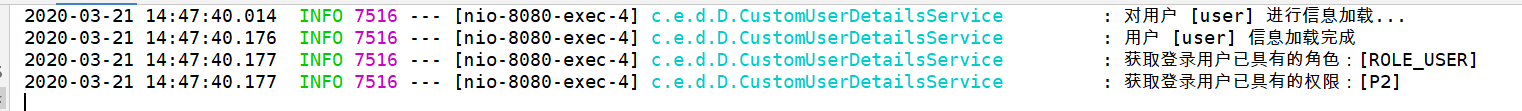
访问有权限的index2
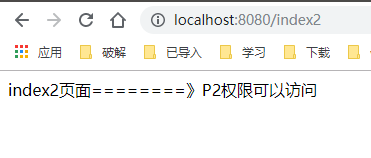
代码地址:https://github.com/yys-518/SpringBoot-SpringSecuity





















 1808
1808











 被折叠的 条评论
为什么被折叠?
被折叠的 条评论
为什么被折叠?








