今天第一次写博客,也不知道写什么。写的不好,请大家不要见外,前几天看到一个利用C#画太极的控件。我也就跟着做了一个:

基本的核心代码就是:
Brush blue = new SolidBrush(Color.Black);//定义黑色笔刷
Brush red = new SolidBrush(Color.White);//定义白色笔刷
GraphicsPath leftPath = new GraphicsPath();//初始化路径
GraphijibencsPath rightPath = new GraphicsPath();//初始化路径
//定义左边的路径(黑色部分)
leftPath.AddArc(0, 0, ClientRectangle.Width, ClientRectangle.Width, 0,180);
leftPath.AddArc(0, ClientRectangle.Width/4, ClientRectangle.Width / 2, ClientRectangle.Width / 2, 0, - 180 );
leftPath.AddArc(ClientRectangle.Width / 2, ClientRectangle.Width / 4, ClientRectangle.Width / 2, ClientRectangle.Width / 2, 0, 180);
//定义右边的路径(白色部分)
rightPath.AddArc(0, 0, ClientRectangle.Width, ClientRectangle.Width, 0, -180 );
rightPath.AddArc(0, ClientRectangle.Width / 4, ClientRectangle.Width / 2, ClientRectangle.Width / 2, 0, - 180);
rightPath.AddArc(ClientRectangle.Width / 2, ClientRectangle.Width / 4, ClientRectangle.Width / 2, ClientRectangle.Width / 2, 0, 180);
//填充左边部分
g.FillPath(blue, leftPath);
g.FillPie(red, new Rectangle(ClientRectangle.Width * 90 / 400, ClientRectangle.Width * 190 / 400, ClientRectangle.Width * 50 / 400, ClientRectangle.Width * 50 / 400), 0, 360);//填充眼睛
//填充右边部分
g.FillPath(red, rightPath);
g.FillPie(blue, new Rectangle(ClientRectangle.Width * 290 / 400, ClientRectangle.Width * 190 / 400, ClientRectangle.Width * 50 / 400, ClientRectangle.Width * 50 / 400), 0, 360);//填充眼睛
突发奇想就做了一个船舶螺旋桨的控件。加入自己的一些内容,可以实现转动的效果,但是一直觉得效果不是很好!也希望有高手有没有做过转动的效果的控件。多多交流!
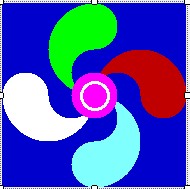























 3793
3793

 被折叠的 条评论
为什么被折叠?
被折叠的 条评论
为什么被折叠?








